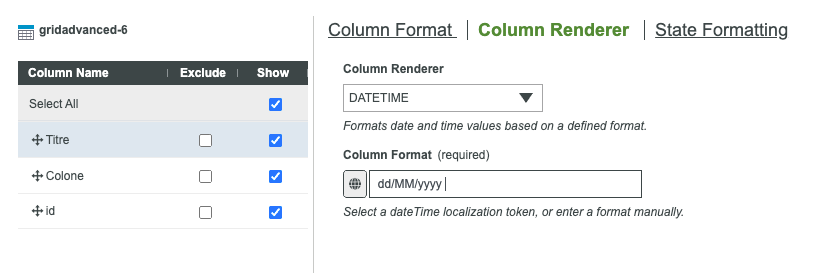Turn on suggestions
Auto-suggest helps you quickly narrow down your search results by suggesting possible matches as you type.
Showing results for
Please log in to access translation
Turn on suggestions
Auto-suggest helps you quickly narrow down your search results by suggesting possible matches as you type.
Showing results for
- Community
- ThingWorx
- ThingWorx Developers
- Change the datetime format of grid values using lo...
Translate the entire conversation x
Please log in to access translation
Options
- Subscribe to RSS Feed
- Mark Topic as New
- Mark Topic as Read
- Float this Topic for Current User
- Bookmark
- Subscribe
- Mute
- Printer Friendly Page
Change the datetime format of grid values using localization token
Mar 11, 2021
11:30 PM
- Mark as New
- Bookmark
- Subscribe
- Mute
- Subscribe to RSS Feed
- Permalink
- Notify Moderator
Please log in to access translation
Mar 11, 2021
11:30 PM
Change the datetime format of grid values using localization token
Hi Team,
In our application, default date time format is being used "dateTimeFormat_Default YYYY-MM-dd HH:mm:ss" in grid column values but we want to show at some place using this format "HH:mm:ss YYYY-MM-dd".
Please guide me how to get this format values display on grid.
Thanks in advance.
Labels:
- Labels:
-
Coding
-
Examples
-
Mashup-Widget
-
TWX Dev Portal
2 REPLIES 2
Mar 11, 2021
11:50 PM
- Mark as New
- Bookmark
- Subscribe
- Mute
- Subscribe to RSS Feed
- Permalink
- Notify Moderator
Please log in to access translation
Mar 11, 2021
11:50 PM
Hi @ranjank
Date time format displayed in grid can be changed using the Localization Tokens defined in the Default localization table. Navigate to System> Localization Table> Default> dateTimeFormat_Default and update the format there.
Regards,
Sachin
Mar 19, 2021
05:09 AM
- Mark as New
- Bookmark
- Subscribe
- Mute
- Subscribe to RSS Feed
- Permalink
- Notify Moderator
Please log in to access translation
Mar 19, 2021
05:09 AM
In the "configure grid columns" menu of the advanced grid, you can format each column individually.
You can choose DATETIME and either choose a localisation token or use your own format :