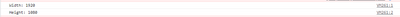- Community
- ThingWorx
- ThingWorx Developers
- Get Client Screen Resolution
- Subscribe to RSS Feed
- Mark Topic as New
- Mark Topic as Read
- Float this Topic for Current User
- Bookmark
- Subscribe
- Mute
- Printer Friendly Page
Get Client Screen Resolution
- Mark as New
- Bookmark
- Subscribe
- Mute
- Subscribe to RSS Feed
- Permalink
- Notify Moderator
Get Client Screen Resolution
Hi
Is there a way to get the client screen resolution on Load of Mashup, such that based on it, Mashup made for that particular Screen resolution can be loaded.
As we know a perfect responsive Mashup can't be made since there are less Responsive Widgets present in Thingworx, eventually end up showing the scroll bars in the Mashup.
Thanks,
+91 8099838001 | shashi@psptechhub.com,
PSPTechHub || World of PTC Thingworx || LinkedIn
Solved! Go to Solution.
Accepted Solutions
- Mark as New
- Bookmark
- Subscribe
- Mute
- Subscribe to RSS Feed
- Permalink
- Notify Moderator
In ThingWorx 9.0, I'm able to access screen.width and screen.height in an Expression function:
console.log("Width: " + screen.width);
console.log("Height: " + screen.height);
That may help
-Nick
- Mark as New
- Bookmark
- Subscribe
- Mute
- Subscribe to RSS Feed
- Permalink
- Notify Moderator
In ThingWorx 9.0, I'm able to access screen.width and screen.height in an Expression function:
console.log("Width: " + screen.width);
console.log("Height: " + screen.height);
That may help
-Nick
- Mark as New
- Bookmark
- Subscribe
- Mute
- Subscribe to RSS Feed
- Permalink
- Notify Moderator
@nmilleson You are awesome, Thank you !
Thanks,
+91 8099838001 | shashi@psptechhub.com,
PSPTechHub || World of PTC Thingworx || LinkedIn
- Mark as New
- Bookmark
- Subscribe
- Mute
- Subscribe to RSS Feed
- Permalink
- Notify Moderator
Out of curiosity, how will mashup screen resolution will help in the context of a mobile device like Huawei P30 Pro which has a 1080 x 2340 resolution (close to laptop)?
- Mark as New
- Bookmark
- Subscribe
- Mute
- Subscribe to RSS Feed
- Permalink
- Notify Moderator
Hi @VladimirRosu ,
So Team tried a lot to create a Responsive Mashup which gets adjusted to any resolution, but label, Buttons are not responsive and showing scroll bars, I agree that this Screen resolution will not help, as of now to do a workaround we are building based on few Resolutions of Client Displays, Meanwhile R&D Team will fix things.
Thanks,
+91 8099838001 | shashi@psptechhub.com,
PSPTechHub || World of PTC Thingworx || LinkedIn