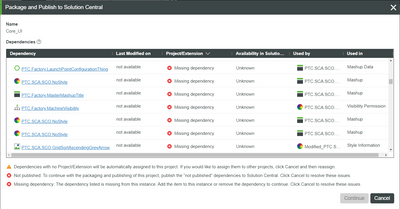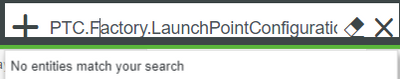- Community
- ThingWorx
- ThingWorx Developers
- How to remove entities dependency to a project whe...
- Subscribe to RSS Feed
- Mark Topic as New
- Mark Topic as Read
- Float this Topic for Current User
- Bookmark
- Subscribe
- Mute
- Printer Friendly Page
How to remove entities dependency to a project when packaging and publishing Solution Central
- Mark as New
- Bookmark
- Subscribe
- Mute
- Subscribe to RSS Feed
- Permalink
- Notify Moderator
How to remove entities dependency to a project when packaging and publishing Solution Central
I have a project I want to package and publish to solution central, when I click the package and publish button, I get some error messages:
There are dependencies with some entities, whenever I click on any of them a message appears
How to search for those entities that seem to be removed but their dependency is still alive?
- Mark as New
- Bookmark
- Subscribe
- Mute
- Subscribe to RSS Feed
- Permalink
- Notify Moderator
This LaunchPointConfiguration Thing is a part of ThingWorx manufacturing apps. Did you install manufacturing apps and then uninstalled/deleted them? If yes, then there could be a chance of having ghost entities. If you are on ThingWorx 9+ you can check this here - https://support.ptc.com/help/thingworx/platform/r9/en/#page/ThingWorx%2FHelp%2FBest_Practices_for_Developing_Applications%2FExampleGhostEntities.html%23wwID0ENYAZ
If you are on 8.5 or older version of ThingWorx, then I think you need to import a ghost entity extension to check this.
- Mark as New
- Bookmark
- Subscribe
- Mute
- Subscribe to RSS Feed
- Permalink
- Notify Moderator
I am using ThingWorx 8.5.3-b123
One more question, if this is not the only extension that was deleted, Do I need to reinstall all to be able to export the project to solution central?
Is there a way to bypass reinstalling no needed extensions?
Thanks
- Mark as New
- Bookmark
- Subscribe
- Mute
- Subscribe to RSS Feed
- Permalink
- Notify Moderator
I mean something similar to DeleteGhostEntities ThingWorx 8.5.3-b123 ...
- Mark as New
- Bookmark
- Subscribe
- Mute
- Subscribe to RSS Feed
- Permalink
- Notify Moderator
I am just wondering even if you had those extensions/entites and your project has a dependency on these entities, then how did you remove it? Ideally, if you have a dependency anywhere and you try to delete the extension, it should throw an error. Can you try to import this Ghost entity extension for ThingWorx 8.5 and check if you have something in there using service GetGhostEntities ? Here you can download the extension: