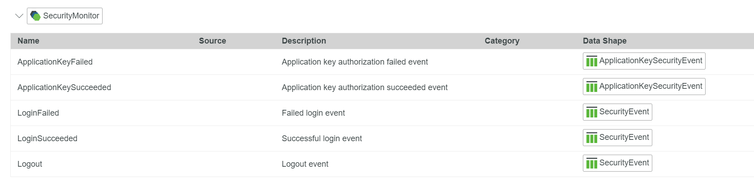- Community
- ThingWorx
- ThingWorx Developers
- How to trigger a custom event every time a user ac...
- Subscribe to RSS Feed
- Mark Topic as New
- Mark Topic as Read
- Float this Topic for Current User
- Bookmark
- Subscribe
- Mute
- Printer Friendly Page
How to trigger a custom event every time a user accesses ThingWorx
- Mark as New
- Bookmark
- Subscribe
- Mute
- Subscribe to RSS Feed
- Permalink
- Notify Moderator
How to trigger a custom event every time a user accesses ThingWorx
Hi Team,
Hope everyone is doing well.
I would like to know how will I throw my custom event each time a user logs in and logs off ThingWorx.
Thanks in Advance.
Solved! Go to Solution.
- Labels:
-
Best Practices
-
Coding
Accepted Solutions
- Mark as New
- Bookmark
- Subscribe
- Mute
- Subscribe to RSS Feed
- Permalink
- Notify Moderator
Hi @slangley
Thank you for the response. The current implementation uses a scheduler that monitors the number of users logged in and compares with the users before in a particular interval. This implementation is working currently.
Thank You @BABA-SHYAM those events are very useful I had tried them but the problem was during logging out, there will be users who might not log off in the required manner.
- Mark as New
- Bookmark
- Subscribe
- Mute
- Subscribe to RSS Feed
- Permalink
- Notify Moderator
Hi @SrijithKrish.
Are you referring to a user logging in to Composer or a mashup? If you're referring to a mashup, you could design a service to run each time the user logs in. Logging out would be more difficult since it requires a user to logout elegantly instead of just closing the browser.
Regards.
--Sharon
- Mark as New
- Bookmark
- Subscribe
- Mute
- Subscribe to RSS Feed
- Permalink
- Notify Moderator
@slangley , main requirement is to keep track of all the users that are accessing Thingworx within a day (both via composer as well as mashup application), that is I would require to keep history of this data. Currently I am able to see how many people are using but not the history.
Is this requirement possible within ThingWorx?
- Mark as New
- Bookmark
- Subscribe
- Mute
- Subscribe to RSS Feed
- Permalink
- Notify Moderator
Hi @SrijithKrish.
Another way to capture successful/unsuccessful logins is to turn up the logging level (we think it's debug). This will capture information in the security log, but with the logging level set this high, you will have an increase in the number of logs requiring more disk space and overhead. It will also make it more difficult to research issues due to the size of the logs.
The "LoginSucceeded" event is also something that can be used as stated by @BABA-SHYAM but doesn't address logout. Is that enough for your use case?
Regards.
--Sharon
- Mark as New
- Bookmark
- Subscribe
- Mute
- Subscribe to RSS Feed
- Permalink
- Notify Moderator
Hello,
Security monitor do address all these scenarios. See below image.
Regards
Shyam
- Mark as New
- Bookmark
- Subscribe
- Mute
- Subscribe to RSS Feed
- Permalink
- Notify Moderator
Hi @SrijithKrish and @BABA-SHYAM.
A lot of users simply close their browsers instead of logging out, which means their session will time out. That's the scenario that would be difficult to address.
Regards.
--Sharon
- Mark as New
- Bookmark
- Subscribe
- Mute
- Subscribe to RSS Feed
- Permalink
- Notify Moderator
Sharon,
That is correct. but his question clearly states that he want to run custom event every time user either logs in or visit a particular mashup. So Security Monitor will help him perform this action.
Regards
Shyam
- Mark as New
- Bookmark
- Subscribe
- Mute
- Subscribe to RSS Feed
- Permalink
- Notify Moderator
Hi,
There is a security monitor thing (don't select template with same name) available in thingworx. There you will find a "LoginSucceeded" event under it. This event will work if your user is login by typing the credentials. There is another event available "ApplicationKeySucceeded " if user try to access thingworx using app key. Every time this event occur you can run a custom event.
Regards
Shyam
- Mark as New
- Bookmark
- Subscribe
- Mute
- Subscribe to RSS Feed
- Permalink
- Notify Moderator
Hi @SrijithKrish.
Have you found a solution to your issue? If so, we would be happy for you to post it here for the benefit of others in the community.
Regards.
--Sharon
- Mark as New
- Bookmark
- Subscribe
- Mute
- Subscribe to RSS Feed
- Permalink
- Notify Moderator
Hi @slangley
Thank you for the response. The current implementation uses a scheduler that monitors the number of users logged in and compares with the users before in a particular interval. This implementation is working currently.
Thank You @BABA-SHYAM those events are very useful I had tried them but the problem was during logging out, there will be users who might not log off in the required manner.
- Mark as New
- Bookmark
- Subscribe
- Mute
- Subscribe to RSS Feed
- Permalink
- Notify Moderator
Hi,
What is the role of those users? I don't think any such issue could happen while logging out the user. User logs out successfully right? Its only the trigger which doesn't run. Is it happen always? Did you try to debug the issue?
Regards
Shyam
- Mark as New
- Bookmark
- Subscribe
- Mute
- Subscribe to RSS Feed
- Permalink
- Notify Moderator
@BABA-SHYAM I did not try to debug more as it was to be provided asap. Currently, the implementation is as I mentioned previously and I am debugging it from my end in the background.