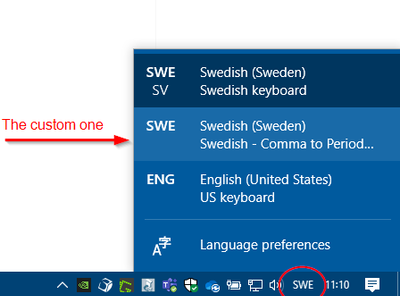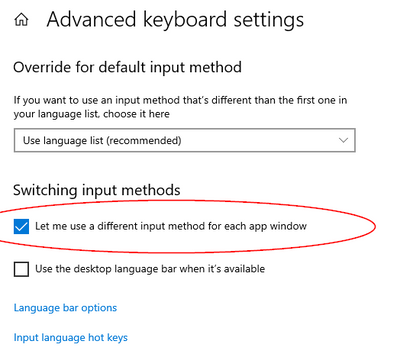- Community
- ThingWorx
- ThingWorx Developers
- Replacing Comma (,) with dot (.) when numpad of ke...
- Subscribe to RSS Feed
- Mark Topic as New
- Mark Topic as Read
- Float this Topic for Current User
- Bookmark
- Subscribe
- Mute
- Printer Friendly Page
Replacing Comma (,) with dot (.) when numpad of keyboard is used. (Using polish keyboard format)
- Mark as New
- Bookmark
- Subscribe
- Mute
- Subscribe to RSS Feed
- Permalink
- Notify Moderator
Replacing Comma (,) with dot (.) when numpad of keyboard is used. (Using polish keyboard format)
Hi
I'm using grid for entering numeric data. but when I switch my keyboard to polish then while entering data on grid using numpad of keyboard I get comma instead of dot which my grid does not take.
I have set column rendering as number with column format 0.0000.
Please help with this issue
Solved! Go to Solution.
- Tags:
- ()
Accepted Solutions
- Mark as New
- Bookmark
- Subscribe
- Mute
- Subscribe to RSS Feed
- Permalink
- Notify Moderator
As I see it this more of a hardware input issue than the application itself. Personally I had a similar situation when working with Creo.
We have the same issue with Swedish keyboards (probably all Nordic ones), but today I finally got a working solution: Microsoft Keyboard Layout Designer, which is free to download:
https://www.microsoft.com/en-us/download/details.aspx?id=102134
Note: You need administrator privileges on your computer to do this.
In short you quickly load your current keyboard layout and then re-map the numpad comma to output a dot (aka period) instead. Then this is saved as a custom layout (with a name of your choice) that can be switched in the taskbar:
If you use this setting, you can have the re-mapped layout only in the apps you want (it only changes in the app that is active when you change), but still use comma in all other applications:
Here's a video that explains it fairly simple:
Custom Keyboard Layout for Windows 10
- Mark as New
- Bookmark
- Subscribe
- Mute
- Subscribe to RSS Feed
- Permalink
- Notify Moderator
I believe you are being impacted by setting the language to polish. Some languages use comma and dot differently when entering numbers.
You could try going the localization route. To learn more about using localization tables please refer to Article Viewer | PTC
Please note that numeric translation currently is not fully functional/still undergoing development.
For the procedure itself, however, please refer to the following article:
https://support.ptc.com/appserver/cs/view/solution.jsp?n=CS241828&lang=en_US
Particularly to this section:
- 1. Specify format for numeric display here, e.g. 0.00 if two decimal places are desired
- Can also use localization tokens here for dates, but localization tokens should NOT be used here for swapping the decimal symbol (which will happen automatically)
- Localization token
- If in one language "100,000.43" is desired and in another "100000,43" is desired, then an additional localization token will need to manually be added
- Default value in this example would be "0,000.00", and "0000.00" would go in the localization table
- Note that both formats have decimal points where one wants a comma; this is because the substitution of this symbol will be handled automatically by the other two tokens added in these steps
- 2. In desired localization table, find the "decimal" and "thousands" tokens
- 3. Specify the alternative for these in the table, e.g. "," for "decimal" (which is "." by default)
In other words, you would need to change decimal token to “,” then thousands token to “.” And then set number format token to 0,000.00 (because the other two tokens will take care of the symbols).
- Mark as New
- Bookmark
- Subscribe
- Mute
- Subscribe to RSS Feed
- Permalink
- Notify Moderator
As I see it this more of a hardware input issue than the application itself. Personally I had a similar situation when working with Creo.
We have the same issue with Swedish keyboards (probably all Nordic ones), but today I finally got a working solution: Microsoft Keyboard Layout Designer, which is free to download:
https://www.microsoft.com/en-us/download/details.aspx?id=102134
Note: You need administrator privileges on your computer to do this.
In short you quickly load your current keyboard layout and then re-map the numpad comma to output a dot (aka period) instead. Then this is saved as a custom layout (with a name of your choice) that can be switched in the taskbar:
If you use this setting, you can have the re-mapped layout only in the apps you want (it only changes in the app that is active when you change), but still use comma in all other applications:
Here's a video that explains it fairly simple:
Custom Keyboard Layout for Windows 10