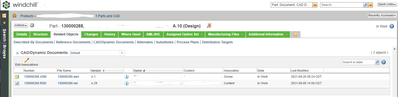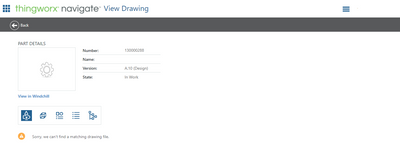Community Tip - You can subscribe to a forum, label or individual post and receive email notifications when someone posts a new topic or reply. Learn more! X
- Community
- PLM
- Windchill Navigate
- Re: View secondary content as a Drawing with OOTB ...
- Subscribe to RSS Feed
- Mark Topic as New
- Mark Topic as Read
- Float this Topic for Current User
- Bookmark
- Subscribe
- Mute
- Printer Friendly Page
View secondary content as a Drawing with OOTB Navigate?
- Mark as New
- Bookmark
- Subscribe
- Mute
- Subscribe to RSS Feed
- Permalink
- Notify Moderator
View secondary content as a Drawing with OOTB Navigate?
Does anyone have a solution to view a Creo Schematic as a "Drawing" with Thingworx Navigate? I have the .rsd file related to the WTPart has a content link and I have a CAD object as owner to drive the schematic part number into the BOM. When the schematic is checked in a pdf is generated and attached as secondary content "attachment" to the ecad object. See images below. In our manufacturing facility we haven't had a good adoption of creo view. The view a drawing app with the PDF opening in the browser is preferred. This is fine for the OOTB where creo and solidworks drawings have pdf's as part of the representation but I'm having difficulty presenting the schematic with the same application in thingworx. What if anything can be changed in the Thingworx composer to force it to pull secondary content if the object that is content is a .rsd?
Environment Details (PTC Cloud Hosted)
Windchill PLM 11.1 M020 CPS13 (orgadmin access)
Thingworx Navigate 8.5.8 (navigateadmin access)
Solved! Go to Solution.
Accepted Solutions
- Mark as New
- Bookmark
- Subscribe
- Mute
- Subscribe to RSS Feed
- Permalink
- Notify Moderator
I created a ticket with R&D concerning this issue. They responded that Navigate will only show what is available on the ecad under the wtpart representations, which your screenshot shows does not have the file you are interested in. You will need to get the file to be available there. This may take some help from the Windchill team to get the file where you need it to be.
- Mark as New
- Bookmark
- Subscribe
- Mute
- Subscribe to RSS Feed
- Permalink
- Notify Moderator
To my knowledge, Navigate can only display the "drawing" file types PDF, DXF, PLT, OR CGM.
- Mark as New
- Bookmark
- Subscribe
- Mute
- Subscribe to RSS Feed
- Permalink
- Notify Moderator
Yes that much is understood. My secondary content for the schematic file is a PDF. The issue is getting thingworx to see that for this ECAD document type.
- Mark as New
- Bookmark
- Subscribe
- Mute
- Subscribe to RSS Feed
- Permalink
- Notify Moderator
I have filed a ticket with R&D to ask about this.
- Mark as New
- Bookmark
- Subscribe
- Mute
- Subscribe to RSS Feed
- Permalink
- Notify Moderator
I created a ticket with R&D concerning this issue. They responded that Navigate will only show what is available on the ecad under the wtpart representations, which your screenshot shows does not have the file you are interested in. You will need to get the file to be available there. This may take some help from the Windchill team to get the file where you need it to be.