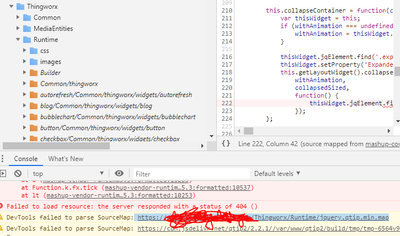Community Tip - Learn all about PTC Community Badges. Engage with PTC and see how many you can earn! X
- Community
- PLM
- Windchill Navigate
- jquery.qtip is missing from Runtime, or was it mov...
- Subscribe to RSS Feed
- Mark Topic as New
- Mark Topic as Read
- Float this Topic for Current User
- Bookmark
- Subscribe
- Mute
- Printer Friendly Page
jquery.qtip is missing from Runtime, or was it moved?
- Mark as New
- Bookmark
- Subscribe
- Mute
- Subscribe to RSS Feed
- Permalink
- Notify Moderator
jquery.qtip is missing from Runtime, or was it moved?
Hi all
I am trying out Example1DesignFilesAccessAppConfigThing in TWX Navigate 8.5.3. I was in Composer at
https://domain.com/Thingworx/Composer/index.html#/modeler/details/Mashup~DesignFilesAccessAppMashup/attributes , and clicked 'View Mashup'. It is trying to load https://domain.com/Thingworx/Runtime/jquery.qtip.min.map . In Chrome Inspect Sources tab, it is clear that there is no jquery.qtip under /Thingworx/Runtime . Can I fix this by loading an extension?
To see this mashup rendered right, is it correct to use the URL https://domain.com/Thingworx/Runtime/index.html?mashup=CommonSearchAccessAppMashup&configEntity=Example1DesignFilesAccessAppConfigThing&appMashupname=DesignFilesAccessAppMashup#master=PTC.AccessApp.Master&mashup=CommonSearchAccessAppMashup&configEntity=Example1DesignFilesAccessAppConfigThing&appMashupname=DesignFilesAccessAppMashup
thanks
Rick
- Labels:
-
Extensions
-
Mashup-Widget
- Mark as New
- Bookmark
- Subscribe
- Mute
- Subscribe to RSS Feed
- Permalink
- Notify Moderator
After looking closer at this, it seems that this error is minor and though it occurs in many pages it does not cause a problem (though maybe tooltips are broken?). Let's ignore the error for now.
- Mark as New
- Bookmark
- Subscribe
- Mute
- Subscribe to RSS Feed
- Permalink
- Notify Moderator
Hi @rleir.
If you try structuring the url this way, do you get different results?
http://<ThingWorxServer>:<ThingWorxPort>/Thingworx/Mashups/<MashupName>
Note that if you have any parameters that need to be passed to the mashup, you can add those at the end of the url as in this example:
http://<ThingWorxServer>:<ThingWorxPort>/Thingworx/Mashups/<MashupName>?appKey=<AppKey>&x-thingworx-session=true
Regards.
--Sharon
- Mark as New
- Bookmark
- Subscribe
- Mute
- Subscribe to RSS Feed
- Permalink
- Notify Moderator
Hi Sharon
I tried your URL, and Thingworx does a redirection.
Is this how you meant me to use /Mashups/ ?
magically redirects to
The /Mashups/ part of the URL gets replaced with /Runtime/index.html automatically during the redirection, with all the parameters preserved at the end of the url.
Thanks for showing me the /Mashups/ form of URL. -- Rick