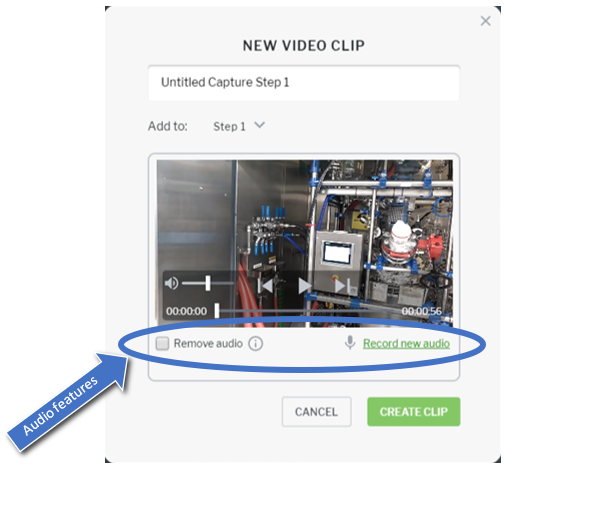Community Tip - When posting, your subject should be specific and summarize your question. Here are some additional tips on asking a great question. X
- Community
- Augmented Reality
- Vuforia Expert Capture
- New Release Announcement v1.1.10
- Subscribe to RSS Feed
- Mark Topic as New
- Mark Topic as Read
- Float this Topic for Current User
- Bookmark
- Subscribe
- Mute
- Printer Friendly Page
New Release Announcement v1.1.10
- Mark as New
- Bookmark
- Subscribe
- Mute
- Subscribe to RSS Feed
- Permalink
- Notify Moderator
New Release Announcement v1.1.10
Audio replacement in Vuforia Editor is now available
After capturing procedures, sometimes the audio needs to be replaced or updated during the editing process. This may be due to missing or changed spoken information, distracting background noise, or other reasons.
When the audio is the only thing that needs to be updated, you need a fast and easy way to make a correction while you are editing procedures. Vuforia Editor can now record updated audio or remove the audio altogether when creating a video clip from existing captures.
Simply take an existing capture, clip it to create a new video, and either record new audio to replace the existing one or remove the audio (if the audio is not required). The screenshot below highlights the options after you clip an existing capture.
Web-browser support now includes Microsoft Edge

Vuforia Expert Capture is ever-improving
As a cloud-based SaaS solution, Vuforia Expert Capture continues to add capabilities that make editing and producing augmented work instructions easier, faster, and more comprehensive. We value your feedback, so contact us today with your ideas for improvements.
Sincerely,
The Vuforia Expert Capture Team
- Labels:
-
Editor
-
Vuforia Capture
-
Vuforia View