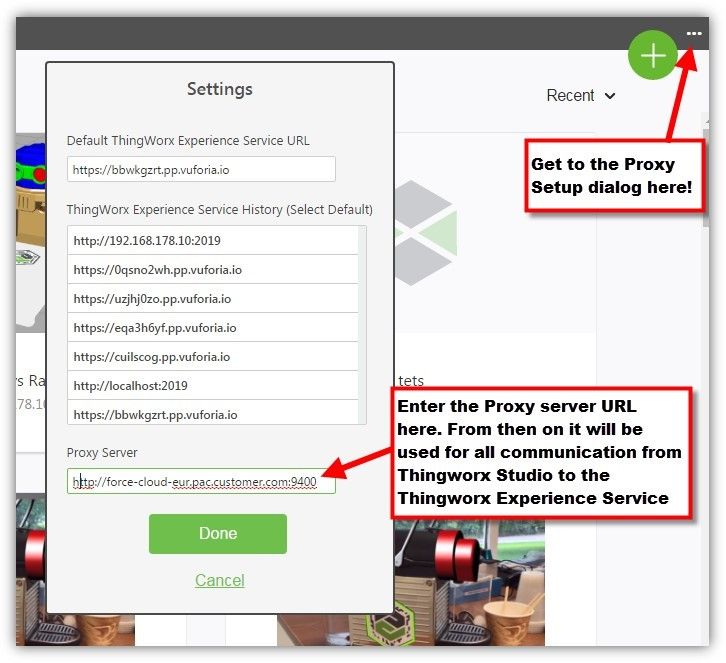Community Tip - Learn all about the Community Ranking System, a fun gamification element of the PTC Community. X
- Community
- Augmented Reality
- Vuforia Studio and Chalk Tech Tips
- How to solve Proxy Script based configuration issu...
- Subscribe to RSS Feed
- Mark as New
- Mark as Read
- Bookmark
- Subscribe
- Printer Friendly Page
- Notify Moderator
How to solve Proxy Script based configuration issues for Thingworx Studio.docx
Often issues connecting to the Thingworx Experience Service from Thingworx Studio are related to more complex proxy configurations. One such configuration uses a .pac script that dynamically resolves the proxy based on the requested URL. Thingworx Studio has the ability to configure a proxy server but you have to explicitly specify one server URL, you can't replicate the settings in your internet connections when these use a .pac script. No worries - there is a workaround - Proxy-Vole at your rescue!
You can find Proxy Vole (https://proxy-vole.kenai.com/ ) on the Internet. It is a little java-based application that can be used to auto-resolve your proxy configuration. It has a command line and a UI frontend. The documentation is somewhat unstructured - for the test you only need a few of the steps:
- Download the Proxy Vole jar-with-dependencies
- Start the proxy vole application in a command shell using the following command:
java -cp ./proxy-vole-1.0.1-jar-with-dependencies.jar com.github.markusbernhardt.proxy.ui.ProxyTester- Enter the following in the dialog box:
4. Specify the resulting proxy URL in Thingworx Studio:
That's it!
If you still have issues, please post the log on the Developer Forum site.
- Mark as Read
- Mark as New
- Bookmark
- Permalink
- Notify Moderator
A couple of changes are needed:
- Proxy-Vole is now available from here: https://github.com/MarkusBernhardt/proxy-vole. The kenai.com domain has been closed by Oracle.
- Download the latest jar-with-dependencies (version 1.0.5 instead of 1.0.1 linked in the article above).
- The corresponding command is then:
java -cp ./proxy-vole-1.0.5-jar-with-dependencies.jar com.github.markusbernhardt.proxy.ui.ProxyTester
- The Settings dialog in Studio has evolved and now provides the ability to specify user name and password beside the proxy server URL.
Settings dialog with proxy URL/User/Password