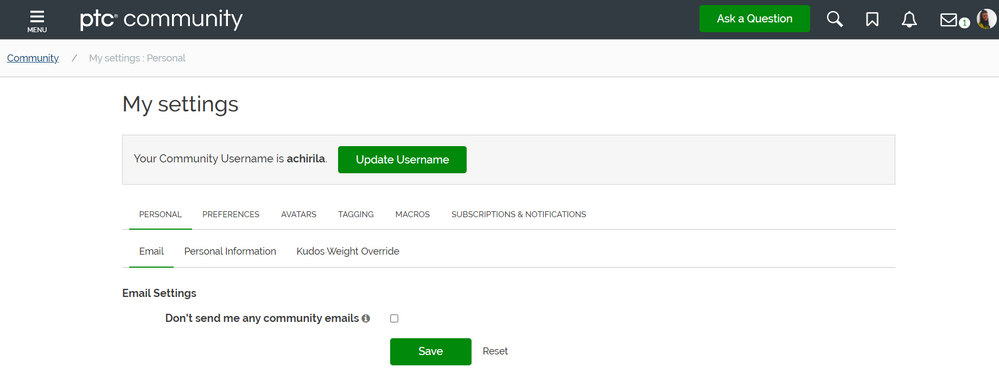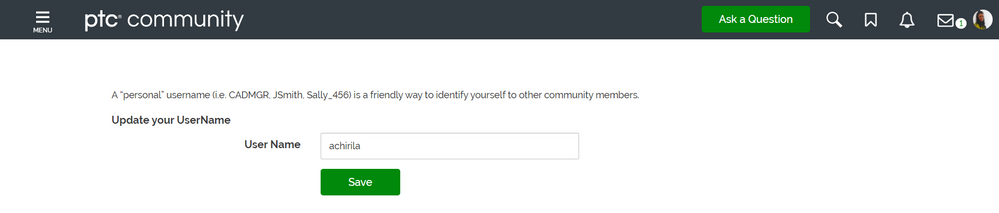Turn on suggestions
Auto-suggest helps you quickly narrow down your search results by suggesting possible matches as you type.
Showing results for
Please log in to access translation
Turn on suggestions
Auto-suggest helps you quickly narrow down your search results by suggesting possible matches as you type.
Showing results for
Community Tip - Learn all about PTC Community Badges. Engage with PTC and see how many you can earn! X
- Community
- PTC Community Information Center
- Welcome & How-To's
- How to Change PTC Community Username (Screen Name)
Translate the entire conversation x
Please log in to access translation
Options
- Subscribe to RSS Feed
- Mark Topic as New
- Mark Topic as Read
- Float this Topic for Current User
- Bookmark
- Subscribe
- Mute
- Printer Friendly Page
How to Change PTC Community Username (Screen Name)
Oct 19, 2020
04:38 PM
- Mark as New
- Bookmark
- Subscribe
- Mute
- Subscribe to RSS Feed
- Permalink
- Notify Moderator
Please log in to access translation
Oct 19, 2020
04:38 PM
How to Change PTC Community Username (Screen Name)
Newly registered PTC Community members (after August 28th), are system assigned a temporary PTC Community username (aka screen name) which includes a combination of letters and numbers unique to each individual. To optimize the PTC Community member experience, we encourage each member to change the default username to something more creative or personal (i.e. CADMGR, JSmith, Sally_456).
To change your username, follow these steps:
- Select “My Settings” from your profile picture in the top menu bar.
- Click the “Update Username" button and then "Save".
3. Enter your desired username and click "Save."
Labels:
- Labels:
-
Community Process
0 REPLIES 0