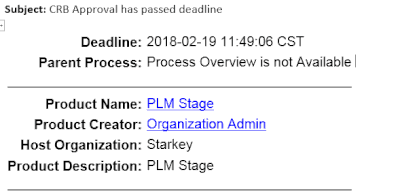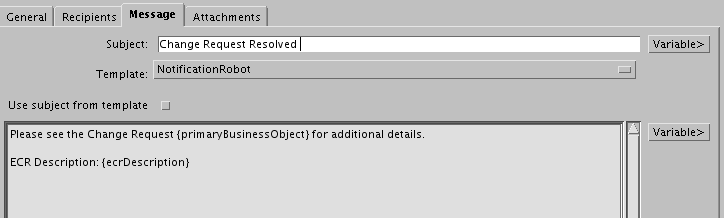Community Tip - You can change your system assigned username to something more personal in your community settings. X
- Community
- PLM
- Windchill Customization
- Re: Add the CR title to the notification email.
- Subscribe to RSS Feed
- Mark Topic as New
- Mark Topic as Read
- Float this Topic for Current User
- Bookmark
- Subscribe
- Mute
- Printer Friendly Page
Add the CR title to the notification email.
- Mark as New
- Bookmark
- Subscribe
- Mute
- Subscribe to RSS Feed
- Permalink
- Notify Moderator
Add the CR title to the notification email.
A common complaint from our users is that they cannot tell what the task is related to when they are sent an Approval task email or an overdue email.
Anyone know how to add the title of the CR in these notifications?
- Labels:
-
General Customization
- Mark as New
- Bookmark
- Subscribe
- Mute
- Subscribe to RSS Feed
- Permalink
- Notify Moderator
- Mark as New
- Bookmark
- Subscribe
- Mute
- Subscribe to RSS Feed
- Permalink
- Notify Moderator
Hello,
I created a workflow variable named "ecrDescription." This is a String variable. At the beginning of the workflow I created an expression robot that contains the following code:
ecrDescription = ((wt.change2.WTChangeRequest2) primaryBusinessObject).getDescription();
You can just as easily use methods like
getName()
or
getNumber()
Next, you can add this information to your email notification robot by entering the workflow variable name surrounded by curly braces like this:
In my example this is only shown in the body of the email but it should also work in the subject line. The only downside to this is that you really should use an expression robot before every email notification robot to update your variables. For example, the ECR Description might change between the creation and resolution dates and you don't want to send the outdated information with your email notifications.
- Mark as New
- Bookmark
- Subscribe
- Mute
- Subscribe to RSS Feed
- Permalink
- Notify Moderator
This should be something available out of the box in Windchill!
- Mark as New
- Bookmark
- Subscribe
- Mute
- Subscribe to RSS Feed
- Permalink
- Notify Moderator
@STEVEG
It is astonishing to me, that it is not a standard feature. Everywhere I've gone folks add this to their tasks. Oh well, just not a priority for PTC.
James