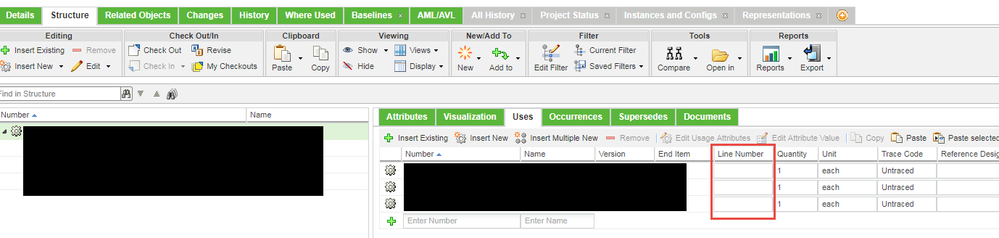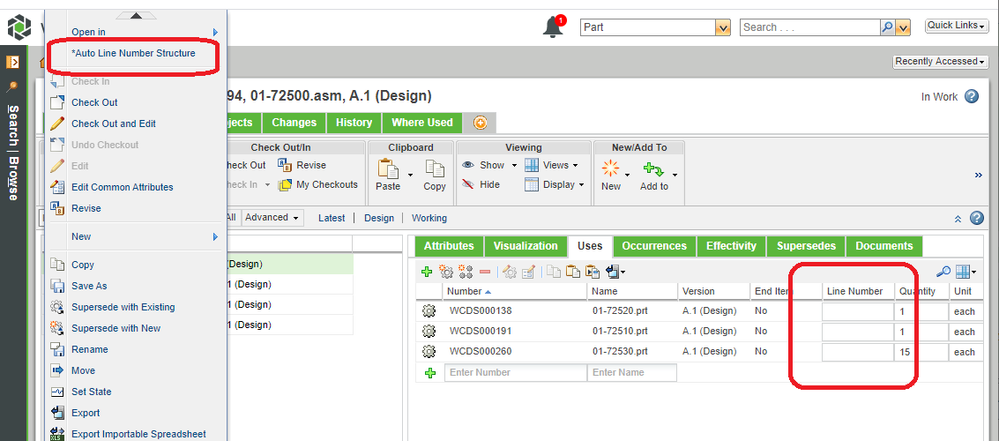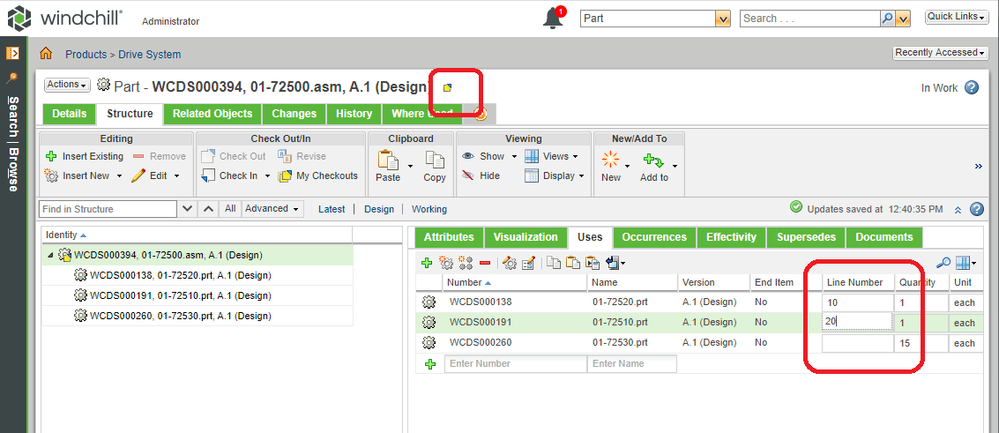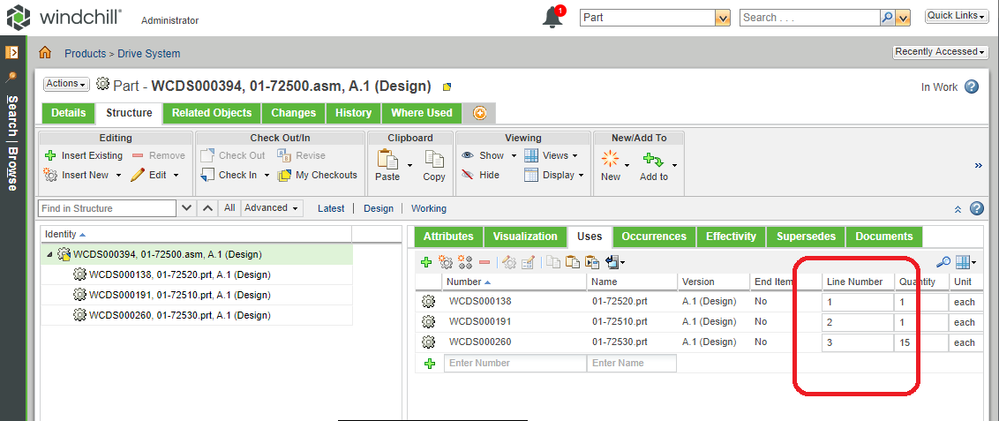Community Tip - Your Friends List is a way to easily have access to the community members that you interact with the most! X
- Community
- PLM
- Windchill Customization
- Automatic fill of Line Number in BOM's
- Subscribe to RSS Feed
- Mark Topic as New
- Mark Topic as Read
- Float this Topic for Current User
- Bookmark
- Subscribe
- Mute
- Printer Friendly Page
Automatic fill of Line Number in BOM's
- Mark as New
- Bookmark
- Subscribe
- Mute
- Subscribe to RSS Feed
- Permalink
- Notify Moderator
Automatic fill of Line Number in BOM's
Hi Guys,
Does anyone have experience will automatic population of the Line Number automatically or what should be updated or customized to reach this?
Alex
Solved! Go to Solution.
- Labels:
-
General Customization
Accepted Solutions
- Mark as New
- Bookmark
- Subscribe
- Mute
- Subscribe to RSS Feed
- Permalink
- Notify Moderator
Hi,
We ended up extending the LineNumberDataUtility.
Each time the user expands the structure the missing line numbers are filled.
New line number will have have a value of the the latest line number added with the line number increment.
At the moment we do not use the Line Number in the ERP system, we just need it to be able to create uniqueness in the structure.
Alex
- Mark as New
- Bookmark
- Subscribe
- Mute
- Subscribe to RSS Feed
- Permalink
- Notify Moderator
By line numbers, do you mean the BOM index?
These are added when you have a column in your BOM table that calls out the Index- &rpt.index.
It can be locked in that BOM.
It is automatically generated when the BOM is populated.
See this PTC article: https://www.ptc.com/en/support/article?n=CS133915
- Mark as New
- Bookmark
- Subscribe
- Mute
- Subscribe to RSS Feed
- Permalink
- Notify Moderator
I looked through some Support articles before.. I couldn't find any automated way to do this. The closest I found is you go to the WTPart structure and click on each line item. It will "auto" number the lines you click. I want to use line items, but it's basically unusable as-is.
- Mark as New
- Bookmark
- Subscribe
- Mute
- Subscribe to RSS Feed
- Permalink
- Notify Moderator
Can you give an example of what you are looking for?
- Mark as New
- Bookmark
- Subscribe
- Mute
- Subscribe to RSS Feed
- Permalink
- Notify Moderator
Below is the Line Number field in a WTPart Structure. We could do more logic for tracking BOM changes if we consistently used them. Example: PN 1 in line number 10 is removed and PN 2 is added in line number 10. Downstream systems could interpret that as a Replace instead of an add/remove. The trouble is, there's no automated way to enter even the default line numbers.
- Mark as New
- Bookmark
- Subscribe
- Mute
- Subscribe to RSS Feed
- Permalink
- Notify Moderator
We are currently checking for the autofill even with the default line numbers. One of our developer might have found a solution. I will keep you posted if its works completely.
- Mark as New
- Bookmark
- Subscribe
- Mute
- Subscribe to RSS Feed
- Permalink
- Notify Moderator
Hi Alex,
Did you find any solution for this? If yes, could you please share the details?
- Mark as New
- Bookmark
- Subscribe
- Mute
- Subscribe to RSS Feed
- Permalink
- Notify Moderator
LINENUMBER and FINDNUMBER can be added to Windchill by the site admin and then added to the assembly as a COMPONENT PARAMETER to get transferred to Windchill Structure automatically. Duplicates can be eliminated with the merge uses in Windchill
- Mark as New
- Bookmark
- Subscribe
- Mute
- Subscribe to RSS Feed
- Permalink
- Notify Moderator
Found the article.
Article - CS197902
- Mark as New
- Bookmark
- Subscribe
- Mute
- Subscribe to RSS Feed
- Permalink
- Notify Moderator
While this is a good article, it doesn't suit our solution.
Line Number is present OOTB in the Uses Tab of a Part Structure. This Attribute is filled when you click on the field. Our goal is that the user doesn't have to click in the field and gets this automatically. In cases where the user has a BOM with 300 parts it would be rather cumbersome to click every needed box to have the line number filed.
- Mark as New
- Bookmark
- Subscribe
- Mute
- Subscribe to RSS Feed
- Permalink
- Notify Moderator
Doesn't sound like you read the article. LINENUMBER gets assigned in Creo and transferred automatically to Windchill. OOTB does not have LINENUMBER assigned in Windchill as an attribute. Uses tab get's filled in by Creo if the attribute is created. You need to have the Site Admin create LINENUMBER at the Site level.
- Mark as New
- Bookmark
- Subscribe
- Mute
- Subscribe to RSS Feed
- Permalink
- Notify Moderator
Hi,
We are talking here about a WTPart Structure that is not connected yet in any way to the CAD structures.
- Mark as New
- Bookmark
- Subscribe
- Mute
- Subscribe to RSS Feed
- Permalink
- Notify Moderator
Ok sorry, didn't know you were going backwards. We always start with CAD then send that to Windchill and Windchill sends that to ERP
- Mark as New
- Bookmark
- Subscribe
- Mute
- Subscribe to RSS Feed
- Permalink
- Notify Moderator
Hi,
Still working on it but we encountered some difficulties at the moment. The idea is that the auto complete is done with a Data Utility when the structure is expanded in Structure Tab.
We will let you now once its finished.
- Mark as New
- Bookmark
- Subscribe
- Mute
- Subscribe to RSS Feed
- Permalink
- Notify Moderator
- Mark as New
- Bookmark
- Subscribe
- Mute
- Subscribe to RSS Feed
- Permalink
- Notify Moderator
- Mark as New
- Bookmark
- Subscribe
- Mute
- Subscribe to RSS Feed
- Permalink
- Notify Moderator
Hi,
did you found finally a solution for this? Now facing the same necessity.
Thanks
- Mark as New
- Bookmark
- Subscribe
- Mute
- Subscribe to RSS Feed
- Permalink
- Notify Moderator
Hi,
We ended up extending the LineNumberDataUtility.
Each time the user expands the structure the missing line numbers are filled.
New line number will have have a value of the the latest line number added with the line number increment.
At the moment we do not use the Line Number in the ERP system, we just need it to be able to create uniqueness in the structure.
Alex
- Mark as New
- Bookmark
- Subscribe
- Mute
- Subscribe to RSS Feed
- Permalink
- Notify Moderator
- Mark as New
- Bookmark
- Subscribe
- Mute
- Subscribe to RSS Feed
- Permalink
- Notify Moderator
In our case the code cannot be shared as its client property.
- Mark as New
- Bookmark
- Subscribe
- Mute
- Subscribe to RSS Feed
- Permalink
- Notify Moderator
Guys, I created an action in the WTPart action menu that will do it.
I wrote the tool such that it runs only if the WTPart is checked out by the user and it is run from the Working Copy's page. If the tool is run from a non-working copy a window tells the user they need to run it from the working copy.
So, let's say you start of with no line numbers or there are some missing line numbers or whatever.
First checkout the WTPart.
Then select the *Auto Line Number Structure option.
Then refresh the page.
As this is just an example, I incremented the Line Numbers by 1 but that could be whatever you want.
In this example I entered one line number just to do the checkout.
After running utility and refreshing page.
Seems to work well and can certainly do multi-level structures as well.
David
- Mark as New
- Bookmark
- Subscribe
- Mute
- Subscribe to RSS Feed
- Permalink
- Notify Moderator
@d_graham Can i get the java utility created for Automatic fill of Line Number in BOM's via action Auto Line Number Structure option . please share the utility here.
- Mark as New
- Bookmark
- Subscribe
- Mute
- Subscribe to RSS Feed
- Permalink
- Notify Moderator
We are facing the same issue described above.
Is it possible to receive the code to add an action in the WTPart action menu that will do it as shown above?
Thanks on advance.
- Mark as New
- Bookmark
- Subscribe
- Mute
- Subscribe to RSS Feed
- Permalink
- Notify Moderator
Hello David,
Could you please provide a brief overview regarding the customization you did to achieve this?
Regards,
Albert
- Mark as New
- Bookmark
- Subscribe
- Mute
- Subscribe to RSS Feed
- Permalink
- Notify Moderator
BTW, I also have the auto line numbering working from a workflow. For example automate line number all WTParts on a Promotion Notice, Change Notice or Change Activity.
If anyone has a specific behavior they’d like to see post the EXACT details here or send me a private message with those details and I’ll try to write the code to do it.
David
- Mark as New
- Bookmark
- Subscribe
- Mute
- Subscribe to RSS Feed
- Permalink
- Notify Moderator
Hello David,
Is it possible for you to share an example of your Auto line number structure method with us? That is exactly what we are looking for.
Regards,
Vincent
- Mark as New
- Bookmark
- Subscribe
- Mute
- Subscribe to RSS Feed
- Permalink
- Notify Moderator
- Mark as New
- Bookmark
- Subscribe
- Mute
- Subscribe to RSS Feed
- Permalink
- Notify Moderator
Hi @d_graham , can you share the sample code of this funtionality?
We need it too and are stucked on solution.
thank you.
- Mark as New
- Bookmark
- Subscribe
- Mute
- Subscribe to RSS Feed
- Permalink
- Notify Moderator
I have a solution for this and using that utility we can do autonumbering for multilevel as well as for single level also we can auto-generate line numbers on a single click and if there are already few parts with number under structure then that utility will add unique numbers only on new parts.
- Mark as New
- Bookmark
- Subscribe
- Mute
- Subscribe to RSS Feed
- Permalink
- Notify Moderator
Hi,
Are you able to share the utility?