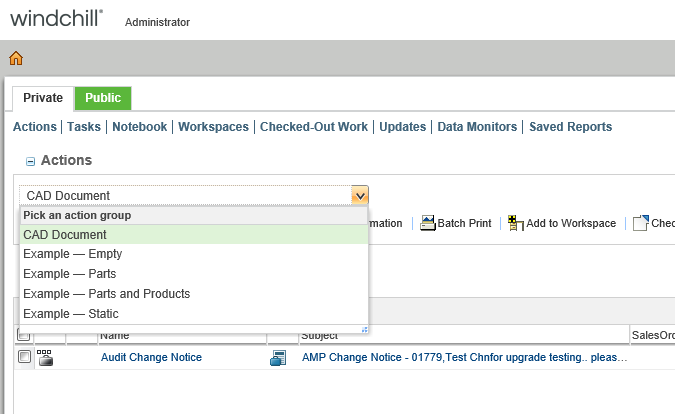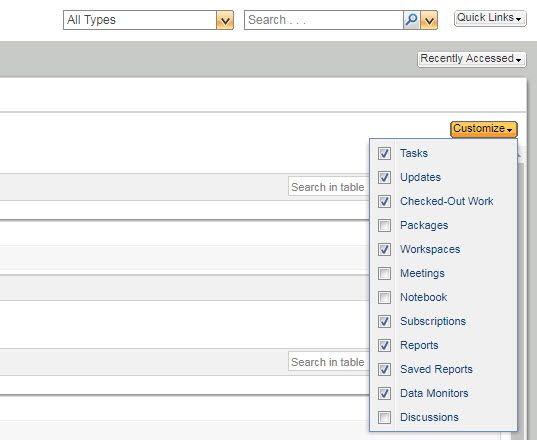Community Tip - You can change your system assigned username to something more personal in your community settings. X
- Community
- PLM
- Windchill Customization
- Re: Home - Actions Group WC11
- Subscribe to RSS Feed
- Mark Topic as New
- Mark Topic as Read
- Float this Topic for Current User
- Bookmark
- Subscribe
- Mute
- Printer Friendly Page
Home - Actions Group WC11
- Mark as New
- Bookmark
- Subscribe
- Mute
- Subscribe to RSS Feed
- Permalink
- Notify Moderator
Home - Actions Group WC11
Does anyone know how to hide the example action groups supplied with Windchill 11 M030.
Solved! Go to Solution.
- Labels:
-
General Customization
Accepted Solutions
- Mark as New
- Bookmark
- Subscribe
- Mute
- Subscribe to RSS Feed
- Permalink
- Notify Moderator
This is a little bit strange programmed from PTC. As soon you have the "Client Customization" enabled in the preference, the 4 Examples are displayed. As soon you hide it, those 4 examples won't show up anymore.
There is also a xconf where you can delete the examples, but it's not really necessary.
- Mark as New
- Bookmark
- Subscribe
- Mute
- Subscribe to RSS Feed
- Permalink
- Notify Moderator
Isn't Actions appearing in the Customize drop-down menu on the right side of the page? I don't have it in mine because maybe you have some different module installed that I don't have??
- Mark as New
- Bookmark
- Subscribe
- Mute
- Subscribe to RSS Feed
- Permalink
- Notify Moderator
Ben,
Yes you can hide the table...what I want to do is keep the table. I have created a custom action group (CAD Documents), and what to hide the 4 examples that came with the software.
- Mark as New
- Bookmark
- Subscribe
- Mute
- Subscribe to RSS Feed
- Permalink
- Notify Moderator
This is a little bit strange programmed from PTC. As soon you have the "Client Customization" enabled in the preference, the 4 Examples are displayed. As soon you hide it, those 4 examples won't show up anymore.
There is also a xconf where you can delete the examples, but it's not really necessary.