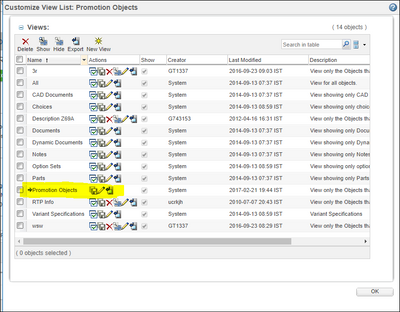- Community
- PLM
- Windchill Customization
- Re: How can I change the columns from a table name...
- Subscribe to RSS Feed
- Mark Topic as New
- Mark Topic as Read
- Float this Topic for Current User
- Bookmark
- Subscribe
- Mute
- Printer Friendly Page
How can I change the columns from a table named "Promotion Object"?
- Mark as New
- Bookmark
- Subscribe
- Mute
- Subscribe to RSS Feed
- Permalink
- Notify Moderator
How can I change the columns from a table named "Promotion Object"?
Hello everyone, please tell me how I can remove the column "Context" from the table "Promotion Object" and swap "Name" and "Number"?
Solved! Go to Solution.
- Labels:
-
General Customization
Accepted Solutions
- Mark as New
- Bookmark
- Subscribe
- Mute
- Subscribe to RSS Feed
- Permalink
- Notify Moderator
Hi @VladiSlav ,
@DmitryC is referring to below steps:
1. Go to Promotion Objects table and click on View drop down
2. Click on Customize (extreme bottom option)
3. Click on Pencil icon next to the view you want to edit. Just like highlighted below:
4. New popup will be displayed.
5. Go to fourth wizards step "Set Column Display"
6. Remove Context field from "Selected Columns" table on right
7. Save all the child wizards.
Hope this is clear now.
Regards,
Shirish
- Mark as New
- Bookmark
- Subscribe
- Mute
- Subscribe to RSS Feed
- Permalink
- Notify Moderator
Hi VladiSlav,
Just hit that drop-down list and go into "Customize ...". Everything else should be pretty obvious. Just keep in mind that editing the default views require Site Admin privileges, but every user can create their own additional views with different columns, filters, sorting, and column order.
Kind Regards,
Dmitry.
- Mark as New
- Bookmark
- Subscribe
- Mute
- Subscribe to RSS Feed
- Permalink
- Notify Moderator
- Mark as New
- Bookmark
- Subscribe
- Mute
- Subscribe to RSS Feed
- Permalink
- Notify Moderator
Hi @VladiSlav ,
@DmitryC is referring to below steps:
1. Go to Promotion Objects table and click on View drop down
2. Click on Customize (extreme bottom option)
3. Click on Pencil icon next to the view you want to edit. Just like highlighted below:
4. New popup will be displayed.
5. Go to fourth wizards step "Set Column Display"
6. Remove Context field from "Selected Columns" table on right
7. Save all the child wizards.
Hope this is clear now.
Regards,
Shirish
- Mark as New
- Bookmark
- Subscribe
- Mute
- Subscribe to RSS Feed
- Permalink
- Notify Moderator
DmitryC and ShirishMorkhade , thank you very much for the useful information and explanations, you helped me