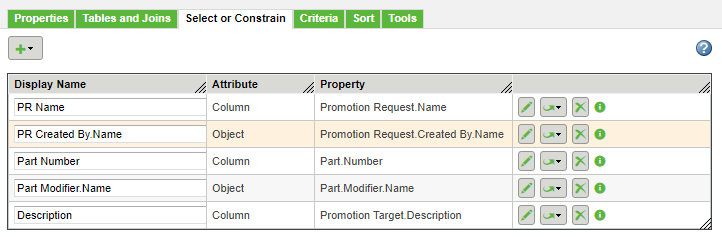Community Tip - You can change your system assigned username to something more personal in your community settings. X
- Community
- PLM
- Windchill Customization
- How to determine from which table in the Database ...
- Subscribe to RSS Feed
- Mark Topic as New
- Mark Topic as Read
- Float this Topic for Current User
- Bookmark
- Subscribe
- Mute
- Printer Friendly Page
How to determine from which table in the Database elements are taken?
- Mark as New
- Bookmark
- Subscribe
- Mute
- Subscribe to RSS Feed
- Permalink
- Notify Moderator
How to determine from which table in the Database elements are taken?
Hello everyone, please tell me how to determine from which table in the Database the elements are taken to build a table on the site Windchill? I have full access to the files and the Database.
Solved! Go to Solution.
- Labels:
-
General Customization
Accepted Solutions
- Mark as New
- Bookmark
- Subscribe
- Mute
- Subscribe to RSS Feed
- Permalink
- Notify Moderator
Hi VladiSlav,
As far as I know, there is no clear documentation supplied by PTC about the database schema. You may find some bits and pieces in different parts of Query Builder, JavaDocs, Windchill help and here in the Community (maps created by users).
Personally, I would recommend you to start with Query builder.
It will allow you to visually build the required objects and their relationships:
Define all the fields you want to get from those objects:
And then have a peek at the SQL query that builds the resulting table:
That should give you a good start.
Kind Regards,
Dmitry.
- Mark as New
- Bookmark
- Subscribe
- Mute
- Subscribe to RSS Feed
- Permalink
- Notify Moderator
Your question is too generic to try to answer.
Please give an example of what you are trying to do.
How are you programming your access to the DB?
What DB are you using, SQLServer or Oracle?
What version and build of Windchill are you using?
- Mark as New
- Bookmark
- Subscribe
- Mute
- Subscribe to RSS Feed
- Permalink
- Notify Moderator
- Mark as New
- Bookmark
- Subscribe
- Mute
- Subscribe to RSS Feed
- Permalink
- Notify Moderator
Hi VladiSlav,
As far as I know, there is no clear documentation supplied by PTC about the database schema. You may find some bits and pieces in different parts of Query Builder, JavaDocs, Windchill help and here in the Community (maps created by users).
Personally, I would recommend you to start with Query builder.
It will allow you to visually build the required objects and their relationships:
Define all the fields you want to get from those objects:
And then have a peek at the SQL query that builds the resulting table:
That should give you a good start.
Kind Regards,
Dmitry.
- Mark as New
- Bookmark
- Subscribe
- Mute
- Subscribe to RSS Feed
- Permalink
- Notify Moderator
DmitryC, please tell me, is there a way to form tables in this way to display on the page of the Windchill site?
- Mark as New
- Bookmark
- Subscribe
- Mute
- Subscribe to RSS Feed
- Permalink
- Notify Moderator
Hi VladiSlav,
Can you elaborate a little bit?
What exactly are you trying to do/solve?
If you just need to show something within Windchill interface - there are other tools for that. I would recommend you to use direct SQL queries only as a last resort if nothing else helps.
- Mark as New
- Bookmark
- Subscribe
- Mute
- Subscribe to RSS Feed
- Permalink
- Notify Moderator
DmitryC, I would like to create a custom table with items from one table from a database.
I'm also looking for information on how to create a new page where I can add the same custom table
- Mark as New
- Bookmark
- Subscribe
- Mute
- Subscribe to RSS Feed
- Permalink
- Notify Moderator
Hi @VladiSlav ,
What information @DmitryC shared is also useful, in that way you can also find DB relation.
To add to this, what I learned from my Windchill experience is:
1. Go to information page for a object type, for example: Promotion Request
2. Capture URL, in the url you will see something like this: oid=OR%3Awt.maturity.PromotionNotice%3A123456789
3. So Object type for Promotion Request is wt.maturity.PromotionNotice
4. Now in database, you will see a table with name PromotionNotice which Promotion Request data.
5. Similary for Part Object Type it is: wt.part.WTPart and database table name is WTPart.
6. And for Change Request, it is: wt.change2.WTChangeRequest2 and database table is WTChangeRequest2.
In addition to this, if a object is version controlled (objects having Check in & Check out functionality), they have corresponding Masters tables as well. For example: WTPartMaster, WTDocumentMaster, etc.
Master > child relationship is defined with IDA2MasterReference or some similar column name (sorry there are hell lot of columns, I don't exactly recall exact column name, but it is on similar line, but you will find it there).
Iteration > Container relation is IDA3ContainerReference and so on...
I hope this helps you. Good luck to further your exposure.
Best Regards,
Shirish
- Mark as New
- Bookmark
- Subscribe
- Mute
- Subscribe to RSS Feed
- Permalink
- Notify Moderator
DmitryC and ShirishMorkhade , thank you for your answers, you helped me a lot