Community Tip - You can Bookmark boards, posts or articles that you'd like to access again easily! X
- Community
- PLM
- Windchill Customization
- Modified locally - New Promtion Request
- Subscribe to RSS Feed
- Mark Topic as New
- Mark Topic as Read
- Float this Topic for Current User
- Bookmark
- Subscribe
- Mute
- Printer Friendly Page
Modified locally - New Promtion Request
- Mark as New
- Bookmark
- Subscribe
- Mute
- Subscribe to RSS Feed
- Permalink
- Notify Moderator
Modified locally - New Promtion Request
Would anyone have some thoughts on how to insure that a user dose not have any locally modified files that are associated to a Promotion Request?
Scenario:
- User revised and checked out a drawing
- File is opened, modified and saved.
- In workspace file shows as being checked-out and modified.
- User exports a PDF of the drawing and checks-in modified file.
- User creates a new promotion request associated to the file, and attaches the PDF to the ECO in Agile.
- The design-review team reviews the PDF and finds a mistake on the file and kicks the promotion request back.
- The file is still in the users local workspace, he opens it and when he initiates the change for whatever reason chooses "Continue" instead of "Checkout"
- Because he selected "Continue" the modifications are saved.
- He creates a new PDF that he attaches to the ECO in Agile.
- In Windchill he resubmits the promotion request.
- The design-review team reviews the new PDF and approves the ECO in Agile
- Doc-Control approves the Promotion Request in Windchill and now the file is at a state of RELEASED in Windchill.
- Here is the issue, the system allowed the Promotion Request to be processed even though there were locally modified files in his workspace.
- The released files in Windchill do not represent the changes reflected in locally modified files.
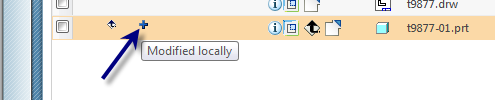
Unfortunately the solution is not as simple as to tell them to follow the Best Practices of always reviewing their workspaces before creating a "New Promotion Request"
Could there be something as simple as a pop-up that could be developed that at least would force them to acknowledging that all files have been checked-in?
Thanks in advance, I appreciate your time.
Robert
- Labels:
-
General Customization
- Tags:
- group discussion
- Mark as New
- Bookmark
- Subscribe
- Mute
- Subscribe to RSS Feed
- Permalink
- Notify Moderator
Maybe. It depends on whether or not that change has been uploaded. In your picture above the file has been saved but never uploaded. In this case Windchill doesn't even know this change exists. (The workgroup manager knows about it but Windchill itself does not.) Once uploaded, Windchill will have a record of it in the database and it would be possible to check for its existence. Prior to the upload this is not possible (unless you can find some way to customize the workgroup manager itself, but I don't think this is supported.)
- Mark as New
- Bookmark
- Subscribe
- Mute
- Subscribe to RSS Feed
- Permalink
- Notify Moderator
By the way, this problem can be completely eliminated if you "do business" on the PDF generated by Windchill and not on something the user is manually creating. Mike Lockwood can speak more to the wisdom of this approach.
- Mark as New
- Bookmark
- Subscribe
- Mute
- Subscribe to RSS Feed
- Permalink
- Notify Moderator
Yes, I agree 100% but we are on Windchill\Intralink 10.2
I have been pushing to move to PDMLink with ZeroWait-State interface to push and pull with Agile, just have not been able to get upper management to commit yet.
The hurdle is that Windchill\Intralink uses floating license Vs PDMLink is per-use license.
- Mark as New
- Bookmark
- Subscribe
- Mute
- Subscribe to RSS Feed
- Permalink
- Notify Moderator
Hi
If my understanding is correct here the problem is that you have no connection between your CAD file and the PDF exported. So the solution should be ether to create the promotion request on the CAD file which will force the users to check-it-in if they want the updates to be attached to the promotion request or put some naming rules between the file and the EPM document and add a java code in the submit action of your promotion that will check the EPM document has been iterated or something like that.
If you think the java control is the good solution for you can implement it by editing the Promotion worflow.
Regards,
- Mark as New
- Bookmark
- Subscribe
- Mute
- Subscribe to RSS Feed
- Permalink
- Notify Moderator
Unfortunately we are on Intralink 10.2 which to my understanding has a lot of the functionality that PDMLink has stripped out for customizing Promotion workflows.





