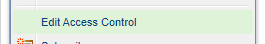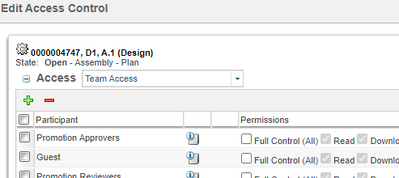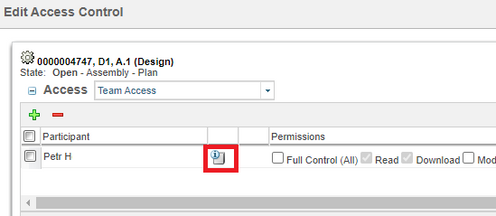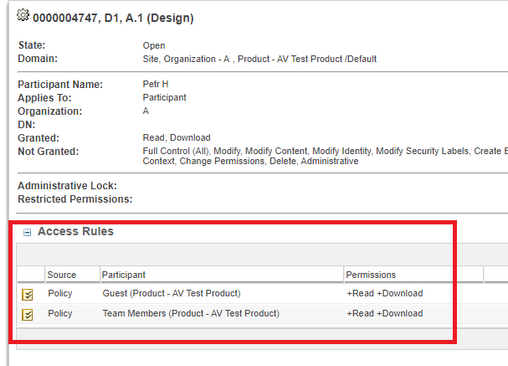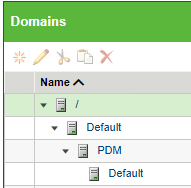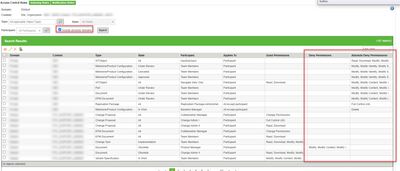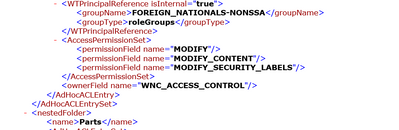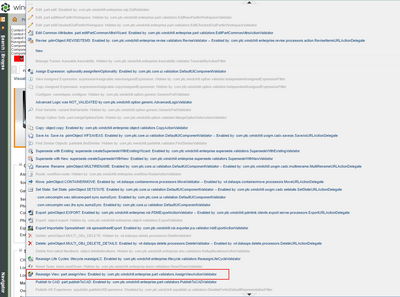Community Tip - You can Bookmark boards, posts or articles that you'd like to access again easily! X
- Community
- PLM
- Windchill Customization
- Re: Modify Identity for Reassign View on wtPart
- Subscribe to RSS Feed
- Mark Topic as New
- Mark Topic as Read
- Float this Topic for Current User
- Bookmark
- Subscribe
- Mute
- Printer Friendly Page
Modify Identity for Reassign View on wtPart
- Mark as New
- Bookmark
- Subscribe
- Mute
- Subscribe to RSS Feed
- Permalink
- Notify Moderator
Modify Identity for Reassign View on wtPart
Greetings,
Little puzzled how users in a role (team members) have Reassign View on the wtPart when they don't seem to have been granted Modify Identity in ACL?
I don't see Modify Identity on the wtObject either.
Any suggestions on how the team member could have access to that action.
I have checked ACL at context, Org and Site on wtObject and wtPart (including sub-types). I used a generic role but also check Team Members
- Labels:
-
General Customization
- Mark as New
- Bookmark
- Subscribe
- Mute
- Subscribe to RSS Feed
- Permalink
- Notify Moderator
- Mark as New
- Bookmark
- Subscribe
- Mute
- Subscribe to RSS Feed
- Permalink
- Notify Moderator
Interesting, I do see in Domain "User" at the site level that wtObject gets Full Control on "owner".
I assume the "Owner" is the user who creates the wtObject.
- Mark as New
- Bookmark
- Subscribe
- Mute
- Subscribe to RSS Feed
- Permalink
- Notify Moderator
Hi @LG_10096154
If ACL is defined on the Site level or org level it can be rewrite by lower level.
It is not so obvious but you need to check real ACL access on the object where you have a issue.
you need to go to the object and use an Edit Access Control to see what ACL are defined for the user
With a green plus add a specific user to the list and check the access for that user
And check detail by Info button
PetrH
- Mark as New
- Bookmark
- Subscribe
- Mute
- Subscribe to RSS Feed
- Permalink
- Notify Moderator
I followed the steps above to see the access controls on the object.
The long blue bars are Org. Short are context.
I can see that at the context they have a lot more access than I see for Team Members. The role they are in has no ACL's on it.
When I check default, I don't see those access listed?
- Mark as New
- Bookmark
- Subscribe
- Mute
- Subscribe to RSS Feed
- Permalink
- Notify Moderator
Hi @LG_10096154
What is default ? product/org or site?
You see just the defined ACL on the specific level in the policy administration
So the result has to be always tested with user.
Another thing is that access can be granted by lifecycle template, so if you can not see definition in the policy administration, then the access is from lifecycle.
In other hand you need to check all domain levels where the ACL can be defined.
PetrH
- Mark as New
- Bookmark
- Subscribe
- Mute
- Subscribe to RSS Feed
- Permalink
- Notify Moderator
I checked the lifecycle. it's all basic so no access controls on that.
The default is the Org level where we have most of our ACL's.
- Mark as New
- Bookmark
- Subscribe
- Mute
- Subscribe to RSS Feed
- Permalink
- Notify Moderator
Hi @LG_10096154
You need to check a context domain - product/library/org
User context is not used OOTB for general ACL definition.
So go to the default product domain and check of the acls are defined. They have to be there shown,
Make sure the checkbox "Include Ancestor Domains" is selected.
PetrH
- Mark as New
- Bookmark
- Subscribe
- Mute
- Subscribe to RSS Feed
- Permalink
- Notify Moderator
Hi @LG_10096154
There can be Ad-hoc ACL's on the object. Ad-hoc ACL's are not shown in the Policy Administration
You can see them in the Access Control
PetrH
- Mark as New
- Bookmark
- Subscribe
- Mute
- Subscribe to RSS Feed
- Permalink
- Notify Moderator
In the Context go to Utilities > Policy Administration
Make sure to checkmark the "Include Ancestor Domains" box and click search. This should include all policies that apply (Site, Org and Context).
If you want to filter down by object type for simplicity - that is possible as well
Something to think about is that policies can be applied based on all (applies to everyone) or to a role and "Team Members" is a role that encompasses anyone on the team that is in a defined role. Policies can also apply to the participant, or all except participant. My hunch, is there may be a policy created that prevents a normal user from changing an identity once an object has been to a specific state (like Released). That is a CM best practice that you don't reidentify objects once they are approved for use.
- Mark as New
- Bookmark
- Subscribe
- Mute
- Subscribe to RSS Feed
- Permalink
- Notify Moderator
This is interesting.
It looks like the Team Template to create a context (Project in this case) has access controls in the HTML file?
- Mark as New
- Bookmark
- Subscribe
- Mute
- Subscribe to RSS Feed
- Permalink
- Notify Moderator
Hi @LG_10096154
Are you trying to figure out why the Actions > Reassign View is available for the user? If you enable jcaDebug on the details page of the part, you can find out which validator is being used to enable that action. I enabled it on my system, and it's showing that the com.ptc.windchill.enterprise.part.validators.AssignViewActionValidator is used to enable the action.
I took a look at the source code for that validator class, and it looks like the action will be enabled as long as the user has Modify permission on the WTPart on the latest iteration of every revision. It doesn't check the Modify Identity permission in this case.
Regards,
Lori