Community Tip - Want the oppurtunity to discuss enhancements to PTC products? Join a working group! X
- Community
- PLM
- Windchill Customization
- Re: Not able to open popup as small size
- Subscribe to RSS Feed
- Mark Topic as New
- Mark Topic as Read
- Float this Topic for Current User
- Bookmark
- Subscribe
- Mute
- Printer Friendly Page
Not able to open popup as small size
- Mark as New
- Bookmark
- Subscribe
- Mute
- Subscribe to RSS Feed
- Permalink
- Notify Moderator
Not able to open popup as small size
I have a table action. I am trying to open a popup window to show an UI page. But I would like to show that window to be small. Here is my action, <moreurlinfo>height=500,width=560</moreurlinfo> It is still opening default size page. Could you please help me to resolve this issue.
<action name="selectECO" multiselect="true" selectRequired="true">
<command windowType="popup" url="netmarkets/jsp/pac/pacSelectChangeFromAgile.jsp?mode=ECO"/>
<moreurlinfo>height=500,width=560</moreurlinfo>
</action>
- Labels:
-
UI (Model-View-Controller)
- Mark as New
- Bookmark
- Subscribe
- Mute
- Subscribe to RSS Feed
- Permalink
- Notify Moderator
The sizing of the window is done in the JS function popupActionMainImpl.
What you can do is use Chrome and its debugger, activated by the F12 key. ( should work with firefox too I think )
(1) in the URL, add &jsDebug=1 to use the uncompressed JS files. Easier to debug 🙂
(2) in the console, type debug(popupActionMainImpl);
This add a breakpoint at the begining of the popupActionMainImpl function.
And launch your action...
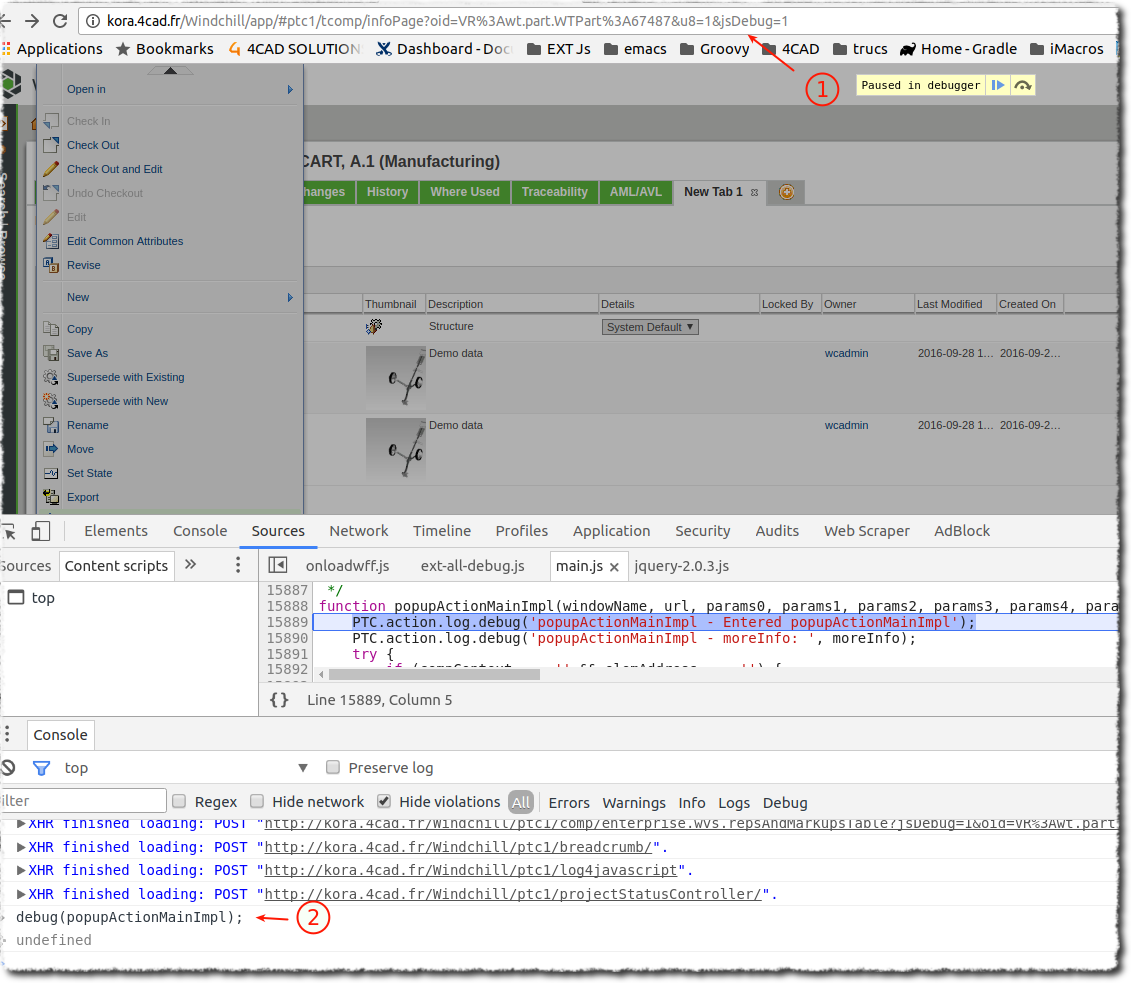
You can now go step by step in the function.
You can validate that moreInfo is set :
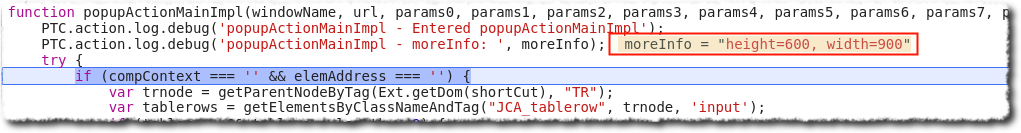
A little bit further in the function, you'll find the code that handles the window sizing.
As you can see, the code tries to find a size with a cookie mechanism, and next from the moreurl info.
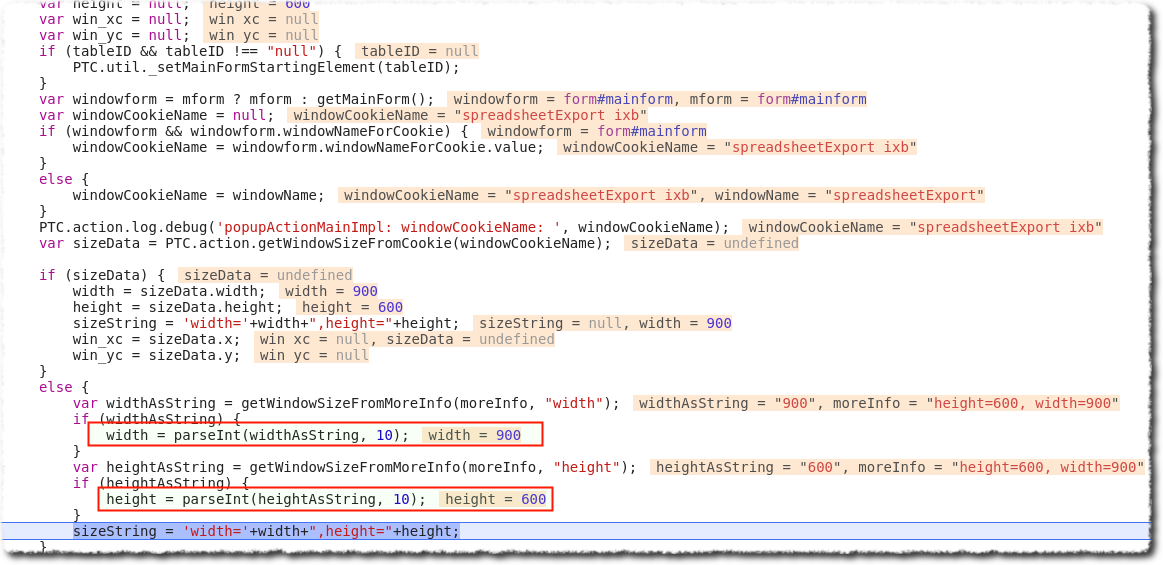
This should help you to understand what's going on 🙂
- Mark as New
- Bookmark
- Subscribe
- Mute
- Subscribe to RSS Feed
- Permalink
- Notify Moderator
Thanks Olivier for your response. Let me do the debug and try to fix the issue. When I asked the PTC support the same question the response is,
can't be possible to do window resize in customization.
https://support.ptc.com/apps/case_logger_viewer/auth/ssl/case=13706368
Thanks.
- Mark as New
- Bookmark
- Subscribe
- Mute
- Subscribe to RSS Feed
- Permalink
- Notify Moderator
This is odd, even if you create a custom popup window, I guess it is opened the same way as an ootb one.
If your action goes through popupActionMainImpl, moreurlinfo should be handled 🙂
good luck in your debug.





