Community Tip - You can Bookmark boards, posts or articles that you'd like to access again easily! X
- Community
- PLM
- Windchill Customization
- Re: Timer Robot omit weekends and holidays?
- Subscribe to RSS Feed
- Mark Topic as New
- Mark Topic as Read
- Float this Topic for Current User
- Bookmark
- Subscribe
- Mute
- Printer Friendly Page
Timer Robot omit weekends and holidays?
- Mark as New
- Bookmark
- Subscribe
- Mute
- Subscribe to RSS Feed
- Permalink
- Notify Moderator
Timer Robot omit weekends and holidays?
Hello,
Does anyone know if it possible to set a workflow timer robot to omit weekends and holidays?
We have an external process that happens within one business day. We'd like to set a timer to advance the workflow to the next task after a business day.
I have a slight recollection of some wt.properties to specify the working days to update the Site calendar. Are workflows looking at the Site calendar to determine 'work days'?
- Labels:
-
General Customization
- Tags:
- group discussion
- Mark as New
- Bookmark
- Subscribe
- Mute
- Subscribe to RSS Feed
- Permalink
- Notify Moderator
Vaughn,
I am not sure if workflow robots can be configured to ignore weekends or holiday. However you can below solution by editing workflow
1. After timer robot add one expression to check today is weekend or holiday
2. If its holiday then add delay one day.
3. If it’s not holiday then follow next workflow path
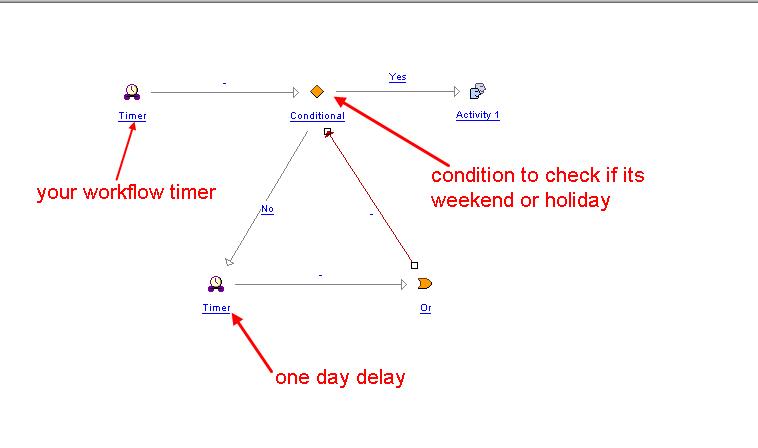
Hope it helps !!!
Thanks
Shryeas
9405954712
- Mark as New
- Bookmark
- Subscribe
- Mute
- Subscribe to RSS Feed
- Permalink
- Notify Moderator
Great idea!
Anyone have an expression to check if today is a weekend or holiday?
- Mark as New
- Bookmark
- Subscribe
- Mute
- Subscribe to RSS Feed
- Permalink
- Notify Moderator
I don't have a Holidays solution yet.
For the weekends I'm using this expression:
java.util.Calendar c = java.util.Calendar.getInstance();
java.text.DateFormat df = new java.text.SimpleDateFormat("EEE dd/MM/yyyy");
int dayOfWeek = c.get(java.util.Calendar.DAY_OF_WEEK);
if (dayOfWeek == 6) { // If it's Friday 72 hour timer
result="72hour";System.out.println("It is day of the week number " + dayOfWeek +" - 72 Hour timer");
} else if (dayOfWeek ==7) { // If it's Saturday 48 hour timer
result="48hour";System.out.println("It is day of the week number " + dayOfWeek +" - 48 Hour timer");
} else {
result="24hour";System.out.println("It is day of the week number " + dayOfWeek +" - 24 Hour timer");
}





