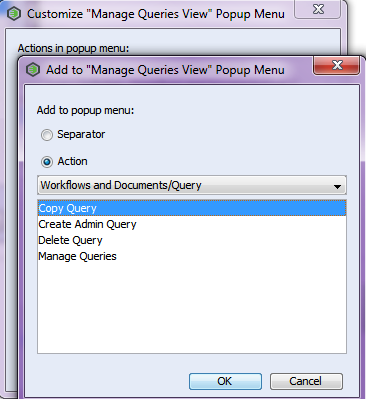Community Tip - Did you get an answer that solved your problem? Please mark it as an Accepted Solution so others with the same problem can find the answer easily. X
- Community
- Systems/Software Engineering
- Systems/Software Engineering
- How to copy a query?
- Subscribe to RSS Feed
- Mark Topic as New
- Mark Topic as Read
- Float this Topic for Current User
- Bookmark
- Subscribe
- Mute
- Printer Friendly Page
How to copy a query?
- Mark as New
- Bookmark
- Subscribe
- Mute
- Subscribe to RSS Feed
- Permalink
- Notify Moderator
How to copy a query?
In PTC Integrity, Developer Viewset, how do I copy a query (and where does it go)?
I select Query | Manage Queries and I get a "Manage Queries" window.
I select a query, right click and choose "copy".
There is no option to paste a query (in the Query menu or when right clicking in the "Manage Queries" window).
No empty queries appear.
No duplicate queries appear.
When I sort by "Last Modified", I don't see any empty, new or duplicate queries.
When I select "Customize" for the Popup menu, there is no paste option.
Let's say that I have a query and I want to create a copy with a single different query option. How do I do this (I thought I could copy the query and modify a field)?
- Labels:
-
Requirements & Validation
- Mark as New
- Bookmark
- Subscribe
- Mute
- Subscribe to RSS Feed
- Permalink
- Notify Moderator
The "Copy" action copies the text selected to the clipboard. There's a different action called Copy Query. If you don't see it, you can customize your right-click menu:
When you select this option, a Copy Query window will pop-up with the filters of the query you are copying. You can then add or remove filters and change the name: