The community will undergo maintenance on October 16th at 10:00 PM PDT and will be unavailable for up to one hour.
- Community
- Systems/Software Engineering
- Systems/Software Engineering
- Re: Looking for some pointers on the C API
- Subscribe to RSS Feed
- Mark Topic as New
- Mark Topic as Read
- Float this Topic for Current User
- Bookmark
- Subscribe
- Mute
- Printer Friendly Page
Looking for some pointers on the C API
- Mark as New
- Bookmark
- Subscribe
- Mute
- Subscribe to RSS Feed
- Permalink
- Notify Moderator
Looking for some pointers on the C API
I would like to start looking into integrating the API into some software I'm working on. Basically I am hoping someone can help me with using the sample code at https://support.ptc.com/appserver/cs/view/solution.jsp?n=CS161216. When I try to include mksapi.dll as a reference in my project, I get an error "A reference to 'mksapi.dll' could not be added." I don't have the Visual Studio integration setup but I was under the impression (maybe incorrectly) that this wouldn't be required. Has anyone encountered this before and found a solution?

Solved! Go to Solution.
Accepted Solutions
- Mark as New
- Bookmark
- Subscribe
- Mute
- Subscribe to RSS Feed
- Permalink
- Notify Moderator
The source of my problem was what I defined in the app capabilities. This is something unique to WIndows RT apps. I had the Internet (Client) capability selected but I did not have Private Networks (Client & Server)selected. Because of this my app could not talk to the Integrity server but because of my unfamiliarity with the API, I had trouble tracking down the issue.
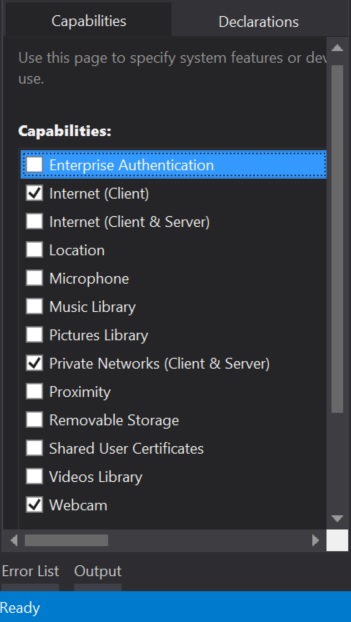
Since Visual Studio 2013 Express isn't one of the versions supported for the Visual Studio Integration, I had to set it up a bit differently. Here's how:
- Using 7zip, I extracted MKS.ManagedAPI.dll from the Integrity_VS_Integration.msi installer
- I added MKS.ManagedAPI.dll as a reference to my project (Project > Add Reference > Browse)
- I added the following dll's in my project as existing items (In Solution Explorer, Right click project >Add > Existing Item) because Visual Studio 2013 Express will not allow them to be added as references
- apiblimp.dll
- libeay32.dll
- libxml2.dll
- mksapi.dll
- mksapi.lib
- nspr4.dll
- ssleay32.dll
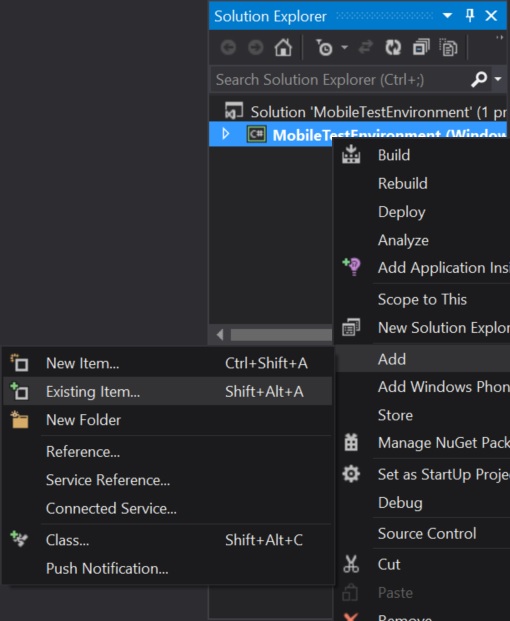
- For each of the dll's (and lib), set Copy to Output property to Copy if newer
I was then able to use the sample code at: https://support.ptc.com/appserver/cs/view/solution.jsp?n=CS159452. The only edit that I had to make was to use APIFactory.CreateIntegrationPointinsted of APIFactory.CreateLocalIntegrationPoint since I am running this on a remote machine and not the server.
I haven't done too much yet so I don't know whether or not this is really a full integration. So far I have only used the sample code to get a reply. I am hopeful that this will be the correct solution though.
- Mark as New
- Bookmark
- Subscribe
- Mute
- Subscribe to RSS Feed
- Permalink
- Notify Moderator
Hello Nolin, We haven't recently had anything like that reported, and I have never run into that myself. Maybe someone else has run into something similar? Regards, Kael
Kind Regards,
Kael Lizak
Senior Technical Support Engineer
PTC Integrity Lifecycle Manager
- Mark as New
- Bookmark
- Subscribe
- Mute
- Subscribe to RSS Feed
- Permalink
- Notify Moderator
Dependency Walker is telling me that the below dlls are not found (and mksapi.dll is dependent on them). I think this may be a Windows 8.1 thing. I'm trying to figure it out now.
API-MS-WIN-CORE-KERNEL32-PRIVATE-L1-1-1.DLL
API-MS-WIN-CORE-PRIVATEPROFILE-L1-1-1.DLL
API-MS-WIN-SERVICE-PRIVATE-L1-1-1.DLL
API-MS-WIN-CORE-SHUTDOWN-L1-1-1.DLL
EXT-MS-WIN-NTUSER-UICONTEXT-EXT-L1-1-0.DLL
IESHIMS.DLL
- Mark as New
- Bookmark
- Subscribe
- Mute
- Subscribe to RSS Feed
- Permalink
- Notify Moderator
It looks like instead of adding the dll as a reference, you are just supposed to include it as an existing item. The Visual Studio Integration looks like it may be quite a bit simpler so I think I may just go that route instead.
- Mark as New
- Bookmark
- Subscribe
- Mute
- Subscribe to RSS Feed
- Permalink
- Notify Moderator
Apparently the Visual Studio Integration only works with old versions of Visual Studio. Is there any plan to update this?
- Mark as New
- Bookmark
- Subscribe
- Mute
- Subscribe to RSS Feed
- Permalink
- Notify Moderator
Here is where I am at after trying for a while to get this to work. To get the reference into my project, I extracted MKS.ManagedAPI.dll from the msi for Visual Studio Integration. This is because it cannot be installed with my version which is Visual Studio Express 2013. I added it as a reference. None of the other dlls could be added as they would all cause problems when it tried to compile. They all seem to rely on dlls for Windows desktop applications. I then included a bunch of the dlls from the client folder (including mksapi.dll) in the project instead of adding them as references. I have been working off of the sample code at https://support.ptc.com/appserver/cs/view/solution.jsp?n=CS159452. When I try to run the code, I get the below error when the cmd tries to execute at cr.Execute(cmd). Does anyone have any idea how to get around this issue? Is there any way to tell if I am even able to communicate with the server?
Source: MKS.ManagedAPI
Message: API communications error
Stack Trace:
at MKS.ManagedAPI.CmdRunner.RawExecute(Command cmd, ExecutionType execType)
at MKS.ManagedAPI.CmdRunner.Execute(Command cmd)
at MyApp.MyFunction()
One thing that may be relevant; I had to use APIFactory.CreateIntegrationPoint instead of CreateLocalIntegrationPoint because it would use 127.0.0.1 instead of the correct server address. This allowed me to directly specify the server address.
- Mark as New
- Bookmark
- Subscribe
- Mute
- Subscribe to RSS Feed
- Permalink
- Notify Moderator
Normally "API communication error" means the application cannot talk to the Integrity server, there are two scenarios:
1. The PC running your application IS the Integrity server, then CreateLocalIntegrationPoint should be used
2. The Integrity server is somewhere else, then CreateIntegrationPoint should be used to give an IP address
Hope that helps.
- Mark as New
- Bookmark
- Subscribe
- Mute
- Subscribe to RSS Feed
- Permalink
- Notify Moderator
The server is elsewhere so I am using CreateIntegrationPoint. Is there any way to tell whether or not it is able to connect successfully? I've tried running the server report for client connections and it's always shown 0 local api sessions and 0 web api sessions. If I connected successfully, would that show up as one of those?
After looking into it some more, I think I may have a network issue where I can't actually connect to the server. It may be some restriction is in place on my end. I'll post back after I find out more.
- Mark as New
- Bookmark
- Subscribe
- Mute
- Subscribe to RSS Feed
- Permalink
- Notify Moderator
I think I got it figured out. I'll report back tomorrow with everything I did in case anyone else runs into this. Your comments here were helpful in tracking it down though.
- Mark as New
- Bookmark
- Subscribe
- Mute
- Subscribe to RSS Feed
- Permalink
- Notify Moderator
Hi Nolin, please find mksapi.dll mksapi.lib mksapi64.lib under <integrity client installation path>\bin, then add them into your microsoft visual studio project as reference and dependency.
- Mark as New
- Bookmark
- Subscribe
- Mute
- Subscribe to RSS Feed
- Permalink
- Notify Moderator
I have them all included by adding them with Right Click>Add>Existing Item but if I try to add mksapi.dll as a reference, I get the error in my original post.
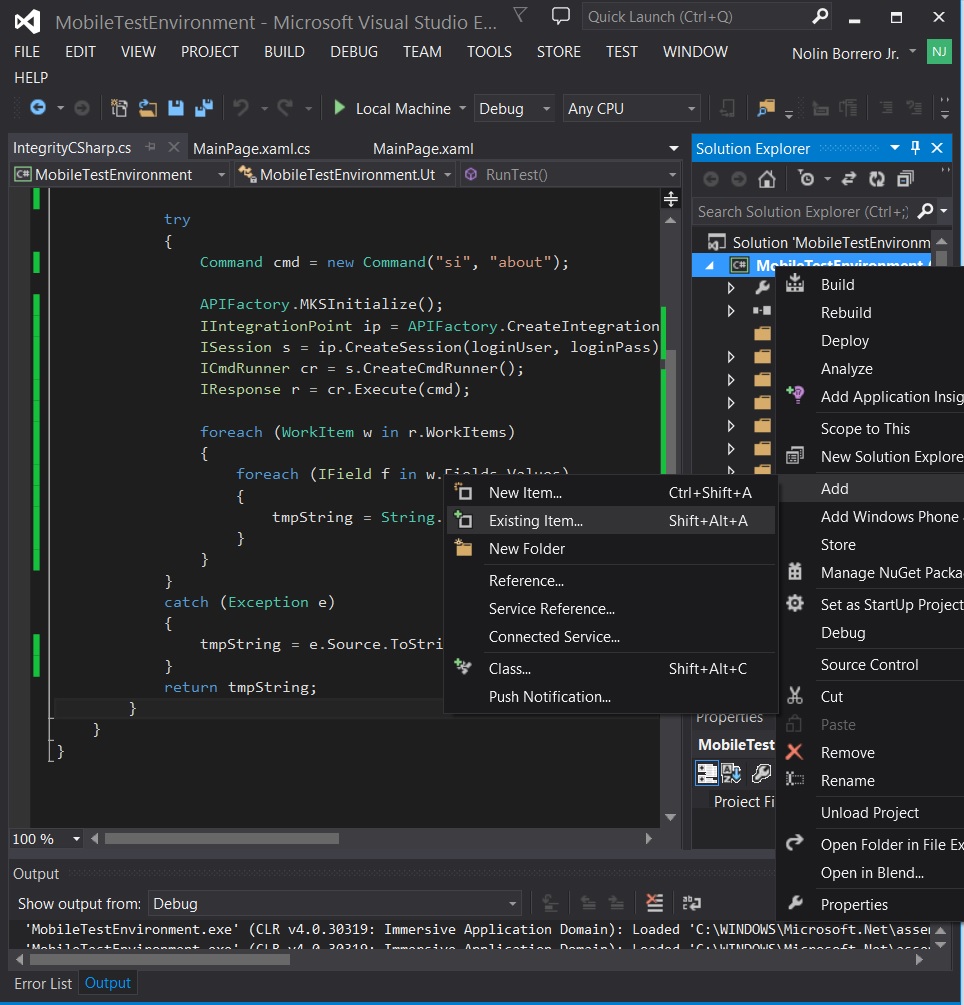
Correction: I get this error when I try to add mksapi.dll as a reference
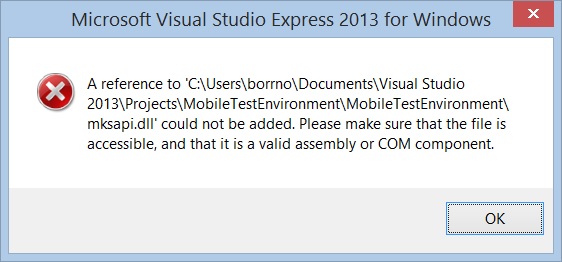
- Mark as New
- Bookmark
- Subscribe
- Mute
- Subscribe to RSS Feed
- Permalink
- Notify Moderator
My previous reply was for C API.
For C# API, MKS.ManagedAPI.dll from Integrity Visual Studio Integration is what you need, but unfortunately Microsoft Visual Studio 2013 was NOT tested.
And when I say "add reference" it didn't mean add the files as "Exsiting Item", it means:
How to: Add or Remove References By Using the Add Reference Dialog Box
http://msdn.microsoft.com/en-us/library/vstudio/wkze6zky(v=vs.120).aspx
Above document is from Microsoft MSDN website
- Mark as New
- Bookmark
- Subscribe
- Mute
- Subscribe to RSS Feed
- Permalink
- Notify Moderator
- Mark as New
- Bookmark
- Subscribe
- Mute
- Subscribe to RSS Feed
- Permalink
- Notify Moderator
I think both of those documents are OK. My project is just outside the scope of those documents. It may be worth clarifying the difference between CreateLocalIntegrationPoint and CreateIntegrationPoint but that's about it.
- Mark as New
- Bookmark
- Subscribe
- Mute
- Subscribe to RSS Feed
- Permalink
- Notify Moderator
Thanks a lot for your feedback. I will leave the two documents as they are.
The difference between CreateLocalIntegrationPoint and CreateIntegrationPoint are documented in Integrity Integrations Builder Guide which could be downloaded by following document CS152080. Since you are currenlty working on Integrity development, I would recommand Integrations Builder Guide to you.
Hope it helps. And thanks a lot for sharing your experience. I'm sure it will help others. ![]()
- Mark as New
- Bookmark
- Subscribe
- Mute
- Subscribe to RSS Feed
- Permalink
- Notify Moderator
The source of my problem was what I defined in the app capabilities. This is something unique to WIndows RT apps. I had the Internet (Client) capability selected but I did not have Private Networks (Client & Server)selected. Because of this my app could not talk to the Integrity server but because of my unfamiliarity with the API, I had trouble tracking down the issue.
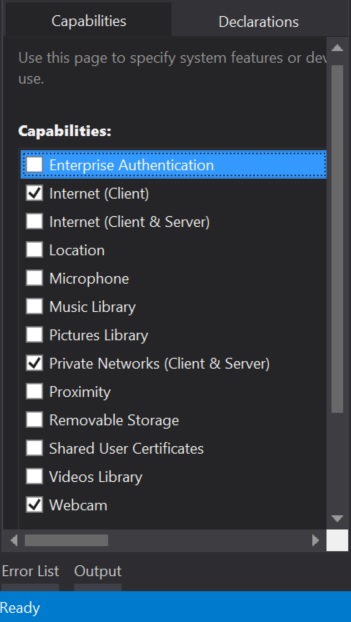
Since Visual Studio 2013 Express isn't one of the versions supported for the Visual Studio Integration, I had to set it up a bit differently. Here's how:
- Using 7zip, I extracted MKS.ManagedAPI.dll from the Integrity_VS_Integration.msi installer
- I added MKS.ManagedAPI.dll as a reference to my project (Project > Add Reference > Browse)
- I added the following dll's in my project as existing items (In Solution Explorer, Right click project >Add > Existing Item) because Visual Studio 2013 Express will not allow them to be added as references
- apiblimp.dll
- libeay32.dll
- libxml2.dll
- mksapi.dll
- mksapi.lib
- nspr4.dll
- ssleay32.dll
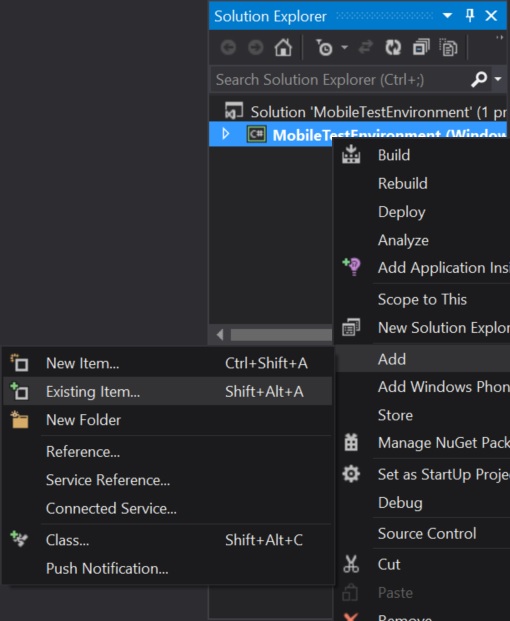
- For each of the dll's (and lib), set Copy to Output property to Copy if newer
I was then able to use the sample code at: https://support.ptc.com/appserver/cs/view/solution.jsp?n=CS159452. The only edit that I had to make was to use APIFactory.CreateIntegrationPointinsted of APIFactory.CreateLocalIntegrationPoint since I am running this on a remote machine and not the server.
I haven't done too much yet so I don't know whether or not this is really a full integration. So far I have only used the sample code to get a reply. I am hopeful that this will be the correct solution though.



