Community Tip - You can Bookmark boards, posts or articles that you'd like to access again easily! X
- Community
- Windchill Systems/Software Engineering
- Windchill Systems/Software Engineering
- Test Result Modified Date
- Subscribe to RSS Feed
- Mark Topic as New
- Mark Topic as Read
- Float this Topic for Current User
- Bookmark
- Subscribe
- Mute
- Printer Friendly Page
Test Result Modified Date
- Mark as New
- Bookmark
- Subscribe
- Mute
- Subscribe to RSS Feed
- Permalink
- Notify Moderator
Test Result Modified Date
How do I access the "Test Result Modified Date" value from a trigger? The value I'm referring to is in the below image.
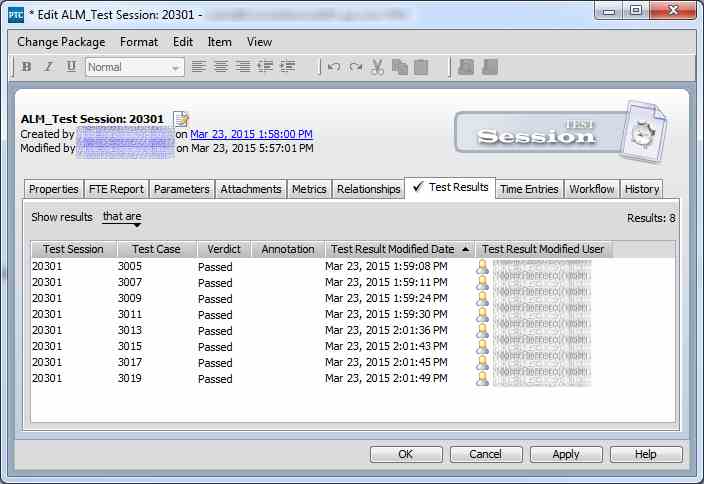
Solved! Go to Solution.
- Labels:
-
Lifecycle Manager
Accepted Solutions
- Mark as New
- Bookmark
- Subscribe
- Mute
- Subscribe to RSS Feed
- Permalink
- Notify Moderator
Just closing this out...
Capability doesn't appear to exist yet. See below.
Case: https://support.ptc.com/apps/case_logger_viewer/auth/ssl/case=12476217
https://support.ptc.com/appserver/cs/view/solution.jsp?n=CS165104&source=Case%20Viewer
- Mark as New
- Bookmark
- Subscribe
- Mute
- Subscribe to RSS Feed
- Permalink
- Notify Moderator
I still haven't been able to figure this out. Is this possible?
- Mark as New
- Bookmark
- Subscribe
- Mute
- Subscribe to RSS Feed
- Permalink
- Notify Moderator
Hi Nolin,
I would try to use the ScriptTestResultBean 's method
public java.lang.Object getFieldValue(java.lang.String fieldName)
so in a script something like:
....
// get the server
var serverBean = bsf.lookupBean("imServerBean");
// some Helpers
| var aSimpleDateFormat | = params.getParameter("dateFormat Field"); |
var formater = new java.text.SimpleDateFormat(aSimpleDateFormat);
// get your testsession by issueID
var sessionBean = serverBean.getIssueDeltaBean(issuesID);
// get your test results array
var allresultsArray = sessionBean.getRelatedTestResultBeans();
// get Modified Date of the first test result
if (allresultsArray[0] != null){
var modDate = allresultsArray[0].getFieldValue ("Test Result Modified Date");
if (modDate != null){
if (modDate instanceof java.util.Date ){
Packages.mks.util.Logger.message("GENERAL", 0, " First Result modified on : " + formater.format(modDate ));
}
}
}
HTH Matthias
- Mark as New
- Bookmark
- Subscribe
- Mute
- Subscribe to RSS Feed
- Permalink
- Notify Moderator
I get Not Found when I try to use Test Result Modified Date. The trigger runs when the Test Session is moved to the ALM_Completed state.
var delta = bsf.lookupBean("imIssueDeltaBean");
var resBean = delta.getAssociatedSessionTestResultBeans();
resBean[i].getFieldValue("Test Result Modified Date"); // This is used in a loop in the trigger
I just tried using delta.getRelatedTestResultBeans() as well but it gives the same result of Not Found.
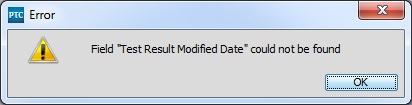
- Mark as New
- Bookmark
- Subscribe
- Mute
- Subscribe to RSS Feed
- Permalink
- Notify Moderator
Hi Nolin,
I really think you should escalate this to PTC Support.
As testresults are technically not the same as other item types in IM, there is a good chance that the feature you request either
- does not exist,
- has a bug, or
- is so missleadingly described that we both have not chance to find out how it's supposed to work.![]()
IMHO there is a good change that the displayed field name "Test Result Modified Date" is either not the correct database field name (which would explain the error message),
or that it is nor "real" field at all (comparable to the "section" field in the document model) that cannot be accessed by the ".getFieldValue(<fieldname>)" method anyway.
Anyhow, I think this cannot be solved without help from PTC.
HTH Matthias
- Mark as New
- Bookmark
- Subscribe
- Mute
- Subscribe to RSS Feed
- Permalink
- Notify Moderator
Ok, will do. Thank you for the help Matthias!
- Mark as New
- Bookmark
- Subscribe
- Mute
- Subscribe to RSS Feed
- Permalink
- Notify Moderator
Just closing this out...
Capability doesn't appear to exist yet. See below.
Case: https://support.ptc.com/apps/case_logger_viewer/auth/ssl/case=12476217
https://support.ptc.com/appserver/cs/view/solution.jsp?n=CS165104&source=Case%20Viewer
- Mark as New
- Bookmark
- Subscribe
- Mute
- Subscribe to RSS Feed
- Permalink
- Notify Moderator
Here is how I get around it...by using the API. I'd rather not have to go to the API to get something that should be available in the BSF, but you have to do what you have to do.
// Main
function main()
{
API.Session = eb.createAPISessionBean();
API.CmdRunner = API.Session.createAPICommandRunnerBean();
var resultObject = getTestResultModifiedDate(put sessionId here, put testId here);
}
function getTestResultModifiedDate(sessionId, testId)
{
var args =
[
[ "tm" , "results" ],
[ "sessionID" , sessionId ],
[ "fields" , "modifiedDate" ],
[ "selection" , testId ]
];
var response = API.execute(args);
var results = {};
// Generate return object, in this case there is just one result (workItem)
// So the loop is a bit overkill
var workItems = response.getWorkItems();
while (workItems.hasNext())
{
var workItem = workItems.next();
var results.modifiedDate = java.util.Calendar.getInstance();
results.modifiedDate.setTime(java.util.Date(workItem.getField(resultFld).getDateTime()));
}
return results;
}
// API
//*********************************************************************************
var API =
{
Session : false,
CmdRunner : false,
execute : function (args)
{
var cmdName = "";
var total = args.length;
API.CmdRunner.resetOptions();
API.CmdRunner.resetSelection();
for (var i = 0; i < total; i += 1)
{
print("args[" + i + "]: " + args[i]);
if (i === 0)
{
cmdName = args[i][1];
API.CmdRunner.setCommand(args[i][0], cmdName);
}
else if (String(args[i][0]) === "selection")
{
API.CmdRunner.addSelectionElement(args[i][1]);
}
else if (args[i].length == 1)
{
API.CmdRunner.addOption(args[i][0]);
}
else if (args[i].length == 2)
{
API.CmdRunner.addOption(args[i][0], args[i][1]);
}
}
// Invoke the command through the API using the default API credentials from is.properties
var response = null;
var exitcode = 0;
try
{
response = API.CmdRunner.execute();
exitcode = response.getExitCode();
if (exitcode != 0)
abort("The " + cmdName + " command failed with exit code: " + exitcode);
}
catch (re)
{
var errtxt = "Exception thrown while executing " + cmdName + " command. Exception message: " + re.message;
abort(errtxt);
}
return response;
}
};
main();
- Mark as New
- Bookmark
- Subscribe
- Mute
- Subscribe to RSS Feed
- Permalink
- Notify Moderator
I forget to include the environmentBean!
var eb = bsf.lookupBean('siEnvironmentBean');
- Mark as New
- Bookmark
- Subscribe
- Mute
- Subscribe to RSS Feed
- Permalink
- Notify Moderator
That is a great solution. Thank you for sharing!


