Community Tip - Stay updated on what is happening on the PTC Community by subscribing to PTC Community Announcements. X
- Community
- PLM
- Windchill Tips
- Productivity Enhancements on Windows Explorer Inte...
- Subscribe to RSS Feed
- Mark as New
- Mark as Read
- Bookmark
- Subscribe
- Printer Friendly Page
- Notify Moderator
Productivity Enhancements on Windows Explorer Integration for Windchill Desktop Integration 10.2, Part I
In Windchill 10.2 a lot of effort has been made to enhance and simplify the user experience when working with WTDocuments from your Microsoft Windows Desktop.
In this blog I will show you some of the enhancements and how they can significantly simplify your interaction with documents stored in your company’s Windchill system.
Windows Explorer Integration
The PTC Windchill Desktop Integration plugin adds the Windchill Documents system folder to your local environment. You can you use that Windows Explorer Integration to find, open, access and download Windchill documents without the need to open the Windchill web application in a browser.
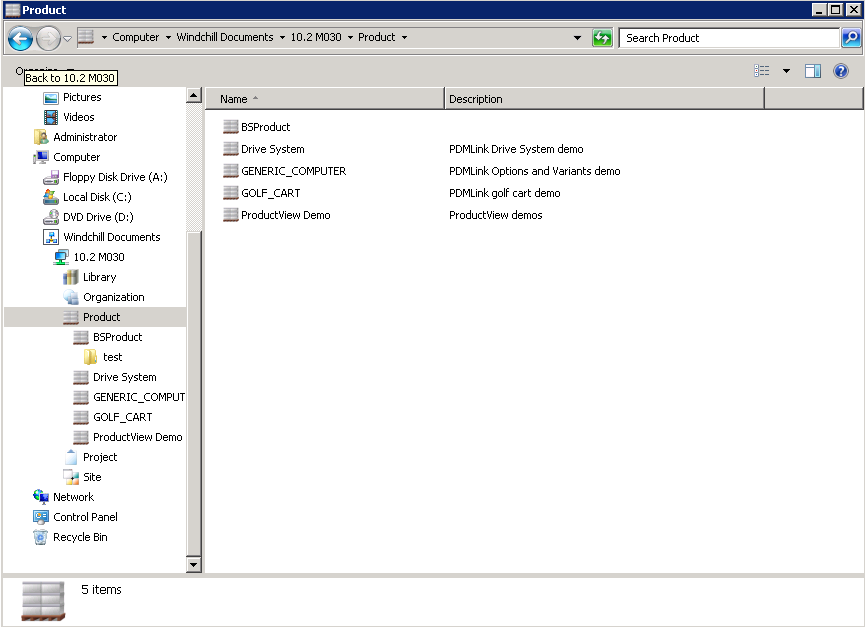
This will give you a variety of ways to easily access and interact with documents just like they had been stored on your local system:
- by double clicking on a file in the Windows Explorer
- by using the context (right mouse button) menu on the Windchill node, any context folder or document in the Windows Explorer
- by the File > Open dialog of any local application (like Microsoft Word, Adobe Acrobat…)
- ...
But I do not want to miss the (in my opinion) most natural way of interacting with documents in Windows – Drag and Drop.
As working with the Explorer Integration should just feel natural, Drag and Drop capabilities have been integrated and with Windchill 10.2 M010 these have even been enhanced.
Dragging a document file from your local system to a context folder under the Windchill Documents node will trigger one of the following actions (depending on the area where you drop the document):
- New Document / New Multiple Documents
- Check In
- Replace Content
The other direction is supported as well:
Grabbing a document from a Windchill context folder and dragging it to your local system or another Windchill context will trigger corresponding actions depending if modifier keys (Shift and / or Ctrl) are applying and the target the document is dropped (possible actions are copy, move, create shortcut…).
Access to Windchill Functionality
Starting with Windchill 10.2 F000, the right-click menu in Windows Explorer includes a wider range of Windchill actions. While in previous releases only actions such as Open and View Information were available, this expanded to the most commonly used actions on the Windchill web application (even multiselect for Check in, Set State… have been implemented in 10.2 M030).
The right mouse button menu is context sensitive and the actions availability will change depending on the object you open it on. Additional restrictions like access permissions, preferences and so on can have impact on the availability of actions.
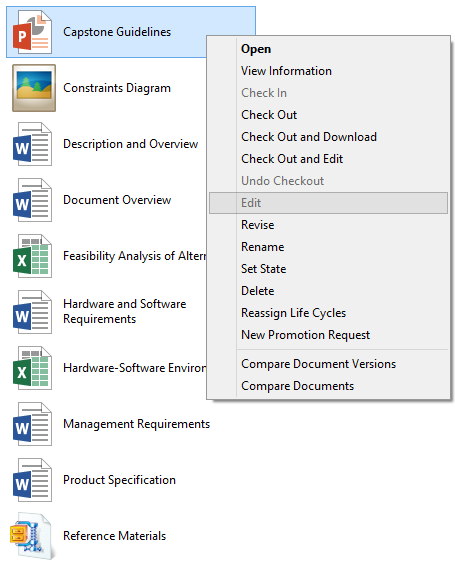
My personal highlight is the introduction of the Compare Document functionality in the Windows Explorer integration with Windchill 10.2 F000.
Compare Documents
Starting Windchill 10.2 F000 (and enhanced in 10.2 M010) the Desktop integration added compare capabilities. But different to the compare functionality available in the Windchill web application this will concentrate less on comparing metadata but more on comparing the content of the documents.
Out of the box Windchill supports Microsoft Word 2007 and 2010 files and had been extended to Microsoft Excel and Microsoft PowerPoint in Windchill 10.2 M010 (dedicated support matrix below).
| Office Version | Microsoft Excel | Microsoft Word | Microsoft PowerPoint |
|---|---|---|---|
| 2007 | No | Yes | No |
| 2010 | No | Yes | Yes |
| 2013 | Yes | Yes | Yes |
Additional file compare tools can be registered based on the file extension in the Windchill Desktop Integration Configuration menu.
There are two different compare actions available:
- Compare Document Versions
This will allow you to compare the file content of two different versions of the same document (see screenshot)
- Compare Documents
This will allow you to compare the content of two different objects, which need to be of the same file type.
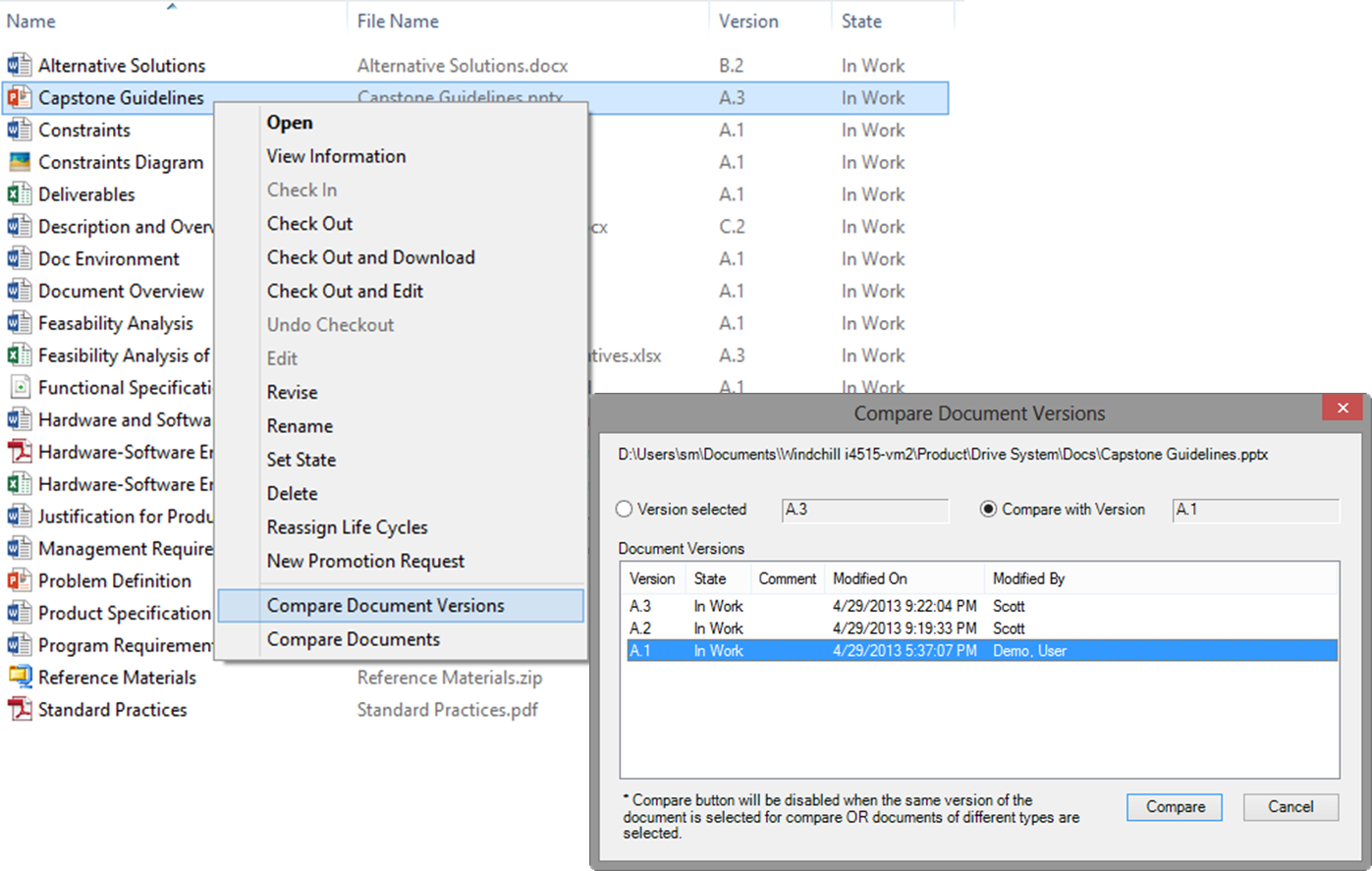
Going forward
This was the first part of my post about productivity enhancements on Windows Explorer Integration.
In the second part I will show you how easy it is to access Windchill Meta data in the Windows Explorer, how this can be adjusted to your needs and how simple it is to find any document with the integrated Windchill search.
If you are in the meantime interested in additional details on the Windchill Explorer Integration, you’ll find further information in the Windchill Help Center.
And as always any questions and comments are appreciated but I definitely would be very interested in your ideas:
- What do you think about the enhanced functionality? Which functionality you like best?
- For which things do you use the Windows Explorer integration?
- …
Please let me and the community know about it.
- Mark as Read
- Mark as New
- Bookmark
- Permalink
- Notify Moderator
Hallo Björn,
Excellent initiative to create such blog.
Non CAD Document Management is often overlook by management when implementing Windchill/PDMLink.
PTC has made great progress in recent years but there are still room for improvement ![]()
One thing I am very keen of is to explain users the difference between file management and document management. Everyone comes from an "office" environment and call a file a document. So for them a myfile.docx is a document. When using a document manager myfile.docx is only a file or the part of a content of a document.
I always find it difficult to make people understand the different between the two and that a document is more "powerful" than a file. It would be a shame to reduce the functionality of a document to a file only.
Something, I would like PTC to promote is the difference and should not introduce confusion. Using Windows Explorer to manage Document (aka Windchill Document) will lead many users to believe they are manipulating files and reduce the power of a document into a simple file. You do not really see the difference if you look at a Windchill Folder or a Windows Folder but the difference is huge.
This said, the ability to access the Windchill contexts directly from Windows Explorer is a great opportunity to increase efficiency of the users.
I was disappointed when implementing 10.1 (moving from 9.1) that the IBA parameters could not be read from Windows Explorer but it is corrected in 10.2.
I think part of user's training should include (and insist) educating people between the differences of Documents and Files and using Windows Explorer to access Windchill is not only about dumping files in a folder.
I appreciate the difficulties to move "office" users to more advance capabilities.
As additional enhancements, I would say that generally the more document management functions are available via Windows Explorer the better. This can list document structure, where used, linkage with WTpart, discussion, mass edit attributes, Change Management etc.... (some displayed info eg I could imagine an icon for pending change or other warning (as you have in Windchill webbrowser) that would take the user to a webbrowser to display additional information directly to Windchill)
The interface should make people understand/see while what they see looks like any Windows Folder, they are actually in a document manager (while I am at it, a document manager much more powerful than sharepoint) but can manipulate the files the same way than in Windows.
I look forward to your part 2, 3 etc.... ![]()
Best regards
- Mark as Read
- Mark as New
- Bookmark
- Permalink
- Notify Moderator
Thanks Björn
I know some users do love the Windows Explorer Integration. I don't! Why? Because PDMLink is a Product Data Management system which stores Items (WTParts) and the described documents.
As soon I can search for a WTPart and get the related documents or can connect a WTDocument with a WTPart then I consider my DTI denial again.
The user don't search for a document, they search for the WTPart and they want to open then the document.
It looks like the Windchill 11 unified search does that in the web browser. Hopefully it does it also in the DTI.
It's the same for the office integration. Why I can map all the document metadata, but I'm not able to add some WTPart attributes or at least the name and number? Or the very least to have a attribute delegate service like for the CAD Document. This would be a great feature a lot of my customers would like to see.
I'm exited about your next blog part!
Regards
Björn
- Mark as Read
- Mark as New
- Bookmark
- Permalink
- Notify Moderator
Hi Björn R,
i entirely share your view.
But I see it in two groups.
On one side you have the "experts" those who understand document, data, product, file , change mangement and the like and on the other side you have the Lambda users who just need and will only need to modify a text in a file. so if we move "their" file into Windchill they want to keep things still simple....
The number of support calls we had in the past of people not being able to upload their change (they find the document, download, open the file, make changes locally and could not check in. It was greyed out) to find out that the document was either not checked out, or even better Released!!!
It is difficult to marry both worlds together....
Best regards
- Mark as Read
- Mark as New
- Bookmark
- Permalink
- Notify Moderator
Bjoern Saupp thank you for posting! This is a great blog topic.
I agree with Chris C on this one. It's really tough to work with folks who do not have a deep understanding of the operation and value of a true document management system. They all want the same thing; all their "documents" in a shared drive/folder. They are only interested in File Management, not Document Management. This is a BIG implementation hurdle. Users are looking for one step; Save. When you try to introduce the concept of a Windchill Document as the "container" holding the related files, managing the history, hosting all the comments, creating PDF, they get confused right away.
In this example, its not just Windchill., its any true document management system. They all want to portray the simplicity of File Management while providing the depth and power of true Document Management. I always explain DTI as a tool to help these users continue a common workflow, but work within the context of Windchill so their content can be used and referenced by others. The light bulb goes off when they can see the downstream use and application of their content in business processes, workflows, deliverables and products.
Show them how it adds value and you'll have a more productive conversation about the how and why of what they're doing.
- Mark as Read
- Mark as New
- Bookmark
- Permalink
- Notify Moderator
Maybe I'm missing something, but with the previous comments about single files vs. Windchill documents actually being collections of files, does DTI allow the user direct access to ALL content in a Windchill document (additional attachments), or only the primary object? Thanks.
- Mark as Read
- Mark as New
- Bookmark
- Permalink
- Notify Moderator
Hi Chris
I have no customer which stores all their documents in PDMLink. We have the philosophy just to store article relevant data in PDMLink, so only documents which are connected to a WTPart are stored in the database.
A PDMLink license to just store documents is much higher then e.g. SharePoint. So most companies using SharePoint for all other like project documents.
- Mark as Read
- Mark as New
- Bookmark
- Permalink
- Notify Moderator
Only the primary content and latest.
Really, while I want further development of the tool (including the integration with Windows Explorer), to be the Windows Explorer integrations are for guys who either comes from Sharepoint, or can't understand a document manager so they want to stay in their well known yet very inefficient file storage location.
At least with the Windows Explorer Integration, they make a step forward document management.....
- Mark as Read
- Mark as New
- Bookmark
- Permalink
- Notify Moderator
Hallo Björn.
I agree if you have one user with one unique requirement which is managing file. sharepoint is cheaper. However, it is likely that this user needs:
- product data,
- to participate to the life of the product,
- to perform tasks related to some workflow in PDM
- to be part of a project
Therefore, that user has already access to Windchill and in that case it would benefit of the document manager capability.
If you really manage a hand full of people who really do not need access to Windchill then really the cost of the licence is less than the cost of having documentation everywhere.
In addition, many file managers forget an important aspect of managing document instead of file.
Many files have links (aka reference) to other files. for that reason, I see no reason, we should not handle files the same way we handle CAD files.
Files have structures, have relationships etc... People do not see it like this but that is a fact.
I really do not see any differences between a CAD file and a offfice file. Both have to be managed. During an impact analysis of a change for file, how quickly can the user understand the impact when the files are simply stored in Windows Explorer or in Sahrepoint vs when stored in Windchill (and of course managed properly ie with restructure and relationships as and when required).
I think it is a mistake to say that only files related to WTpart should be stored. What about files which are related to a file related to a WTpart. You just broke the relationship and make change management harder.
I personally consider Windchill more as a Knowledge Work Management system than just a PLM. It has the potential to do and deliver a lot more but unfortunately, through marketing and what certain resellers present, Windchill is only seen as tool for engineering.
You also have internal politics too..... the engineering director wants to keep control of that system so he only says it is just for product data nothing else. If it is understood it is an enterprise system, IT will want to take ownership. That is why I like roles which are not engineering nor IT but business driven such as Business System Director/Manager (unfortunately such title is misleading as many think it is about ERP only........)
I am yet to find the dream company lol
Have a good day all.
- Mark as Read
- Mark as New
- Bookmark
- Permalink
- Notify Moderator
Yes, Chris C is right. Internally, we've discussed making a Windchill document similar to a folder in Windows Explorer. An item that can be opened showing all the content; primary and secondary. It was an interesting idea, but a confusing UX that does not really follow the Windows Explorer UI. I've always thought it would be better to extent the HTML5 interface in the browser making it easier for people to drag-n-drop add/remove primary and secondary content for a document.
- Mark as Read
- Mark as New
- Bookmark
- Permalink
- Notify Moderator
Hello Scott
I agree HTML5 offers so many new possibilities and efficiency improvement as well as compatibility.
Java is old tech now ![]()
I hope Windchill 11 will no longer use Java and make the most of HTML5 even for Creo View..... but that is a different topic.
Regarding DTI. I think we kind of all agree. I hope Bjorn Saup will comment and I look forward to reading his second post (pressure on, the audience is waiting lol)
Have a good day all,
Best regards
- Mark as Read
- Mark as New
- Bookmark
- Permalink
- Notify Moderator
Good day everyone,
Glad to see this blog is so well received. Just wanted to let you know Bjoern is on holiday and will return September 7 - he will be responding then.
Thank you for your questions; please keep them coming.
Best,
Toby
- Mark as Read
- Mark as New
- Bookmark
- Permalink
- Notify Moderator
Hi Chris,
I don't succeed very well to explain the difference between file management and document management to someone how basically don't want to listen. Do you have a dominant key differentiator or a business case to make your point? What makes Windchill so special and can't be solved in SharePoint?
The way I try to explain is that you have in one environment WTDocuments, WTParts and Tasks, that they are all interconnected to each other, that they all have history, workflows, .... But that's in general too complicated, so freightening for managers.
TIA, Hugo.
- Mark as Read
- Mark as New
- Bookmark
- Permalink
- Notify Moderator
When I try to re-educate our novice Windchill users, I mostly have a hard time to convince them not to rely on folders to structure their information. I try to make my point by saying that if people had to approach the internet via a Windows Explorer way navigating up and down in a folder structure, it wouldn't that successful as it is now.
Second, folders in Windchill are helpful for configuring acces rights. This is another requirement, not always compatible by the way end-users want to structure folders.
So DTI pictures Windchill folders in the Windows Explorer, making it difficult for me to keep users away from folders. Maybe I should install DTI without the explorer integration.
Hugo.
- Mark as Read
- Mark as New
- Bookmark
- Permalink
- Notify Moderator
Although we have some users that use the Windows folder structure to access PDMLink, and like it, it has a major problem that I have not found a good way to deal with. It is not a complete structure of WC and only contains files/folders that are navigated too:
- Entire folder structure is duplicated for every person who accesses it. So people are not accessing the same structure. This duplicates files and takes up a lot of space.
- It also makes it so it is difficult to know which ones you are currently working on.
Does anyone know a way to work with the windows folder structure in a better way?
- Mark as Read
- Mark as New
- Bookmark
- Permalink
- Notify Moderator
Hi,
maybe a new idea should be created to include in the Windows Explorer DTI a Recent documents ?
Best regards
- Mark as Read
- Mark as New
- Bookmark
- Permalink
- Notify Moderator
So kind of like WS functionality for documents, but accessed via Windows Explorer. That could certainly help, however the other issue of the structure being duplicated for each user, is still a major show stopper.
- Mark as Read
- Mark as New
- Bookmark
- Permalink
- Notify Moderator
Hi Hugo,
I am afraid. I do not have a magic formula. You are right it is damn complicated.
I think there is a consensus between us all that it is first to introduce it WTpart and related documents. After that, expend it to documents not related to WTpart.
I will soon (well maybe in 12/18 months) see how successful I am with my new company.
If I could get Quality dept and their QMS (which is just a lot of files badly managed on a shared drive (they want to move to Sharepoint for version control.....) into Windchill then I will be very pride of this achievement....
remind me 18months ![]()
To me, it is about keeping as much as possible information under one roof.
I see Sharepoint as a duplication (in less powerful and I come back to this) than Windchill (even if one day a Sharepoint developer went mad at me by saying this and he said that sharepoint will eat Windchill and the like at breakfast, but he never told me how Sharepoint could handle document structure and even less CAD documents) of Windchill.
In addition Windchill as out of the box functionality that Sharepoint does not have such as
- Document structure
- Collaborative task management
- Reference/Discribed by (an URL in a word or excel file is not efficient at all as it cannot be managed)
and of course the inability of Sharepoint to link documents with product structure.
I am yet to see what Sharepoint can do that Windchill can't. Therefore it is obvious to me that if it is agreed that a company should only need one document manager, then it should be Windchill.
- Mark as Read
- Mark as New
- Bookmark
- Permalink
- Notify Moderator
Under one roof is only good if it is good under that roof.
When the UI of WC is so deprived of some basic functionality, I honestly wonder which is better, several softwares that do well what they do (even though there is duplication) vs. one software that really messes up some basic stuff making it harder on the users. Currently we have both in place where WC is used for several types of things in Engineering, while we also have separate software to handle other aspects of the company (Sales, Quality, EPM, Purchasing, Network Drives). This is despite WC having the "capability" of doing most of these things. As the saying goes, WC is truly a "jack of all trades..."
- Mark as Read
- Mark as New
- Bookmark
- Permalink
- Notify Moderator
Hi Lawrence,
I indeed do not intend to have all documents in Windchill, only documents that can help engineers to develop better machines. This is a very broad definition, e.g. quality audits or assembly instructions should be part of Windchill. Supplier invoices for example aren't.
About the UI of Windchill, I see occasional users playing around and finding their way to information in Windchill remarkably well. Although other users (how are supposed to be regulars) don't. I think its more a matter of attitude then of UI, although the UI plays its role of course.
Suppose not all relevant information is under one rooftop, how are you managing access rights? And change? And most of all, how do you avoid confusion among people, may they select by themselves where to put documentation? Do you allow in the company a Windchill clan, and a SharePoint clan, and a clan that belongs nowhere?
Considerations for what they are worth.
- Mark as Read
- Mark as New
- Bookmark
- Permalink
- Notify Moderator
In our company everything is clearly defined where stuff goes, and that is not ambiguous to people. What I mean by duplication is stuff can get done in the sales application, then there is no connection to PDMLink so sales gives info to Engineering that route, and Engineering may or may not duplicate inside PDMLink depending on the need. There is some inherent duplication meaning Project info may need to be manually recreated inside a project folder or a change notice whereas it would be nice if it were in the same system and just refer to the proper documentation. Each system has its own access rights and is managed by the department that primarily uses it. I really like the idea of combining stuff into one system, but I think the advantages would be a wash and the disadvantage would produce very unhappy users, even if the total change to the company efficiency was zero.
I mostly agree with you in that navigating/finding info in PDMLink is not the main problem when I mention UI. It is more getting work done efficiently. Examples: no save and keep working for change management, Cannot use the up or down arrows (nor formatting) in CM text boxes, no seamless handoffs between CR-->CNs, Useless tooltip boxes about number of allowed characters but blocks essential information while changing CAD attributes (and PTC calling this intended design functionality), tab key doesn't jump to next field, extraordinarily poor UI for admin controls of WC (on par with DOS!), no customization of icon UI for WS controls, cannot do to multiple objects what you can do to many (e.g. rename multiple CAD objects from search field without collection), removing ability to open CreoView files from Iteration History (this feature was evidently a (very useful) "mistake" and once they found out about it they removed it without any explanation!), Finding the right WS frames when restoring iteration is very challenging unless you know the time (then it is very useful), etc
Don't get me wrong, many of these problems are tied to very powerful features (so I wouldn't want PTC to "fix" the problem by just removing capability, rather tweak the UI). In addition, I know that some of these things are getting better with newer versions but the problem is that at least 1/3rd of these problems actually were not problems in previous releases (and have gone multiple builds and releases without being fixed after multiple people have reported and mentioned on this forum)! Quite honestly, it is a lot of the simple UI stuff that PTC misses (low hanging fruit) that could make a HUGE difference.
When I mean poor UI I primarily mean efficiency (Keyboard, mouse, and visual). All too often it seems that PTCs features turn out to be bugs (like those horrid tool tips covering CAD Attributes and preventing seeing and selecting!), and there bugs turn out to be great features (like actually having menu options in the Version history so you can RMB open CreoView without opening the CAD page).
I really would like to have everything under one roof, but until WC fixes some of its basic UI problems that really hold it back, WC is just not ready to be that roof. The sad part is that in many ways it is so close, but then ends up being so far a way.
- Mark as Read
- Mark as New
- Bookmark
- Permalink
- Notify Moderator
Windchill DTI creates a top level folder under My Documents based on the name of your server connection. From there, it will create a folder structure that replicates the container and folder structure in Windchill. They structure is built dynamically, as you access different areas of Windchill. As documents are accessed and opened they are downloaded to their respective folder in the local cache.
What's important to note here, Windchill is NOT replicating all the folders and all the documents in the local cache like common file sharing tools; Google, OneDrive, Dropbox. It is only replicating the files a user accesses. So even though Windchill has thousands of files in the system, I may only have 5-10 in my local cache based on the frequency in which I am accessing and modifying documents with DTI using the Windows Explorer interface.
Users should not need to manage the files in the local cache. Windchill DTI understands how to compare the local files to the server files and always asks the user what to do if a conflict occurs. The local cache is a convenient way to store locally modified files that are still WIP and not checked in. Its also a quick way to access commonly used files.
Regarding disk space, check the properties of your local cache folder. Unless you are a heavy document user, or you are working with very large document files, I would not expect the local cache to be very big at all. If it is an issue, this folder can be removed at any time, but there is a potential to lose unsaved (checked in) documents.
- Mark as Read
- Mark as New
- Bookmark
- Permalink
- Notify Moderator
That last point you mentioned about no identifier of WIP is a significant problem.
I just checked and one user who uses the folder structure, and its current state in just 1-2 months of use (it was requested the all users delete everything in these folders and start clean again) is:1580 folders, 267 files and 237MB. I agree that this is not much space, but files are buried in a haystack. how do you know which ones have files that are WIP, or even which folders are actively being used? A single perfect duplication, or maybe no duplication but live accessing PDMLink via Windows explorer, would seem easier to stay organized don't you think? Or am I missing something?
In addition to being able to find WIP easier than the needle in the haystack, it would also be nice if folders with no files displayed differently..
- Mark as Read
- Mark as New
- Bookmark
- Permalink
- Notify Moderator
Hello all,
I am back from my holiday and I am very happy to see so much interest and to read so many comments on my blog.
Thank you for taking your time to post your comments and thoughts. I will answer to them during the next few days.
Later today I will also post Part 2 of this blog. I am also very keen to hear your thoughts on Part 2.
Kind regards,
Björn
- Mark as Read
- Mark as New
- Bookmark
- Permalink
- Notify Moderator
Hello Chris,
thank you for sharing all your experience and thoughts on Document Management and the Explorer Integration.
I fully agree that Document Management is so much more than just saving, accessing and loading a (content) file and yes the Explorer Integration can give the impression that "the power of a document" (as you named it) is reduced to a simple file managed in a folder.
But I think this is just one side of the coin. I see great benefits in the Explorer Integration in multiple ways:
- For users that only need to make changes to the primary content of a document i see great benefits.
For them Document Management is reduced to something they are more familiar with. They get access to the most common functionality they need without "threatening" them with accessing the Windchill web application with a User Interface these users are most of the time not familiar, much more and powerful functionality that they do not need and often intimidates them.
This way they get an access point to the world of Document Management and when they get familiar with the concepts these users can progress and grow to using the web application that will give access to document structures and the more advanced features. - For the advanced and experienced users I also see benefit in the Explorer Integration.
It gives them fast and easy access to the most common functionality. In case they have to make some change to primary content from Microsoft Word. It is much faster and feels natural to just open primary content from File > Open in Word instead or by double clicking on the file in Windows Explorer instead of opening the the internet browser, accessing Windchill, navigating to the context, downloading the primary content, opening it with Word...
So for them I see the Explorer Integration as a shortcut to common functionality while they still have the Web application for the complete Document Management functionality. - ...
And I definitely want to hear about the progress you made by promoting Windchill for Document Management in your new company.
Kind regards,
Björn
- Mark as Read
- Mark as New
- Bookmark
- Permalink
- Notify Moderator
Hi Björn
I hope you had a good vacation.
We agree. The Explorer is for a slow introduction to document management (If people are afraid of the Windchill Interface, then I doubt they are proficient in Change Management to make changes to their doc/files. However, when a doc is released and they can t check it out, they need some understanding of what is going on. At least when they are in a new interface they are out of their comfort and are more alert to new concept.
For the proficient users, well they should know what they are doing. I personally, find it much quicker to download the content from the web interface.
I have no idea what your part 2 will talk about and if it has been influenced by what we are talking about but I look forward to read it
I also understand that PTC has also no other choice than to provide such functionality (Explorer Integration) as more or less all your competitors have something similar. Please let me re confirm, It is needed and needs continuous improvement.
It will be with pleasure to tell you and community about how I progress such concept in my company but it will take a good year to see measurable results.
Hope you are patient ![]()
What is supposed to be 3.... ![]()
Bye now
Best regards
- Mark as Read
- Mark as New
- Bookmark
- Permalink
- Notify Moderator
Hello Chris,
be assured... I am a patient man ![]()
Kind regards,
Björn
- Mark as Read
- Mark as New
- Bookmark
- Permalink
- Notify Moderator
Hello Lawrence,
thank you for all your interest and questions; because of the length of my answer to them I will be sending you an individual message.
About your comments on the UI. I am not in the position to provide you an update on the UI matters, but be assured that I will pass along your comments.
Kind regards,
Björn

