Community Tip - Did you get called away in the middle of writing a post? Don't worry you can find your unfinished post later in the Drafts section of your profile page. X
- Community
- PLM
- Windchill Discussions
- Re: Allow Creator to Modify the Participants of a ...
- Subscribe to RSS Feed
- Mark Topic as New
- Mark Topic as Read
- Float this Topic for Current User
- Bookmark
- Subscribe
- Mute
- Printer Friendly Page
Allow Creator to Modify the Participants of a Promotion Request
- Mark as New
- Bookmark
- Subscribe
- Mute
- Subscribe to RSS Feed
- Permalink
- Notify Moderator
Allow Creator to Modify the Participants of a Promotion Request
We'd like to allow the creator of a promotion request the ability to modify (add or delete) members while the request is still In Review.
Is there a change that can be made under the Policy Administrator to allow this?
We are currently running Windchill PDMLink 10.1 M030.
Thanks in advance.
Solved! Go to Solution.
Accepted Solutions
- Mark as New
- Bookmark
- Subscribe
- Mute
- Subscribe to RSS Feed
- Permalink
- Notify Moderator
The access permission to modify team should be in /System domain, not the default domain. Keep in mind, this is not promotion request specific, if you set this access control, tony tester will be able to modify even other teams, say change notice team.
Once you modify team, Windchill will assign task to the newly added user with a new work item without a reassgin
- Mark as New
- Bookmark
- Subscribe
- Mute
- Subscribe to RSS Feed
- Permalink
- Notify Moderator
Need to give Modify permission to the "Team" Object.
- Mark as New
- Bookmark
- Subscribe
- Mute
- Subscribe to RSS Feed
- Permalink
- Notify Moderator
Mike,
Thanks for the quick reply.
I've enabled this permission but where exactly would the user be able to modify the participants on the Promotion Request?
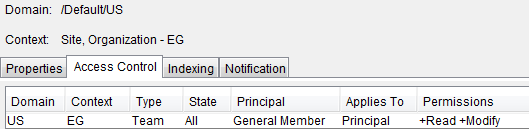
I've checked the Promotion Request>Process>Members section and a user cannot modify:
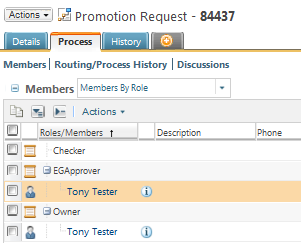
Where would a user be able to modify the Promotion Participants?
I'd like for Tony Tester to be able to add another user to the EGApprover role.
Thanks again.
- Mark as New
- Bookmark
- Subscribe
- Mute
- Subscribe to RSS Feed
- Permalink
- Notify Moderator
Should have these tools for a specific promotion request (shown as admin below) - I'll have to check if Modify for the Team object is enough.
note: After the workflow has "delivered" a task to any user, one cannot add another person - have to re-assign.
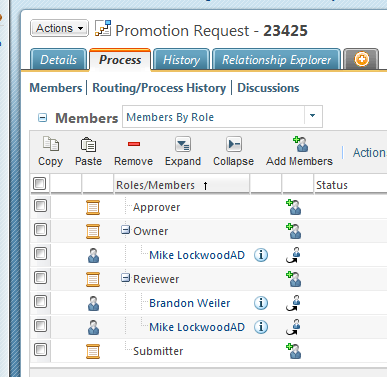
- Mark as New
- Bookmark
- Subscribe
- Mute
- Subscribe to RSS Feed
- Permalink
- Notify Moderator
The access permission to modify team should be in /System domain, not the default domain. Keep in mind, this is not promotion request specific, if you set this access control, tony tester will be able to modify even other teams, say change notice team.
Once you modify team, Windchill will assign task to the newly added user with a new work item without a reassgin
- Mark as New
- Bookmark
- Subscribe
- Mute
- Subscribe to RSS Feed
- Permalink
- Notify Moderator
Binesh,
Thank you for your inputs. This does indeed allow the user to modify the participants.
Like you said, this applies for all other objects, so it most likely won't be a change we'll make.
Thanks again,
Zack
- Mark as New
- Bookmark
- Subscribe
- Mute
- Subscribe to RSS Feed
- Permalink
- Notify Moderator
You cannot make changes to a promotion request as far as I know.
- Mark as New
- Bookmark
- Subscribe
- Mute
- Subscribe to RSS Feed
- Permalink
- Notify Moderator
A more sophisticated but flexible approach (if you don't want to give general Modify permission to all Teams) is to create a parallel "Manage" activity in the workflow template using Setup Participants type. This would only be used when the team for that request needs to be changed, and can be assigned to whatever Role makes sense. It limits the permission to change the team to just that request. I've used this a few times and have seen others use quite a bit.





