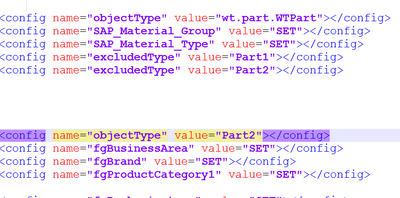- Community
- PLM
- Windchill Discussions
- Business Rule
- Subscribe to RSS Feed
- Mark Topic as New
- Mark Topic as Read
- Float this Topic for Current User
- Bookmark
- Subscribe
- Mute
- Printer Friendly Page
Business Rule
- Mark as New
- Bookmark
- Subscribe
- Mute
- Subscribe to RSS Feed
- Permalink
- Notify Moderator
Business Rule
Business Rule- Attribute validation Configurationt
Example :
Set of Attribute -Subtype of Part1
Set of Attribute- Subtype of Part2
How to Load the Business Rule For these Case
Solved! Go to Solution.
Accepted Solutions
- Mark as New
- Bookmark
- Subscribe
- Mute
- Subscribe to RSS Feed
- Permalink
- Notify Moderator
You need to create different rules for each subtype
Rule1 for objectType = wt.part.WTPart with excludedType=<domain>.subtype1 and 2
Rule2 for objectType = <domain>.subtype1
Rule3 for objectType = <domain>.subtype2
Load those rules in to one or multiple rule sets.
- Mark as New
- Bookmark
- Subscribe
- Mute
- Subscribe to RSS Feed
- Permalink
- Notify Moderator
https://support.ptc.com/help/wnc/r12.0.2.0/en/index.html#page/Windchill_Help_Center%2FBusRules.html
or be more specific with the question.
- Mark as New
- Bookmark
- Subscribe
- Mute
- Subscribe to RSS Feed
- Permalink
- Notify Moderator
Using Attribute Rule ,We Can Configure for Particular Part.
But My Requirement like,
Need to configure Multiple Subtype with different Attribute.
- Mark as New
- Bookmark
- Subscribe
- Mute
- Subscribe to RSS Feed
- Permalink
- Notify Moderator
You need to create different rules for each subtype
Rule1 for objectType = wt.part.WTPart with excludedType=<domain>.subtype1 and 2
Rule2 for objectType = <domain>.subtype1
Rule3 for objectType = <domain>.subtype2
Load those rules in to one or multiple rule sets.
- Mark as New
- Bookmark
- Subscribe
- Mute
- Subscribe to RSS Feed
- Permalink
- Notify Moderator
Hi,
Can we use Attribure rule for below condition.
I have one attribute abc on part subtype
And another xyz on change notice .
If xyz has value which strts from like B00.. then part iba abc shoul not be nuĺĺ
Or 2 attributes on same subtype of part can we add conditions inattribute rule.
- Mark as New
- Bookmark
- Subscribe
- Mute
- Subscribe to RSS Feed
- Permalink
- Notify Moderator
I don't believe you can do cascading attribute checks out of the box. That's something you need to develop by yourself.