Community Tip - If community subscription notifications are filling up your inbox you can set up a daily digest and get all your notifications in a single email. X
- Community
- PLM
- Windchill Discussions
- CAD users who wanted the Advance tab in Add to Wor...
- Subscribe to RSS Feed
- Mark Topic as New
- Mark Topic as Read
- Float this Topic for Current User
- Bookmark
- Subscribe
- Mute
- Printer Friendly Page
CAD users who wanted the Advance tab in Add to Workspace the default say welcome to 10.0 M020
- Mark as New
- Bookmark
- Subscribe
- Mute
- Subscribe to RSS Feed
- Permalink
- Notify Moderator
CAD users who wanted the Advance tab in Add to Workspace the default say welcome to 10.0 M020
Advance tab as default view new preference with Windchill 10.0 M020
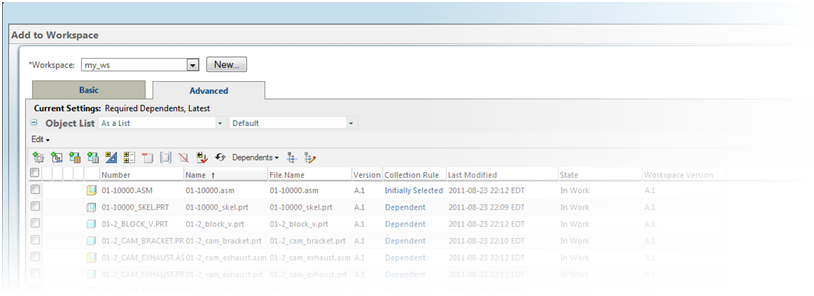
Setting the Advanced tab to be your default for the Add to Workspace and Checkout UI is simply controlled through a user preference (the Basic tab remains the default out-of-the-box setting). This preference can be found at Workspace > Add to Workspace and Checkout > Use Advanced Tab as Default. By setting its value to Yes the Advanced tab will be initially presented to the user during these operations allowing the user to preview the collected items and make adjustments to the collection list prior to adding the objects to his/her workspace. This preference can be set at the user and administrator level. It should be mentioned that there is a performance price to be paid by setting the Advanced tab as default as for large collection operations the rendering of the table of objects displayed by the Advanced tab can be costly, so use judiciously.
- Labels:
-
Other
- Mark as New
- Bookmark
- Subscribe
- Mute
- Subscribe to RSS Feed
- Permalink
- Notify Moderator
Great, thank you





