- Community
- PLM
- Windchill Discussions
- Re: Can you host a Creo Parametric 4.0 installatio...
- Subscribe to RSS Feed
- Mark Topic as New
- Mark Topic as Read
- Float this Topic for Current User
- Bookmark
- Subscribe
- Mute
- Printer Friendly Page
Can you host a Creo Parametric 4.0 installation on a virtual server and have it connect to a Windchill installation hosted on a separate virtual server?
- Mark as New
- Bookmark
- Subscribe
- Mute
- Subscribe to RSS Feed
- Permalink
- Notify Moderator
Can you host a Creo Parametric 4.0 installation on a virtual server and have it connect to a Windchill installation hosted on a separate virtual server?
Hi all, I have a bit of a quandary.
For a brief moment, I was able to host an installation of Creo Parametric on a virtual server, open Creo on my workstation, and connect it to another separate server that was hosting Windchill. Now when I launch Creo Parametric and click on the server manager, Creo throws an error: "The server is not supported." Does anyone have any experience with an issue like this?
Solved! Go to Solution.
- Labels:
-
Installation
Accepted Solutions
- Mark as New
- Bookmark
- Subscribe
- Mute
- Subscribe to RSS Feed
- Permalink
- Notify Moderator
At this point I would probably try two things.
- Open a case with tech support and see if they have any ideas.
- Install Wireshark or Fiddler and see it you can identify the call that is failing.
- Mark as New
- Bookmark
- Subscribe
- Mute
- Subscribe to RSS Feed
- Permalink
- Notify Moderator
Assuming the versions of Creo and Windchill are compatible, I would suggest removing your local cache and then using the environment variable PTC_WF_ROOT to control where this cache is being created.
- Mark as New
- Bookmark
- Subscribe
- Mute
- Subscribe to RSS Feed
- Permalink
- Notify Moderator
I am running the latest versions of both Windchill and Creo Parametric.
Okay, so this cleared all of the servers in the server manager.
After running a script setting this variable to a temp folder on my C:\ drive, I attempted to register my Windchill server with the server manager. This resulted in an invalid server location error. I know the server exists, and I have had an admin open all of the ports (so this shouldn't be a port problem), so do you know what the stumbling block is?
- Mark as New
- Bookmark
- Subscribe
- Mute
- Subscribe to RSS Feed
- Permalink
- Notify Moderator
Can you access the server from a standalone browser? The url is exactly the same for Creo (up through the Windchill part). Keep in mind that it's case sensitive (capital 'W'.)
http://<server name>/Windchill
- Mark as New
- Bookmark
- Subscribe
- Mute
- Subscribe to RSS Feed
- Permalink
- Notify Moderator
I am actually logged in right now. That is the thing that baffles me about the server problem. I am literally copying the URL up to and including the "Windchill."
- Mark as New
- Bookmark
- Subscribe
- Mute
- Subscribe to RSS Feed
- Permalink
- Notify Moderator
Have you tried restarting the Creo VM? Sometimes a Creo process will hang and not work correctly until you either kill it or reboot. (Not talking about xtop.exe)
- Mark as New
- Bookmark
- Subscribe
- Mute
- Subscribe to RSS Feed
- Permalink
- Notify Moderator
Can you ping the Windchill server from your Creo workstation?
- Mark as New
- Bookmark
- Subscribe
- Mute
- Subscribe to RSS Feed
- Permalink
- Notify Moderator
I pinged the Windchill server URL and got nothing back. However, when I pinged the server that was hosting Windchill, I got a response. Does that mean I might have some DNS issues?
- Mark as New
- Bookmark
- Subscribe
- Mute
- Subscribe to RSS Feed
- Permalink
- Notify Moderator
It may be a problem with network connection settings of your virtual machines.
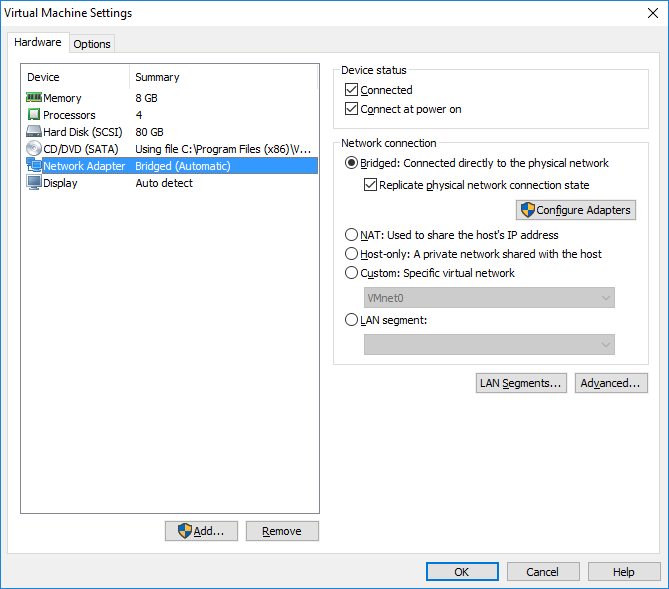
- Mark as New
- Bookmark
- Subscribe
- Mute
- Subscribe to RSS Feed
- Permalink
- Notify Moderator
If he can access Windchill from a stand alone web browser on the same virtual machine Creo is installed on, then the network settings should be okay.
- Mark as New
- Bookmark
- Subscribe
- Mute
- Subscribe to RSS Feed
- Permalink
- Notify Moderator
After remoting into the server and connecting via web browser, I have found that there is no issue connecting to Windchill from the vm server that Creo is installed on.
- Mark as New
- Bookmark
- Subscribe
- Mute
- Subscribe to RSS Feed
- Permalink
- Notify Moderator
At this point I would probably try two things.
- Open a case with tech support and see if they have any ideas.
- Install Wireshark or Fiddler and see it you can identify the call that is failing.
- Mark as New
- Bookmark
- Subscribe
- Mute
- Subscribe to RSS Feed
- Permalink
- Notify Moderator
Yeah, I think I will escalate this.
Thanks for giving me some help, all!





