Community Tip - You can Bookmark boards, posts or articles that you'd like to access again easily! X
- Community
- PLM
- Windchill Discussions
- Re: Change Notice creation permission
- Subscribe to RSS Feed
- Mark Topic as New
- Mark Topic as Read
- Float this Topic for Current User
- Bookmark
- Subscribe
- Mute
- Printer Friendly Page
Change Notice creation permission
- Mark as New
- Bookmark
- Subscribe
- Mute
- Subscribe to RSS Feed
- Permalink
- Notify Moderator
Change Notice creation permission
I have been working through the Change Request workflow developed when Windchill was implemented in 2008 by another admin. He had the ability to create a Change Notice turned off, even though he had a node in the Change Request workflow to require them. I got the Profile modified to allow Change Notices to be created, and the option now shows up in Actions. However, when I select Create Change Notice, the screen opens and a message pops up saying "You do not have create permissions for the object". I looked in preferences and found nothig. What setting do I need to toggle to get the required permissions?
- Labels:
-
Other
- Tags:
- change
- windchill_10.0
- Mark as New
- Bookmark
- Subscribe
- Mute
- Subscribe to RSS Feed
- Permalink
- Notify Moderator
Sounds like an ACL permission issue. Check ACL at your Org level in your WC system.
Click Organization Icon, select Utilities, click Policy Admin.
In the Policy Admin pop up , open the Default domain for your system, click PDM domain, then click on the View command button. click Access Control tab.
Look for WTChangeOrder2Type ACL and see if the OOTB ACL PTC created for Change Notice were deleted. If yes, add ACL for your Principal for the appropriate State. You require a min of "create" permission to create a new Change Notice.
Hope this helps... ![]()
- Mark as New
- Bookmark
- Subscribe
- Mute
- Subscribe to RSS Feed
- Permalink
- Notify Moderator
I added the ACL and set permissions identical to WTChangeRequest2. I still get the error that I do not have permission to create a Change Notice. Anyone have other ideas of where the system is blocking me?
- Mark as New
- Bookmark
- Subscribe
- Mute
- Subscribe to RSS Feed
- Permalink
- Notify Moderator
On our (still very close to out-of-the-box configured) system I add myself to the Change Admin II role in the given context - and voilá. People *not* in that role get that "You do not have create permissions for the object" you see.
- Mark as New
- Bookmark
- Subscribe
- Mute
- Subscribe to RSS Feed
- Permalink
- Notify Moderator
Where do I go to add myself to the Change Admin II role?
- Mark as New
- Bookmark
- Subscribe
- Mute
- Subscribe to RSS Feed
- Permalink
- Notify Moderator
You go here: (you might have to add the role to the given Product or other kind of context first)
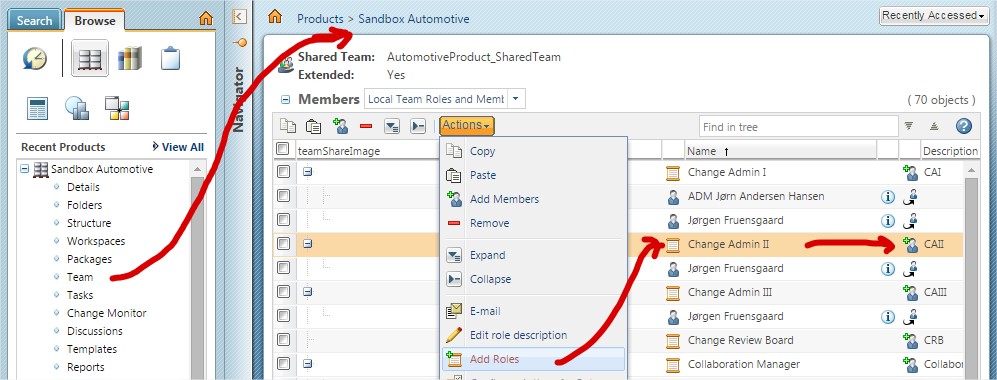
- Mark as New
- Bookmark
- Subscribe
- Mute
- Subscribe to RSS Feed
- Permalink
- Notify Moderator
When I open the Product-Team page, I am assigned to the Change Admin I, II and III roles.
I added the Dept group and restarted the mthod servers, but still get the error.
- Mark as New
- Bookmark
- Subscribe
- Mute
- Subscribe to RSS Feed
- Permalink
- Notify Moderator
You probably also need to look at the ACL for WTChangeActivity2 as well. At least one Change Task needs to be created with each Change Notice
- Mark as New
- Bookmark
- Subscribe
- Mute
- Subscribe to RSS Feed
- Permalink
- Notify Moderator
I have also added the ACL for WTChangeActivity2 and still get the error.
- Mark as New
- Bookmark
- Subscribe
- Mute
- Subscribe to RSS Feed
- Permalink
- Notify Moderator
What Lifecycle States are the Create (and related) Permissions set on? OOTB "Open" is the initial State for both.
You;ll want to ensure the Role has Create permissiions for Open State. Also - where are you modifying the ACL? My suggestion is Org > Default
- Mark as New
- Bookmark
- Subscribe
- Mute
- Subscribe to RSS Feed
- Permalink
- Notify Moderator
ACL's are being modified at the Default (Organization) PDM level
domain structure is this:
/
Default
PDM < ACL's modified here. WTChangeRequest2 was already added at this level
Project
Private
System
User
Company
ACL's are in the PDM Domain, Context is Company, State is All, Principal is a group I am a member of, Applies to Principal, Permissions is set to Grant All, except Deelet is none.
WTChangeRequest2 was setup already. I have set WTChangeNotice2 and WTChangeActivity2.
The Lifecycles are all copies of the OOTB settings at the prodiuct context. Do these need to be changed at a higher level?
- Mark as New
- Bookmark
- Subscribe
- Mute
- Subscribe to RSS Feed
- Permalink
- Notify Moderator
Hi Ben,
you certainly resolved your problem for a while, but for the next person like me having the same problem....
There is a Windchill preference for change management. Per default, you cannot create a Change Notice without Change Request.
see : https://support.ptc.com/appserver/cs/view/solution.jsp?n=CS33764&lang=en&source=snippet
- To enable the preference to allow a Change Notice to be created without a Change Request:
- Open Preference Manager from the Site > Utilities tab (the preference can also be set at the Organization or container level)
- Set the property Change Management > Change Notice without Change Request to Yes (the default value is No)
Regards,
Loïc
- Mark as New
- Bookmark
- Subscribe
- Mute
- Subscribe to RSS Feed
- Permalink
- Notify Moderator
Yes, I caught that preference early on in the setup of Change Requests.
- Mark as New
- Bookmark
- Subscribe
- Mute
- Subscribe to RSS Feed
- Permalink
- Notify Moderator
Since I never marked this as resolved, because it is still an issue sometimes, I am asking a very related question that may close this issue for me and I hope others.
We have created change requests for various part changes and they flow through the workflow fine. In the CR workflow is a task for Create Change Notice. At this step, The CA2 role and the CM group get task assignments to Create Change Notice. I am in both the CM and CA2 groups. Some of the Create Change Notice tasks I can open and select the Process tab, select the button to Automatically create CN and hit complete and it goes through. I can then do the CN and submit the CT to close out the whole CR workflow.
However, on some of the Create CN tasks when I go to complete the task I get this message: This task cannot be displayed because you do not have permission to view the subject. Contact your project manager to increase your access rights. I am the system admin, have all rights I can think of to all products and libraries, etc. And like I said, the system allows me to complete some tasks but not others.
Anyone have some suggestions as to where to look next?
Windchill 10.0 m030
- Mark as New
- Bookmark
- Subscribe
- Mute
- Subscribe to RSS Feed
- Permalink
- Notify Moderator
Investigate using "Manage Security" on the object.





