- Community
- PLM
- Windchill Discussions
- Re: Change Request issues
- Subscribe to RSS Feed
- Mark Topic as New
- Mark Topic as Read
- Float this Topic for Current User
- Bookmark
- Subscribe
- Mute
- Printer Friendly Page
Change Request issues
- Mark as New
- Bookmark
- Subscribe
- Mute
- Subscribe to RSS Feed
- Permalink
- Notify Moderator
Change Request issues
I have extended the database and added some new attributes to the CR form. These are entered as radio buttons with Yes/No choices and one with a selection list of 8 items. When I go to create a new CR, these new attributes have 3 choices: Undefined, Yes and No with Undefined the default on a couple of them.
Where does the Undefined choice come from?
How do I make Undefined the default for all of my radio button items?
Related to this is the issue that the creator of the CR does not know the answer to all of these choices. We have added additional signoffs to the workflow that must be completed before it is approved for the Change Notice kickoff. Some of the users have Edit on the actions of the CR and some do not. They all need Edit to enable the Radio button choice and add comments to that section of the CR in a text box. I have checked that all users have identical LDAP setups. I am using Org Level Groups that I created for the Participants in the workflow. My workflow is at the Org Level as it is common between Product and Documents.
Any suggestions on where to look to resolve these issues would be appreciated.
Windchill 10.0 m040
- Labels:
-
Other
- Mark as New
- Bookmark
- Subscribe
- Mute
- Subscribe to RSS Feed
- Permalink
- Notify Moderator
There is a property (don't recall what it is) to make radio button choices have no default selection. Very helpful to have in place. Don't know where the Undefined is coming from.
For the users editing / not being able to edit, is the CR state changing possibly between those who can and those who can't? Does Manage Security from the CR (use a test one at each state) give any more clues? Can add individual users to Manage Security to investigate.
A more complex approach but sometimes worthwhile is to not have users edit the CR, but to map the CR attributes into workflow variables, have the user update there, then push the value back to the CR. We do this a lot.
- Mark as New
- Bookmark
- Subscribe
- Mute
- Subscribe to RSS Feed
- Permalink
- Notify Moderator
This may be the 'no default' selection Mike was talking about.
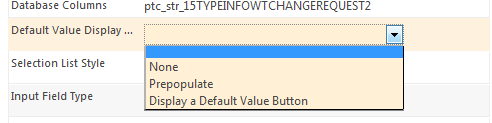
I also ran into the 'undefined' bit. Of course I can't remember what the fix was. Maybe I'll remember and post back here.
- Mark as New
- Bookmark
- Subscribe
- Mute
- Subscribe to RSS Feed
- Permalink
- Notify Moderator
The "Undefined" selection is a null value for a Boolean. Yes = true, No = false, Undefined = null. If you have your Boolean attribute set to "Input Required", you cannot leave the "Undefined" value selected.
The property shown above "Default Value Display Mode will determine whether a default value is displayed or not. You have the choice of "None" (do not display a default value), "Prepopulate" (display the default value), or "Display a Default Value Button" (not entirely sure about this one because I've never used it).
If you do not want that "Undefined" value to show on your Boolean attributes, you need to set the "Include Blank Option" to be "false". Depending on how you defined your wizards, it is either a property of the jca tag in your JSPs: includeBlankOption="false", or a method on your JcaAttributeConfig object in your builder: myBooleanAttribute.setIncludeBlankOption(false);
This will hide the "Undefined" selection (either from the dropdown or radio button set).
- Mark as New
- Bookmark
- Subscribe
- Mute
- Subscribe to RSS Feed
- Permalink
- Notify Moderator
Hi there,
Undefined is included by default on all Radio Button/Drop Down List type of attributes. For the prepopulation of it in these settings as Don said make it set to Prepopulate: None.
To get rid of it completely you have to go into the specific Layout of the CR (i.e. Create New and Edit, you must do both independently) in the Type and Attribute Manager, and then in the Attributes list while in Edit mode click the little pencil icon. That will get you into the Edit Group Attribute Properties function for that attribute, and on the option "Include Blank Option" set it to No.
- Mark as New
- Bookmark
- Subscribe
- Mute
- Subscribe to RSS Feed
- Permalink
- Notify Moderator
Hi Ben Loosli! It looks like you've gotten a lot of responses, and from my experience it seems like the layout, data utilitiy options, and setting constraints mentioned above are what define the behavior you are seeing. Can you confirm if their suggestions helped?
- Mark as New
- Bookmark
- Subscribe
- Mute
- Subscribe to RSS Feed
- Permalink
- Notify Moderator
I did get my answers from a combination of the replies and it is working as we would like.





