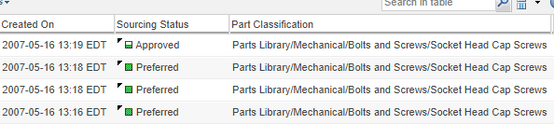Community Tip - Did you get called away in the middle of writing a post? Don't worry you can find your unfinished post later in the Drafts section of your profile page. X
- Community
- PLM
- Windchill Discussions
- Re: Classification attributes missing from search ...
- Subscribe to RSS Feed
- Mark Topic as New
- Mark Topic as Read
- Float this Topic for Current User
- Bookmark
- Subscribe
- Mute
- Printer Friendly Page
Classification attributes missing from search results table
- Mark as New
- Bookmark
- Subscribe
- Mute
- Subscribe to RSS Feed
- Permalink
- Notify Moderator
Classification attributes missing from search results table
I saw this briefly in my rehearsals but it seemed to go away on its own. Not sure where to look for the issue. Normally, in our old system, when you browse a classification and then get directed to the search results, the attributes of that node display in the search results at the far right. I know I saw it during the upgrade that it stopped at the classification path but somehow, when I checked later, it resolved itself. Not sure I did anything to fix it.
Facets work find and I am able to use them to filter further but I am not sure why it would not show the attributes. I am using the "Default Part View" I do not believe there were edits to it. This is version 12.0 and we upgraded from 11.1.
Solved! Go to Solution.
- Labels:
-
Bus_System Administration
Accepted Solutions
- Mark as New
- Bookmark
- Subscribe
- Mute
- Subscribe to RSS Feed
- Permalink
- Notify Moderator
- Mark as New
- Bookmark
- Subscribe
- Mute
- Subscribe to RSS Feed
- Permalink
- Notify Moderator
Tagging possible related CS article:
https://www.ptc.com/en/support/article/CS329990?source=search
Resolution is odd in that it does not really show how to restore attributes. It says wait till next version or just don't do that silly.
- Mark as New
- Bookmark
- Subscribe
- Mute
- Subscribe to RSS Feed
- Permalink
- Notify Moderator