Community Tip - Learn all about the Community Ranking System, a fun gamification element of the PTC Community. X
- Community
- PLM
- Windchill Discussions
- Re: Compare tool question - association of "owner"...
- Subscribe to RSS Feed
- Mark Topic as New
- Mark Topic as Read
- Float this Topic for Current User
- Bookmark
- Subscribe
- Mute
- Printer Friendly Page
Compare tool question - association of "owner" vs "image"
- Mark as New
- Bookmark
- Subscribe
- Mute
- Subscribe to RSS Feed
- Permalink
- Notify Moderator
Compare tool question - association of "owner" vs "image"
I ran 2 separate compare tool reports.
CAD to wtpart ……. Displays correct
Wtpart to CAD …….Displays incorrect
Look at component 36843282.prt , it is linked as “image” association.
The “owner” association is 36843282_drawing.prt which displays in the wtpart to CAD compare even though the 36843282.prt is actually used in the CAD assy 46695515.asm
Just wondering why it is showing 36843282_drawing.prt when it is not in the assy.
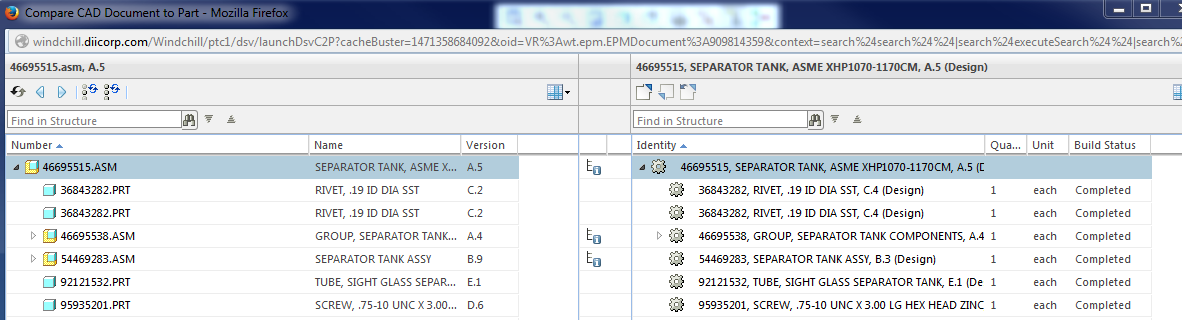

- Labels:
-
CAD Data Mgmt
- Mark as New
- Bookmark
- Subscribe
- Mute
- Subscribe to RSS Feed
- Permalink
- Notify Moderator
Hi Brad,
I think it is the normal behavior in this case . (may be confirm with PTC technical support)
But just a “Display issue”
Cause in case of WTpart to Cad compare, I think the compare tool display the WTpart BOM structure , and for each WTpart display the owner link (even if not in the assembly like your 36843282_drawing.prt). it does not really “display the CAD structure”, but more a “resulting CAD structure”. But OK cause does not display any discrepancies (green plus or red minus logo). The compare tool correctly detect that the occurrences are correctly built from the CAD image link … (just that PTC do not , or can not display the owner and the image link on the same line)
We’ve got exactly the same kind of behavior when activating the “multi owner” feature (or multi image). The Resolve mode of the CAD to Part comparator only display owner links. So we have to resolve multi image link manually ….
Can be a good idea in the WTpart to CAD comparator to display all types of link. And like in CAD to WTpart way, add a resolve mode to be able to “reverse build” and choose the correct CAD link. We identify this use case with PTC R&D . but choose to no implement it (and pay for it), cause we only need the CAD to Part way ….
Regards
Gregory
- Mark as New
- Bookmark
- Subscribe
- Mute
- Subscribe to RSS Feed
- Permalink
- Notify Moderator
Gregory,
your statements are correct.
The structure compare is not only a comparison tool. It is also a tool to build the structure on on the right side.
For the top down design use case where a BOM drives a CAD Assmbly the ownerlinks get used and therefore it is showing here the _drawing.prt.
Multi-Owners is a new special feature and was not taken into consideration at the time when this comparison was developed and is therefore lacking support now.






