Community Tip - New to the community? Learn how to post a question and get help from PTC and industry experts! X
- Community
- PLM
- Windchill Discussions
- Re: Completed Workflow Task will not clear from WC...
- Subscribe to RSS Feed
- Mark Topic as New
- Mark Topic as Read
- Float this Topic for Current User
- Bookmark
- Subscribe
- Mute
- Printer Friendly Page
Completed Workflow Task will not clear from WC inbox
- Mark as New
- Bookmark
- Subscribe
- Mute
- Subscribe to RSS Feed
- Permalink
- Notify Moderator
Completed Workflow Task will not clear from WC inbox
User has accepted a workflow task and completed the task. The task should automatically be removed from inbox and go to the next task. The wf does advance to the next task and the task does appear in the next user's inbox, however, the previous task still appears in the previous user's inbox (note: this task does indicate that it has been completed). Has anyone else had this happen? Note: All other wf tasks are working correctly in this user's inbox. Thanks
- Labels:
-
Other
- Mark as New
- Bookmark
- Subscribe
- Mute
- Subscribe to RSS Feed
- Permalink
- Notify Moderator
Is the dropdown for the Home, Tasks table set to All instead of Open?
- Mark as New
- Bookmark
- Subscribe
- Mute
- Subscribe to RSS Feed
- Permalink
- Notify Moderator
No drop-down is set at "All Open"
We have changed to different items in drop-down and still the task remains
- Mark as New
- Bookmark
- Subscribe
- Mute
- Subscribe to RSS Feed
- Permalink
- Notify Moderator
Then for this user, it will grow without limit to show all tasks. Need to set to Open in general - use All only to review completed.
- Mark as New
- Bookmark
- Subscribe
- Mute
- Subscribe to RSS Feed
- Permalink
- Notify Moderator
it doesn't seem to matter what view is chosen, the task remains
- Mark as New
- Bookmark
- Subscribe
- Mute
- Subscribe to RSS Feed
- Permalink
- Notify Moderator
How long a completed task stays in the system is controlled by the following preference setting.
Even if you sett to ALL, it will still delete in small batches so not disappear immediately.

Completed tasks which are not deleted by system have to be filtered with a table view. If this is not happening, then worth checking the configuratoin of the table view you are using.

- Mark as New
- Bookmark
- Subscribe
- Mute
- Subscribe to RSS Feed
- Permalink
- Notify Moderator
Preference is currently set to "no". If I change this to "all" then what are the ramifications? Does this effect reporting (for instance, would I still be able to get reports on workflows?). Any other issues if I change preference to "no"?
- Mark as New
- Bookmark
- Subscribe
- Mute
- Subscribe to RSS Feed
- Permalink
- Notify Moderator
Something else is going on here. Work Items are available in the database to report on after the fact and should be left in place (e.g. how long did it take for Marketing to Approve ECR's during the past quarter).
A user's Home, Tasks table's filter for Open or some variation of Open should filter out those which have been completed. This one has my curiosity now - would be happy to take a look live.
- Mark as New
- Bookmark
- Subscribe
- Mute
- Subscribe to RSS Feed
- Permalink
- Notify Moderator
If you delete workitems you can report on completed tasks via audit events such as the WfVotingEventAudit object. However with the WorkItem gone you have to get creative if you want a QML report that connects WfVotongEventAudit back to the Promotion targets. You can no longer use the links in the image below. It is possible though.
The only downside in keeping (to my knowledge) is that you have to manage your assignments table views to filter some or all completed tasks. Untill you are comfortable with the consiquences I would consider to keep them. Once you delete them I doubt you can get them back.
As Mike points out you should not have to delete them in order to hide them from view.
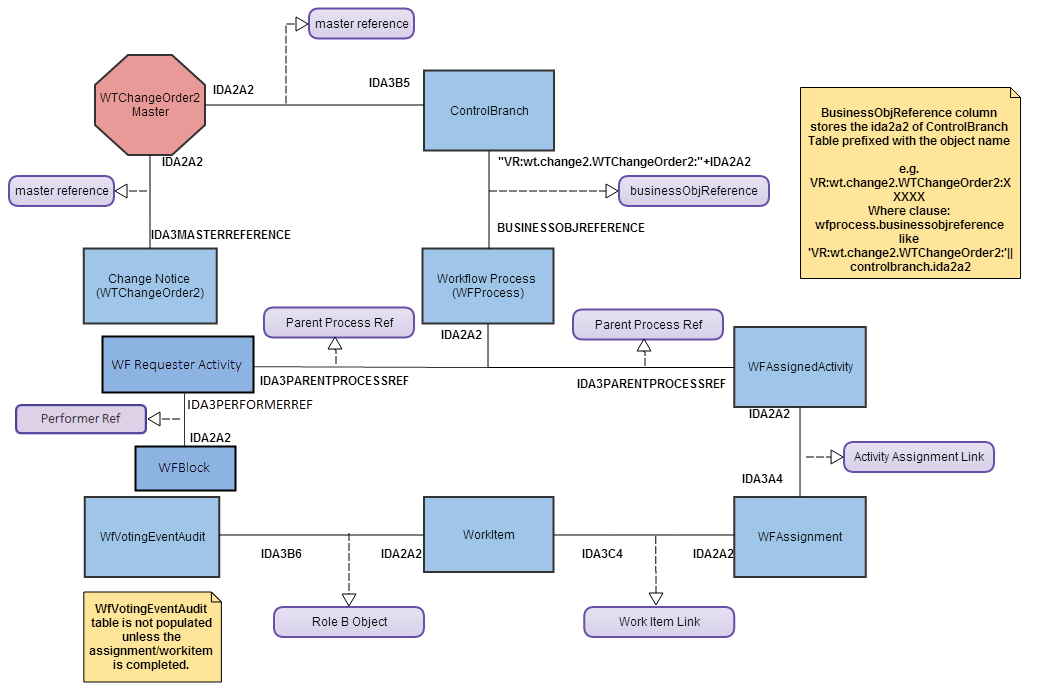
- Mark as New
- Bookmark
- Subscribe
- Mute
- Subscribe to RSS Feed
- Permalink
- Notify Moderator
Did you ever get this figured out?
I know in my workflows, sometimes I do some validation after the task is completed, and then loop back to the same task again if the validation is not met. (But in my case, I push an extra error message into the task instructions in red text.)
Do you have a screenshot of the workflow template that this task resides in? Is it possible that it is looping back itself after the task is completed?





