Community Tip - Did you know you can set a signature that will be added to all your posts? Set it here! X
- Community
- PLM
- Windchill Discussions
- Re: Converting WT file as End Item WT
- Subscribe to RSS Feed
- Mark Topic as New
- Mark Topic as Read
- Float this Topic for Current User
- Bookmark
- Subscribe
- Mute
- Printer Friendly Page
Converting WT file as End Item WT
- Mark as New
- Bookmark
- Subscribe
- Mute
- Subscribe to RSS Feed
- Permalink
- Notify Moderator
Converting WT file as End Item WT
I have 60 top level assemblies and I created wt part for the same. Now I need all 60 wt part to be converted as End Items. Can I do this in Windchill or should I remove association of all wt, delete wt's, create End item wt and then associate it again with respective assemblies?
Solved! Go to Solution.
Accepted Solutions
- Mark as New
- Bookmark
- Subscribe
- Mute
- Subscribe to RSS Feed
- Permalink
- Notify Moderator
Hello Dhanraj,
If you just want to convert part to End item you can right click on WTPart and choose Edit Common Attributes action and Set End Item to Yes as shown in snapshot below.
The only issue is you have to do it manually for 60 items. You can use api also if you know how to do it programatically.
- Mark as New
- Bookmark
- Subscribe
- Mute
- Subscribe to RSS Feed
- Permalink
- Notify Moderator
Hello Dhanraj,
If you just want to convert part to End item you can right click on WTPart and choose Edit Common Attributes action and Set End Item to Yes as shown in snapshot below.
The only issue is you have to do it manually for 60 items. You can use api also if you know how to do it programatically.
- Mark as New
- Bookmark
- Subscribe
- Mute
- Subscribe to RSS Feed
- Permalink
- Notify Moderator
- Mark as New
- Bookmark
- Subscribe
- Mute
- Subscribe to RSS Feed
- Permalink
- Notify Moderator
How do I go back? I currently have a Part that has the end item attribute marked as Yes. I want to set it to No, but the pulldown is greyed out. Is there something els I need to do?

- Mark as New
- Bookmark
- Subscribe
- Mute
- Subscribe to RSS Feed
- Permalink
- Notify Moderator
If the end item is marked as a primary end item, or if it is included in a change as affected end items, then this option is greyed out.
- Mark as New
- Bookmark
- Subscribe
- Mute
- Subscribe to RSS Feed
- Permalink
- Notify Moderator
What do you mean by 'marked as a primary end item'?
- Mark as New
- Bookmark
- Subscribe
- Mute
- Subscribe to RSS Feed
- Permalink
- Notify Moderator
End item are parts in a product that are finally assembled or sold to a customer. When you create parts with end item attribute as yes, windchill assigns it as primary end item for the context. Primary end items get automatically collected to your changes.You can find it from the details page of the product and unset them.
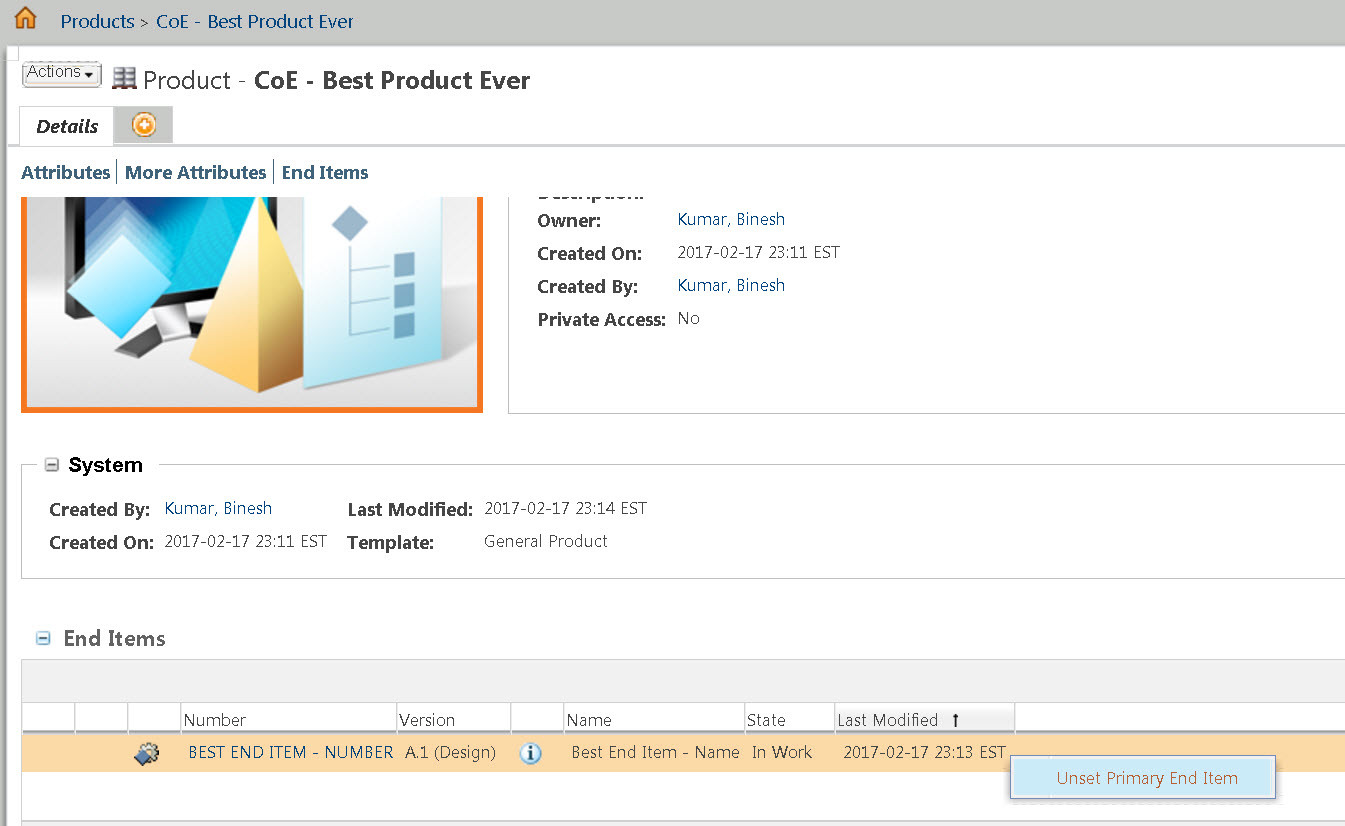
Apart from above, you should also remove the end item from any changes to be able to edit the end item attribute. Navigate to the changes tab of the part, look if there are any change objects to which it is associated, if yes, edit the affected end items table to remove it.
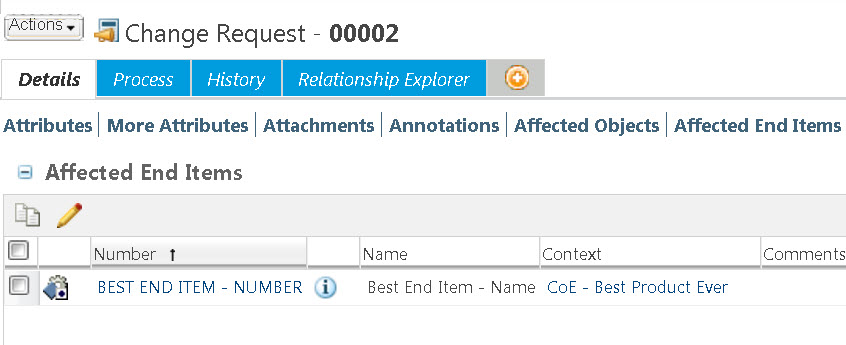
- Mark as New
- Bookmark
- Subscribe
- Mute
- Subscribe to RSS Feed
- Permalink
- Notify Moderator
Hi Dhanraj M,
As Chinmay Gadre said you can use Edit Common Attribute wizard to change WTPart to End Item. Otherwise, if you want to do it programatically, you can do it using below code snippet.
ObjectIdentifier oid = ObjectIdentifier.newObjectIdentifier("wt.part.WTPart:231966");
WTPart prt = (WTPart)PersistenceHelper.manager.refresh(oid);
System.out.println(" *** Converting WTPart to End Item *** ");
WTPartMaster pm = (WTPartMaster) prt.getMaster();
pm.setEndItem(true);
PersistenceHelper.manager.save(pm);
System.out.println("Set as End Item");
Well, I tested this in Windchill 10.2 M030 in very limited fashion. Please do additional testing in test box first and confirm.
I hope this helps you.
Thanks,
Shirish
- Mark as New
- Bookmark
- Subscribe
- Mute
- Subscribe to RSS Feed
- Permalink
- Notify Moderator





