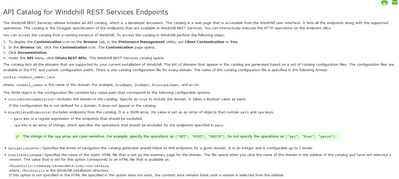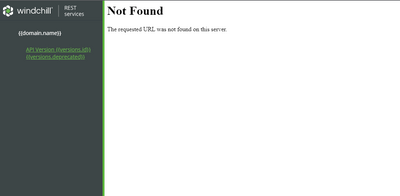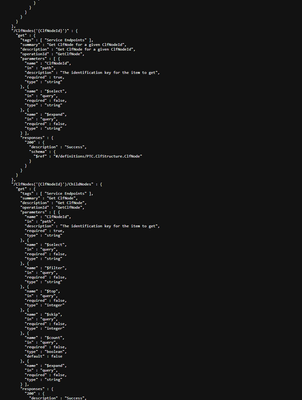Community Tip - Your Friends List is a way to easily have access to the community members that you interact with the most! X
- Community
- PLM
- Windchill Discussions
- Re: Create A Part to Document Relationship using t...
- Subscribe to RSS Feed
- Mark Topic as New
- Mark Topic as Read
- Float this Topic for Current User
- Bookmark
- Subscribe
- Mute
- Printer Friendly Page
Create A Part to Document Relationship using the REST API
- Mark as New
- Bookmark
- Subscribe
- Mute
- Subscribe to RSS Feed
- Permalink
- Notify Moderator
Create A Part to Document Relationship using the REST API
I would like to create a WTPartReferenceLink between a part I have created in '/Windchill/servlet/odata/ProdMgmt/Parts' and a document I have created in '/Windchill/servlet/odata/DocMgmt/Documents'.
However, When I POST '/Windchill/servlet/odata/ProdMgmt/Parts('OR:wt.part.WTPart:###')/References', I receive a 501, OPERATION_NOT_SUPPORTED.
How can I create this reference link using the REST API? I was unable to find the instructions in the 'Windchill REST Services User’s Guide'.
Thanks!
- Mark as New
- Bookmark
- Subscribe
- Mute
- Subscribe to RSS Feed
- Permalink
- Notify Moderator
Hello,
I don't if you have found a answer, but just ask PTC and currently it's not possible to create reference neither described link using the REST API between WtPart and WtDocument. (We are in Windchill 11.1 M20)
Have you found another way to do that?
We also have this need.
Thank you
Regards,
Thierry
- Mark as New
- Bookmark
- Subscribe
- Mute
- Subscribe to RSS Feed
- Permalink
- Notify Moderator
We also have the same need, it's been two years since this question already and we cannot find anything related. If you found an answer back in the days please consider to share it !
- Mark as New
- Bookmark
- Subscribe
- Mute
- Subscribe to RSS Feed
- Permalink
- Notify Moderator
Have you already read documentation present at this link?
- Mark as New
- Bookmark
- Subscribe
- Mute
- Subscribe to RSS Feed
- Permalink
- Notify Moderator
Hello @Marco_Tosin. I just did, but there's nothing there. Just this:
I think this might be a configuration problem? Maybe a bad update? The best solution I've found is to browse this URL /Windchill/netmarkets/html/wrs/odata-to-swagger.jsp?v=2&d=ClfStructure and change d depending on what I need. The result looks like this:
Do you have any other advice ? Thanks in advance.
- Mark as New
- Bookmark
- Subscribe
- Mute
- Subscribe to RSS Feed
- Permalink
- Notify Moderator
The link I pointed you to is free also for those who do not have SW under maintenance, and I just got there from three different browsers.
The image I had attached was captured from that very link.
The other way to access the documentation is from the Windchill interface and is also described in the image I had attached (read below text)
- Mark as New
- Bookmark
- Subscribe
- Mute
- Subscribe to RSS Feed
- Permalink
- Notify Moderator
Hello,
We are still not resolved our issue.
In the current REST API (we are with Windchill 12.0.2.4), there's still no API to create/update a link between a WTPart and a WTDocument.
Do you know if this functionality will be available in a near future?
Do you know another way to do it?
Thank you for your feedback.
Regards,
Thierry
- Mark as New
- Bookmark
- Subscribe
- Mute
- Subscribe to RSS Feed
- Permalink
- Notify Moderator
Hello @tchampier
If you can not find the API you need try to create it.
In the guide there are hints how to do so.
https://www.ptc.com/en/support/article/CS183488
One our customer creates many own rest apis for own integration.
- Mark as New
- Bookmark
- Subscribe
- Mute
- Subscribe to RSS Feed
- Permalink
- Notify Moderator
Thank you for your feedback. I will check that, even if I'm not sure that I will be able to create a new custom API by myself 🙂
Have a nice day.
Thierry