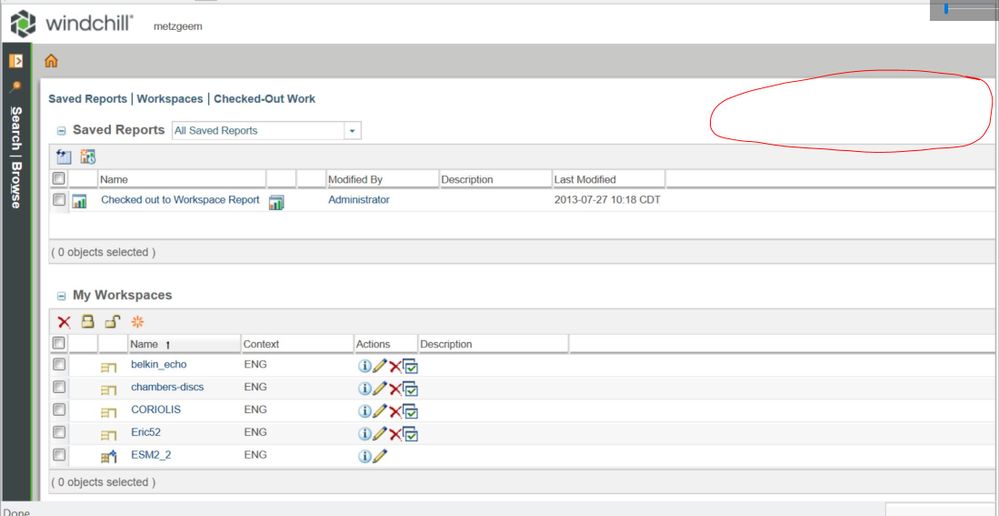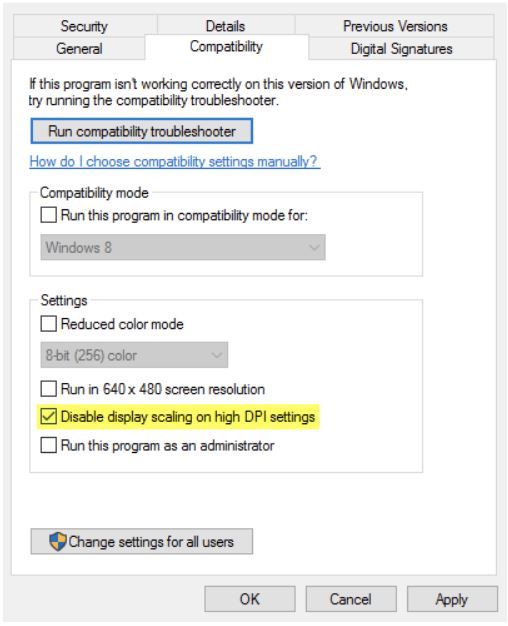Community Tip - New to the community? Learn how to post a question and get help from PTC and industry experts! X
- Community
- PLM
- Windchill Discussions
- Creo 4 and Embedded browser using 4k resolution - ...
- Subscribe to RSS Feed
- Mark Topic as New
- Mark Topic as Read
- Float this Topic for Current User
- Bookmark
- Subscribe
- Mute
- Printer Friendly Page
Creo 4 and Embedded browser using 4k resolution - problems
- Mark as New
- Bookmark
- Subscribe
- Mute
- Subscribe to RSS Feed
- Permalink
- Notify Moderator
Creo 4 and Embedded browser using 4k resolution - problems
Creo 4 M030 and Windchill 11 M030 - All our 4k laptops and workstations with 4k monitors have severe graphics glitch's using Chrome as the embedded browser and the search window in the upper right does not show until we drop resolution way down.
So I switched back to IE and the glitches stop but the search window still does not appear until I drop resolution. which is not an acceptable solution.
Each have various Nvidia cards, all 1-3 years old, all behave the same. I tried the most recent drivers.
high_dpi_enabled is already defaulted to yes...so setting this does not change anything.
Zooming in and out (within the embedded browser) makes the search window flash and disappear.
Windows scaling has no effect.
Any other ideas?
Solved! Go to Solution.
Accepted Solutions
- Mark as New
- Bookmark
- Subscribe
- Mute
- Subscribe to RSS Feed
- Permalink
- Notify Moderator
Check out this post:
I have just posted a workaround to the issue.
- Mark as New
- Bookmark
- Subscribe
- Mute
- Subscribe to RSS Feed
- Permalink
- Notify Moderator
Check out this post:
I have just posted a workaround to the issue.
- Mark as New
- Bookmark
- Subscribe
- Mute
- Subscribe to RSS Feed
- Permalink
- Notify Moderator
Nice work! That does indeed solve these issues where we are using 4k resolution.
Thank you!
- disable scaling on Parametric/bin/parametric.exe
- embedded browser works properly
- text size as expected in embedded browser
- disable scaling on Platform/4/zbcefr.exe
- embedded browser works properly
- text size is small in embedded browser
- disable scaling on Agent/creoagent.exe
- embedded browser works properly
- text size as expected in embedded browse
And Program Files\PTC\Creo 4.1\View\bin\pview.exe