Community Tip - You can Bookmark boards, posts or articles that you'd like to access again easily! X
- Community
- PLM
- Windchill Discussions
- Creo Palette
- Subscribe to RSS Feed
- Mark Topic as New
- Mark Topic as Read
- Float this Topic for Current User
- Bookmark
- Subscribe
- Mute
- Printer Friendly Page
Creo Palette
- Mark as New
- Bookmark
- Subscribe
- Mute
- Subscribe to RSS Feed
- Permalink
- Notify Moderator
Creo Palette
Hi all,
I'm creating a 3d drawing in creo and my workspace is in windchill. I save a sketch in my workspace and when I want to used the sketch that I saved to a new 3d model, it doesn't appear in my palette.
Please see the screenshot below.
This is my workspace.
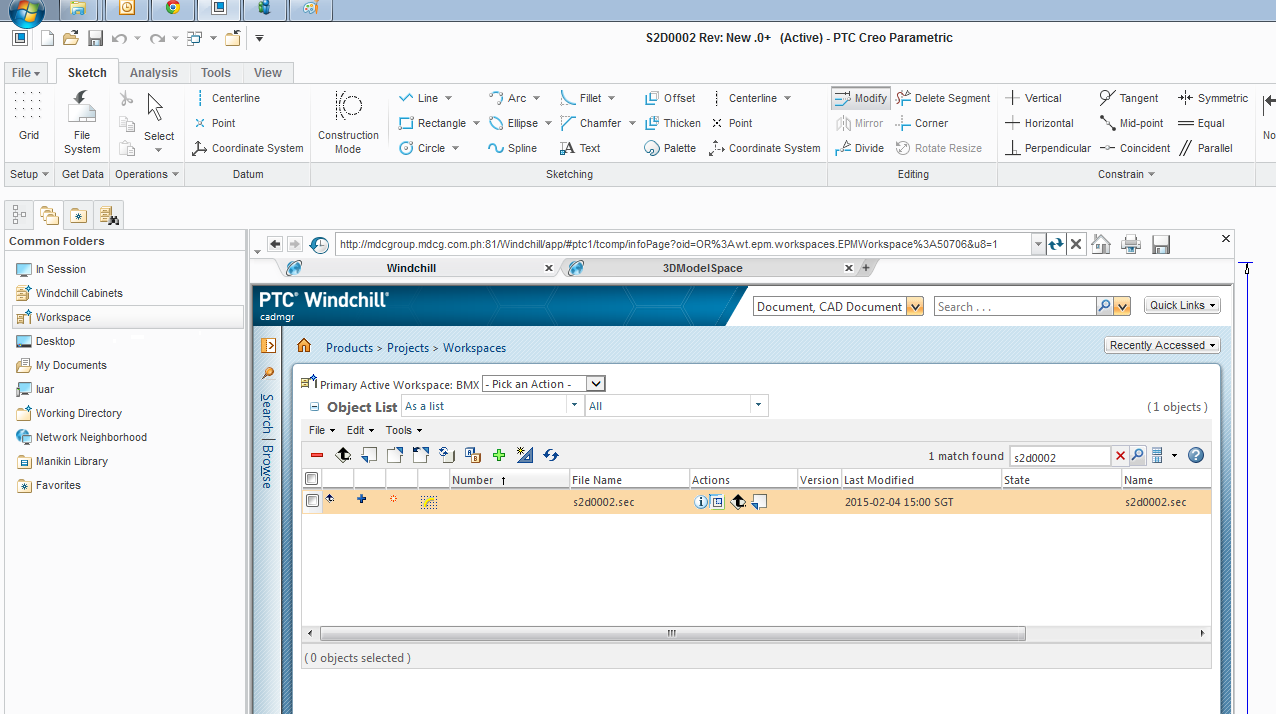
This is the sketch that i want to open in my palette
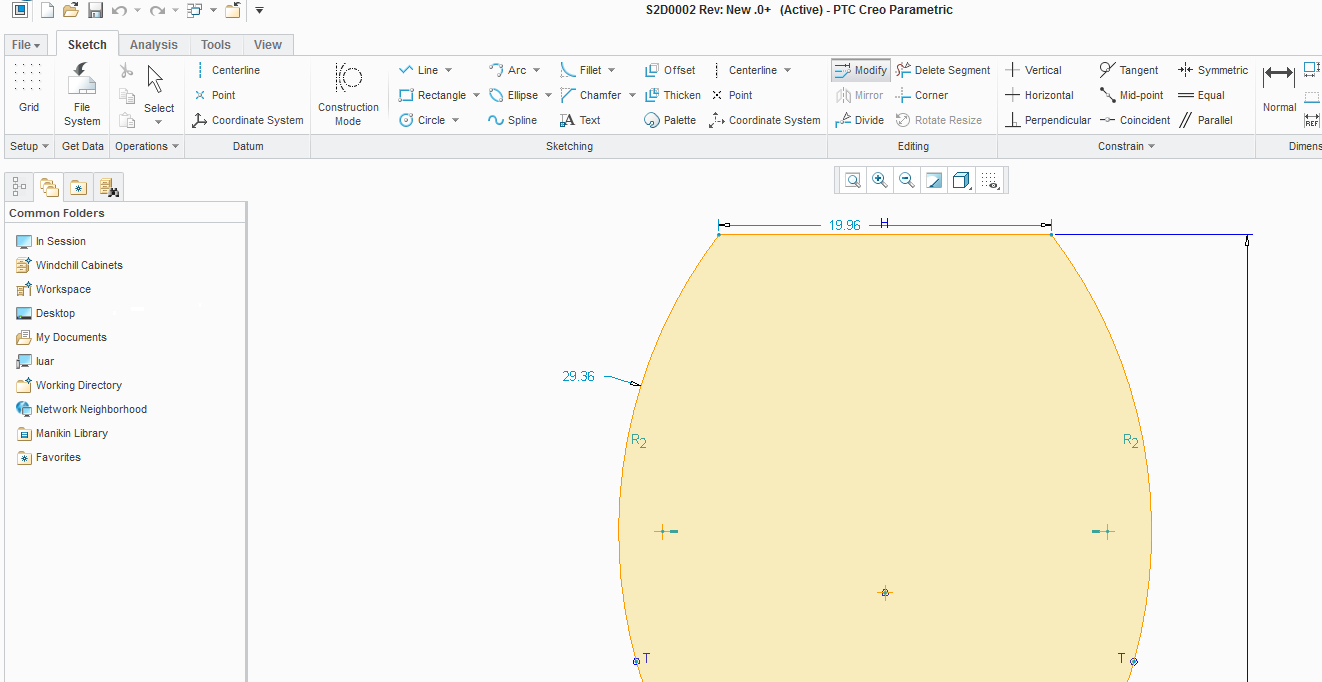
This is what appear when I used the palette in a new drawing.
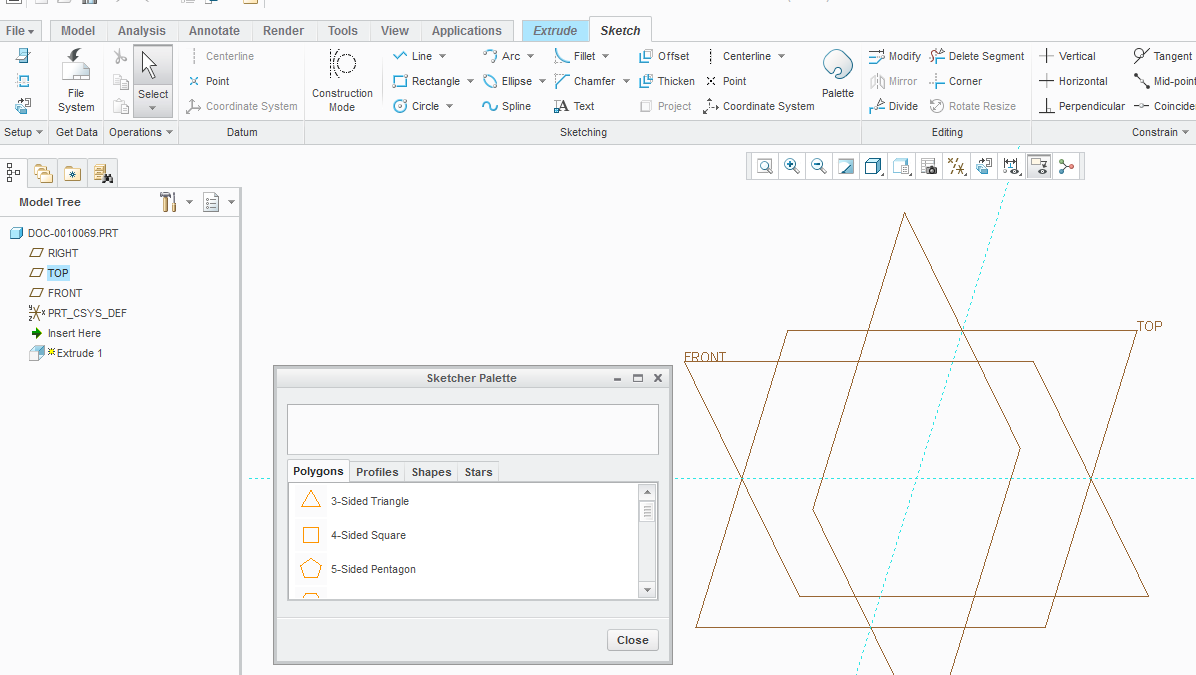
Thanks,
Luar
Solved! Go to Solution.
Accepted Solutions
- Mark as New
- Bookmark
- Subscribe
- Mute
- Subscribe to RSS Feed
- Permalink
- Notify Moderator
Luar,
use the following config.pro option.
sketcher_palette_path
<path>
Specifies the path for the sketcher shape directory that contains the subdirectories that define the tabs and shapes that you define for the sketcher palette.
You can also specify a PDM location as the sketcher shape directory. Ensure that you are in the PDM environment and have adequate access rights to the PDM location.
Martin Hanak
Martin Hanák
- Mark as New
- Bookmark
- Subscribe
- Mute
- Subscribe to RSS Feed
- Permalink
- Notify Moderator
Luar,
use the following config.pro option.
sketcher_palette_path
<path>
Specifies the path for the sketcher shape directory that contains the subdirectories that define the tabs and shapes that you define for the sketcher palette.
You can also specify a PDM location as the sketcher shape directory. Ensure that you are in the PDM environment and have adequate access rights to the PDM location.
Martin Hanak
Martin Hanák





