Community Tip - You can Bookmark boards, posts or articles that you'd like to access again easily! X
- Community
- PLM
- Windchill Discussions
- Re: Desktop Integration - Replace content for more...
- Subscribe to RSS Feed
- Mark Topic as New
- Mark Topic as Read
- Float this Topic for Current User
- Bookmark
- Subscribe
- Mute
- Printer Friendly Page
Desktop Integration - Replace content for more files
- Mark as New
- Bookmark
- Subscribe
- Mute
- Subscribe to RSS Feed
- Permalink
- Notify Moderator
Desktop Integration - Replace content for more files
Hello,
I have a question regarding WDI (Windchill Desktop Integration). Trying to replace content of several documents at once but sounds me like a "Mission Impossible".
1 File = OK
Having 1 original document already in WCH and gonna replace the content of that file by my local file. The file has been changed (keeping the same filename) and stored on my HDD in local folder. It is noprob to drag and drop my local file over the server one via browser in order to perform "Replace Content" action. For 1 file it works great.
More than 1 file = game over
But what if I want to replace 20 files at the same time? WDI lets me create 20 new files at once but for replacing is able to connect 1 file at the moment only?!? So have to repeat everything 20 times or is there some trick/solution?
Thx for info
- Labels:
-
Other
- Mark as New
- Bookmark
- Subscribe
- Mute
- Subscribe to RSS Feed
- Permalink
- Notify Moderator
Hi,
You can try CTRL key + Select All or CTRL key + Replace Content action.
Shivprasad
- Mark as New
- Bookmark
- Subscribe
- Mute
- Subscribe to RSS Feed
- Permalink
- Notify Moderator
I mean how to select for example 2 files and replace them at the same time? Looks there is always 1 possible target only...
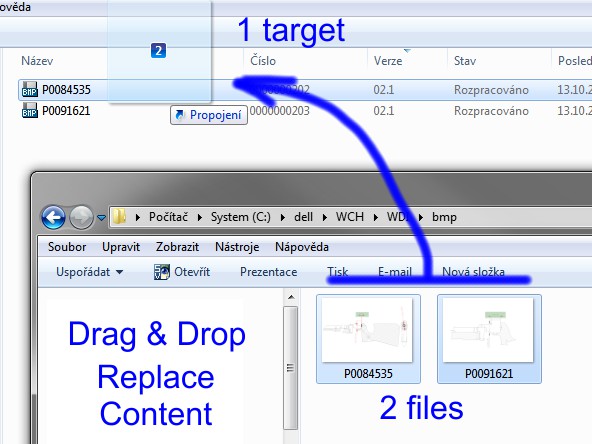
Would be nice to just copy/move several files into the window and WCH will ask me if "Create new documents" or "Replace content".
- Mark as New
- Bookmark
- Subscribe
- Mute
- Subscribe to RSS Feed
- Permalink
- Notify Moderator
You are correct. You cannot mix and match document actions in a single drag-n-drop operation. For instance, you cannot perform Check In and New at the same time. The entire collection of documents will be treated as New. Regarding the initial question, you cannot perform Replace Content for multiple files at once. This does not make sense because the drop target is a document in Windows Explorer. If you can only drop on one document, you can only update one document.
While there is probably a good use case for Replace Content on multiple documents, it sounds like the documents you are replacing with were never in Windchill. If you were to take all the documents out of Windchill, modify them and then drag-n-drop, Windchill would automatically know the desired action would be a Check In.
- Mark as New
- Bookmark
- Subscribe
- Mute
- Subscribe to RSS Feed
- Permalink
- Notify Moderator
We have let's say 20 documents in BMP format. It is an export from 2D CAD or scan. After creating a new version of these documents outside the WCH (like new scan etc.) we just need them replace in WCH = replace content on existing BMP by updated BMP (not creating new ones).
Would be nice to replace 20 documents at once via WDI which is not possible atm. My idea was to move 20 files from HDD into WCH folder and WDI will handle them at once. If some filename already exists in WCH then "replace content". If filename doesn't exists then "create new document".





