Community Tip - You can subscribe to a forum, label or individual post and receive email notifications when someone posts a new topic or reply. Learn more! X
- Community
- PLM
- Windchill Discussions
- Do you currently have an attribute that contains t...
- Subscribe to RSS Feed
- Mark Topic as New
- Mark Topic as Read
- Float this Topic for Current User
- Bookmark
- Subscribe
- Mute
- Printer Friendly Page
Do you currently have an attribute that contains the same information as Part Usage Line Number or Find Number ?
- Mark as New
- Bookmark
- Subscribe
- Mute
- Subscribe to RSS Feed
- Permalink
- Notify Moderator
Do you currently have an attribute that contains the same information as Part Usage Line Number or Find Number ?
PTC is currently considering an enhancement to the build process to allow an attribute in the CAD Document Uses Link Soft Type to be mapped to either the WTPart Usage Find or Line Numbers.
From a dev perspective, it would be much cleaner to require:
- The preference for Line Number ONLY allows attributes that are of type INTEGER.
- The preference for Find Number ONLY allows attributes that are of type STRING.
Requiring this means that the build process (and thus check in of the CAD Document) would never fail due to value/type mismatch.
However, we (PMs) are wondering if that would be too restrictive.
Do you currently populate Assembly Drawing Balloons or BOM Balloon numbers to an attribute?
Do you know what type (i.e. integer, string, other) of attribute is being used?
Thanks for your feedback.
Jennifer
- Labels:
-
BOM_Platform Mgmt
- Mark as New
- Bookmark
- Subscribe
- Mute
- Subscribe to RSS Feed
- Permalink
- Notify Moderator
Hello Jennifer,
We've got the two types of attributes in drawings balloons: String and Integer. depending of the complexity of the product and number of items in the drawing.
In general String for simple products with just symetrical or topo info (right or left , etc ...)
and integer for more complex assemblies with lot of components .
How do you think "un restrict" ? by removing the integer constraint for the Line Number ? Cause in most cases , it is mandatory for ERP BOMs ...
In our case, your 2 prefs and the actual constraints are OK.
May be consider to be able to synchronise any IBA and not only line number or find number ?
Our need is to be able to "remove" the repeat region table in the drawing, and replace it by the WTPart BOM report.
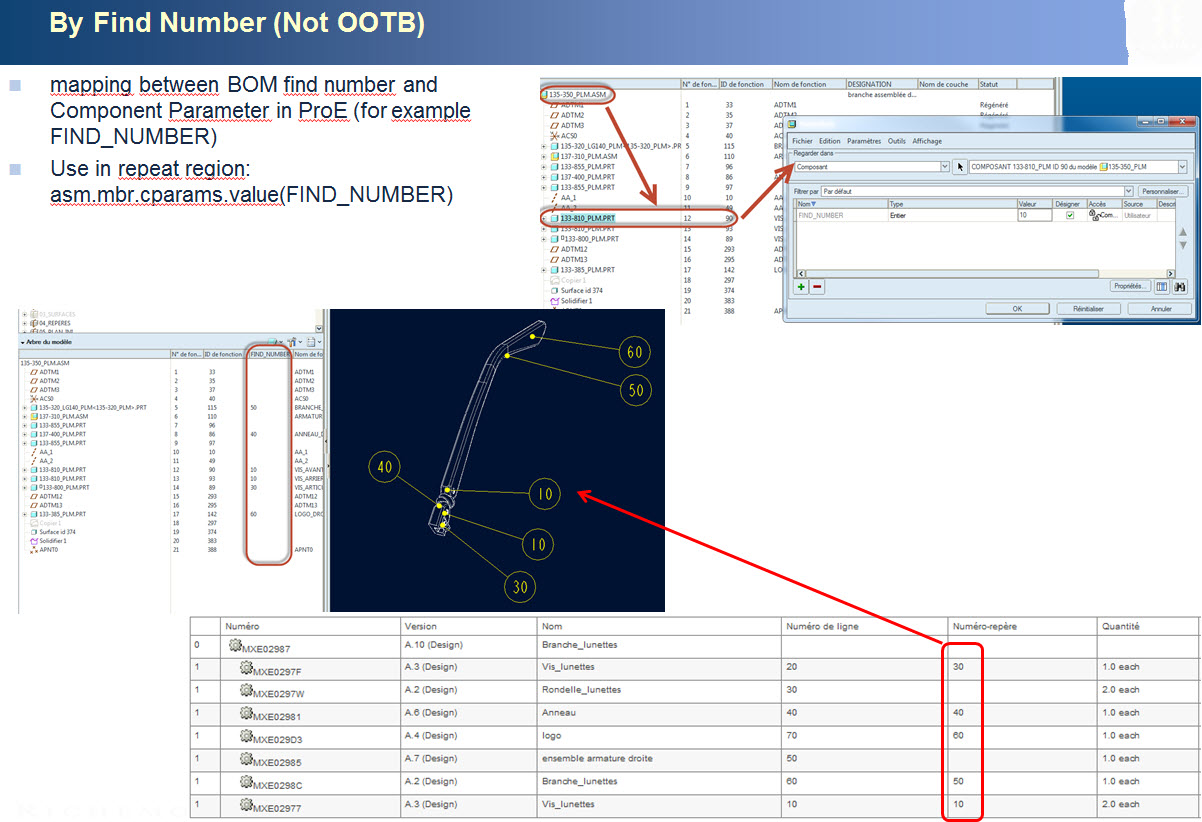
please note an example in another Creo idea of one of our CAD administrator
http://communities.ptc.com/ideas/2603
regards
Gregory
- Mark as New
- Bookmark
- Subscribe
- Mute
- Subscribe to RSS Feed
- Permalink
- Notify Moderator
Jennifer,
We have 2 use cases for our Creo drawings. Our EMEA users use the auto-bom balloon generation capability within Creo. Their BOMs are managed within their SAP instance and the BOM does contains an attribute for Find Number. To match a component on a drawing with the BOM they generate a BOM from Creo and put it directly on the drawing. Additionally they use bulk items for non-CAD driven components.
In NA we don't use the auto-BOM balloon capability within Creo nor do we show a BOM on the face of the drawing. We do show a balloon on the drawing that is manually popoulated with a number. The BOM is managed outside of Windchill in our ancient WorkManager system. This system contains and attribute on the "usage link" for the Find number. We manually keep the drawing balloon and the Find number attribute in synch.
Below is a screenshot of a NA drawing zoomed in on a view with BOM balloons. This drawing represents a family of an assembly containing many variants. An individual BOM is created for each variant in the WorkManager system. The Find numbers for common components NEED to remain the same across the BOMs. The BOM also accounts for options within a variant.
Below the screenshot is a BOM for a single variant that shows the Find Number and Related Find Number. The Related Find Number identifies the optional component for the corresponding Find Number component. This optionality is driven by the customer at the time of the order. For example component with Find Number 15 can be replaced by the component with Find Number 16. This components Related Find Number is 15.
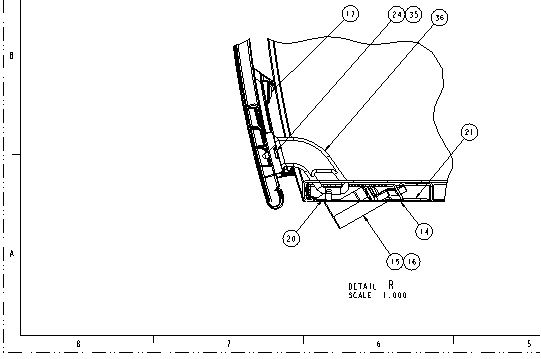
| Find Number | Related Find Number | Part Number | Description |
| 9801840 | BIN PACKAGE - CURVED FRONT, 30, METAL | ||
| 7 | 0027500NL | PACKAGE - LOCK PLUG,POLISHED CHR,PLASTIC | |
| 8 | 7 | 0027501NL | PACKAGE - LOCK PLUG, EMBER CHR, PLASTIC |
| 9 | 9801693 | BACK ASSY - BIN, 30 | |
| 10 | 9801691 | END PLATE ASSY - BIN, LH | |
| 11 | 9801692 | END PLATE ASSY - BIN, RH | |
| 12 | 9801665 | SHELF ASSY - BIN, 30 | |
| 13 | 9801183 | DUST COVER - 30 | |
| 14 | 9801300 | COVER - LOCK, 30 | |
| 15 | 27503 | LOCK SUBASSY - BRUSHED NICKEL | |
| 16 | 15 | 27504 | LOCK SUBASSY - EMBER CHROME |
| 17 | 854006770 | SCREW - MACHINE, PAN HEAD, 10-32 X .375 | |
| 20 | 850800001 | PUSH NUT - LOCK | |
| 21 | 9801145 | LOCK - SLIDE | |
| 24 | 854008571 | SCREW - TAPPING, TRUSS HD, 8-18 X .375 | |
| 25 | 891503101 | TRIM STRIP - END,MOLDED COLOR,TEXTURE,LH | |
| 26 | 891503102 | TRIM STRIP - END,MOLDED COLOR,TEXTURE,RH | |
| 27 | 890108604 | BUMPER - VINYL | |
| 28 | 895000001 | ARM - DOOR SUPPORT, LH | |
| 29 | 895000002 | ARM - DOOR SUPPORT, RH | |
| 30 | 893008614 | BUTTON - GLIDE, DOOR | |
| 31 | 891312401 | DAMPENER - LH | |
| 32 | 891312402 | DAMPENER - RH | |
| 33 | 9310127 | SPRING - EXTENSION | |
| 34 | 9321670 | DOOR ASSY - CURVE, 30 | |
| 36 | 892500101 | LOCK - CATCH, DOOR | |
| 37 | 891503071 | END COVER - MOLDED COLOR, TEXTURE, LH | |
| 38 | 891503072 | END COVER - MOLDED COLOR, TEXTURE, RH | |
| 41 | 939501620 | Univ Crv Frt Bin,L-Shelf,Upmt,On/Off Mod | |
| 42 | 891503074 | END COVER - PAINTED, RH | |
| 43 | 891503073 | END COVER - PAINTED, LH | |
| 44 | 891503104 | TRIM STRIP - END, PAINTED, RH | |
| 45 | 891503103 | TRIM STRIP - END, PAINTED, LH | |
| 46 | 939503978 | LABEL - PATENT, CASEGOODS |
As far as the data types for the preferences are concerned I will only speak for Find Number because Steelcase doesn't use Line Number. Forcing the attribute to be of String data type is acceptable because it can support alpha numeric data vs. just numeric. Alpha numeric is not a requirement for us but we have seen it at other companies.
- Mark as New
- Bookmark
- Subscribe
- Mute
- Subscribe to RSS Feed
- Permalink
- Notify Moderator
Patrick, that was very useful illustration of replacement parts. Windchill 10.1 do have replacement part function however i have not explore that function.
we manage the Find Number in our Windchill BoM structure manually.
we have a customized tool to create Engineer BoM, Manufacturing and Service BoM that would allow engineers to update and modify easily. However, we do not integrate Find Number in CAD. Many of our attributes in CAD are defined as String for easy to implement. We do have Length, Width, Height, and Weight which are very important. We currently just implement the MASS properties which is calculated in Creo (so it must be real number) and then we have an associated WTPart that will take the Weight and converted into string display in WTPart during the checking in process.
- Mark as New
- Bookmark
- Subscribe
- Mute
- Subscribe to RSS Feed
- Permalink
- Notify Moderator
Hi,
we are also using a string type parameter in Creo, which then is used by an attribute of the same type in Windchill.
Is there a timeframe about when this mapping could be available? We have just implemented a new attribute in the usage link object types, but using the built-in Find Number would be better and more straight forward.
greetings
- Mark as New
- Bookmark
- Subscribe
- Mute
- Subscribe to RSS Feed
- Permalink
- Notify Moderator
Hello.
In Windchill 10.2 M020, you will be able to set server-side preferences to drive the Line Number (Integer ONLY) and Find Number (Integer or String) on a Part Usage link from a Creo Parameter.
Please see the What's New documentation for more info.
Thanks
Jennifer
- Mark as New
- Bookmark
- Subscribe
- Mute
- Subscribe to RSS Feed
- Permalink
- Notify Moderator
We do not use an attribute that contains a Line Number or Find Number. That said, we would love to have the ability to assign a Eng. Item # via the Parameters in an assembly, without that Eng. Item # sticking with that specific part in other assemblies. So, a Eng. Item # that doesn't have to be set in a table, but doesn't make it past the assembly. Primary reason....we use a lot of Combined States, and with those you can't have the table with the fixed EIN's work in more than one sheet. Assigning those numbers in Parameters would allow us to import the on screen parts list with the EIN's already established.
Hope that makes sense.





