Community Tip - Stay updated on what is happening on the PTC Community by subscribing to PTC Community Announcements. X
- Community
- PLM
- Windchill Discussions
- Re: Does ProjectLink store iterations?
- Subscribe to RSS Feed
- Mark Topic as New
- Mark Topic as Read
- Float this Topic for Current User
- Bookmark
- Subscribe
- Mute
- Printer Friendly Page
Does ProjectLink store iterations?
- Mark as New
- Bookmark
- Subscribe
- Mute
- Subscribe to RSS Feed
- Permalink
- Notify Moderator
Does ProjectLink store iterations?
It was bound to happen eventually.. thinking he was deleting an older project, I have a user who deleted his current one instead. This raises the question of whether ProjectLink stores any kind of history or trail file - any way to recover an old version? Is there a recommended best practice for saving/recovering iterations of a project? Is anything saved to a user's cache?
Thanks in advance for any help you can give -
Chrystal Johnstone
Red Dot Corporation
Seattle, WA
Solved! Go to Solution.
- Labels:
-
Project_Program Mgmt
Accepted Solutions
- Mark as New
- Bookmark
- Subscribe
- Mute
- Subscribe to RSS Feed
- Permalink
- Notify Moderator
Chrystal,
When a Project Manager deletes a Project in ProjectLink, it is marked deleted and access is removed but all the data is still there. As an admin you can go to the ORGANIZATION in the navigator and choose Reports. (See screenshot.)
In the Reports page there is a Projects table, change the view to deleted and you will see all the Projects that have been set to delete. You can restore them to operation or you can remove the content. (See screenshot)
I think if you "Restore", and maybe restart the project all should be back to normal.
-marc
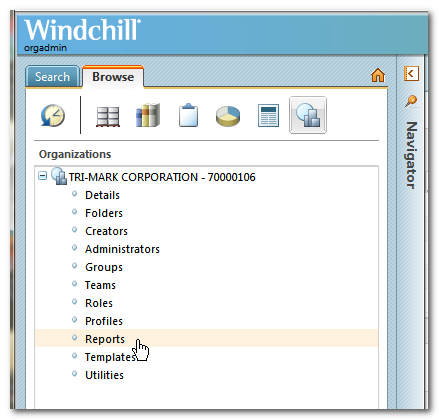
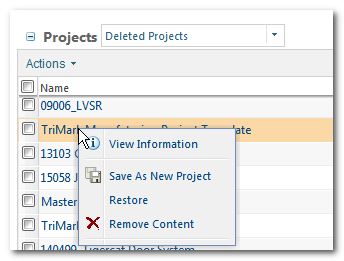
- Mark as New
- Bookmark
- Subscribe
- Mute
- Subscribe to RSS Feed
- Permalink
- Notify Moderator
Chrystal,
When a Project Manager deletes a Project in ProjectLink, it is marked deleted and access is removed but all the data is still there. As an admin you can go to the ORGANIZATION in the navigator and choose Reports. (See screenshot.)
In the Reports page there is a Projects table, change the view to deleted and you will see all the Projects that have been set to delete. You can restore them to operation or you can remove the content. (See screenshot)
I think if you "Restore", and maybe restart the project all should be back to normal.
-marc
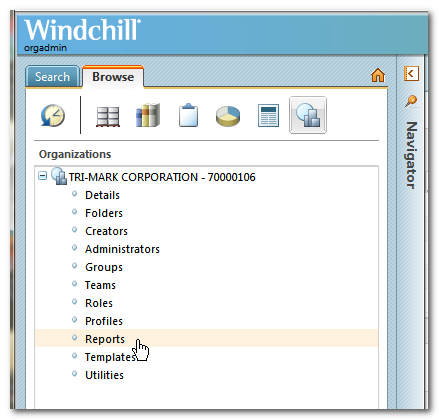
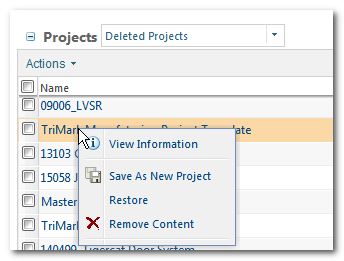
- Mark as New
- Bookmark
- Subscribe
- Mute
- Subscribe to RSS Feed
- Permalink
- Notify Moderator
'Restore' worked like a charm. Thanks for the help!
Chrystal
- Mark as New
- Bookmark
- Subscribe
- Mute
- Subscribe to RSS Feed
- Permalink
- Notify Moderator
Windchill Help Center information on permanently deleting projects and/or restoring projects: "Terminating a Project"





