Community Tip - Stay updated on what is happening on the PTC Community by subscribing to PTC Community Announcements. X
- Community
- PLM
- Windchill Discussions
- Re: Drawings text style in Creo View
- Subscribe to RSS Feed
- Mark Topic as New
- Mark Topic as Read
- Float this Topic for Current User
- Bookmark
- Subscribe
- Mute
- Printer Friendly Page
Drawings text style in Creo View
- Mark as New
- Bookmark
- Subscribe
- Mute
- Subscribe to RSS Feed
- Permalink
- Notify Moderator
Drawings text style in Creo View
Hello,
I have noticed a difference in the syle of texts between drawings opened in Creo Parametric and drawings opened in Creo View. Here below an example comparison:
the first is opened in Parametric, the second in View. The fact is that as you see, apart from the color, the text style changes and the View one is less nice and above all phrases are larger making the text emerge from the title block boxes...
It's a pity because View is very confortable for employees who don't have Parametric but need to print drawings.
Anyone knows whether or not it is possible to make View follow the fonts of the native .drw and/or to change the default one in View?
Versions:
Parametric 2.0 M110
View: Lite 3.0 M020 build 23
thanks
bye
Solved! Go to Solution.
- Labels:
-
Other
Accepted Solutions
- Mark as New
- Bookmark
- Subscribe
- Mute
- Subscribe to RSS Feed
- Permalink
- Notify Moderator
Hi Ben,
I contacted my distributor and indeed we realized it was due to the fact that the font folder pointed by the worker was different from the one on the client machine, as well as pentables. So it has been just a matter of making them identical and set the config.pro option pen_table_file pointing the new file. Also, it was possible to edit the publishing format by using the Recipe editor of the worker machine (that is different from the client's, and that in fact was the cause of the ineffectiveness of previous modifications).
thanks for your support,
bye bye
Tommaso
- Mark as New
- Bookmark
- Subscribe
- Mute
- Subscribe to RSS Feed
- Permalink
- Notify Moderator
Tomasso,
just one comment ... the second picture shows plot file (maybe it is generated as drawing viewable in Windchill PDMLink), not drw file.
MH
Martin Hanák
- Mark as New
- Bookmark
- Subscribe
- Mute
- Subscribe to RSS Feed
- Permalink
- Notify Moderator
Hi Martin,
yes I know, it is opened from Windchill as .plt and in fact this can be the point...maybe there is also a way to force View to open .drw in other better formats or, force Windchill to feed View with the proper file type (I don't know which one does the work, If I was sure it is Windchill's I would have posted the discussion it in the Windchill session).
thanks
bye
- Mark as New
- Bookmark
- Subscribe
- Mute
- Subscribe to RSS Feed
- Permalink
- Notify Moderator
Tomasso,
I think you have to discuss your problem with your Windchill Administrator.
MH
Martin Hanák
- Mark as New
- Bookmark
- Subscribe
- Mute
- Subscribe to RSS Feed
- Permalink
- Notify Moderator
Is it possible to move the post to the Windchill section?
- Mark as New
- Bookmark
- Subscribe
- Mute
- Subscribe to RSS Feed
- Permalink
- Notify Moderator
- Mark as New
- Bookmark
- Subscribe
- Mute
- Subscribe to RSS Feed
- Permalink
- Notify Moderator
I have just opened a post in WC section relating to the same problem but with another approach....so no need for the moment! (hoping it will be solved ![]() .)
.)
thanks
bye
- Mark as New
- Bookmark
- Subscribe
- Mute
- Subscribe to RSS Feed
- Permalink
- Notify Moderator
As Martin Hanak suggested, I've moved this discussion into our PTC Windchill product community.
Tommaso Leati - we typically try not to create duplicate discussions, as the Community Manager I'm here to help keep things organized and move threads whenever necessary. Just @ mention me like Martin did above and I'd be happy to help. Best of luck on getting an answer to this question.
- Mark as New
- Bookmark
- Subscribe
- Mute
- Subscribe to RSS Feed
- Permalink
- Notify Moderator
Thank you Ryan for moving the discussion, indeed I had created another post in WC session reformulated in a better way, with the intention to remove this one before Martin kindly asked for your help.
bye bye
- Mark as New
- Bookmark
- Subscribe
- Mute
- Subscribe to RSS Feed
- Permalink
- Notify Moderator
Check the settings on your CAD worker machine. They may have a different setting that is changing what is generated when the document is being published.
- Mark as New
- Bookmark
- Subscribe
- Mute
- Subscribe to RSS Feed
- Permalink
- Notify Moderator
Hi Ben,
thanks for your reply, could you be more specific about the settings you mentioned (where can I find them?). The maybe something that can solve the problem.
bye
- Mark as New
- Bookmark
- Subscribe
- Mute
- Subscribe to RSS Feed
- Permalink
- Notify Moderator
Check your config.pro and drawing.dtl files.
When I set up a CAD worker, I copy those files from my a machine I know that creates a good plot/PDF file.
- Mark as New
- Bookmark
- Subscribe
- Mute
- Subscribe to RSS Feed
- Permalink
- Notify Moderator
Hi Ben,
the fact is that in Parametric the drawing is ok graphically, it is in Creo View opened from Windchill that the graphic changes.
bye
- Mark as New
- Bookmark
- Subscribe
- Mute
- Subscribe to RSS Feed
- Permalink
- Notify Moderator
Tommaso,
You may want to try opening the drawing in Creo on the worker to verify that it looks the same as it does on the system where you see the correct view. It's possible that Creo on the worker is using different pen table settings, for example, than what you have on your client machine. If so, this could cause a difference in the plt generated by the worker machine and viewed in Creo View vs. Creo Parametric on your client machine.
- Mark as New
- Bookmark
- Subscribe
- Mute
- Subscribe to RSS Feed
- Permalink
- Notify Moderator
Hi Lori,
thanks for your help. Indeed I tried some kind of combinations by the Recipe Editor between print manager, output as pdf, stroke fonts, use pentables, etc, but with the same results unfortunately. Maybe it is due to fonts used by Windchill, not being the same as Microsoft's.
If it may be of some help, I enclose here below a video recording showing the difference in the fonts when I open the checked-in .drw from Windchill in Creo View (publisher), compared to the one opened still in Creo View but with a previous "Save copy"->Creo View .pvz from Parametric:
bye bye
- Mark as New
- Bookmark
- Subscribe
- Mute
- Subscribe to RSS Feed
- Permalink
- Notify Moderator
Hallo Lori,
I contacted my distributor and indeed we realized it was due to the fact that the font folder pointed by the worker was different from the one on the client machine, as well as pentables. So it has been just a matter of making them identical and set the config.pro option pen_table_file pointing the new file. For completeness, I added the same .dtl file too.
thanks for your support,
Greetings
Tommaso
- Mark as New
- Bookmark
- Subscribe
- Mute
- Subscribe to RSS Feed
- Permalink
- Notify Moderator
Yes I have done that. However, I didn't think when you select publish on check in that it actually uses the CAD Worker to do the publish and instead used the local Creo client for that process. Is this incorrect?
Thanks,
Patrick
- Mark as New
- Bookmark
- Subscribe
- Mute
- Subscribe to RSS Feed
- Permalink
- Notify Moderator
You mean when you do a File > Check In > Custom Check In and you select "Models and Viewables" or that it just gets published on check in? If the former, then, yes, it gets published on the client. If the latter then you should see a job submitted to the worker and it is published there immediately after check in completes.
- Mark as New
- Bookmark
- Subscribe
- Mute
- Subscribe to RSS Feed
- Permalink
- Notify Moderator
Is this a "stroke all fonts" issue as far as text output style?
Hopefully just a side note but I would be way more concerned with the tolerance difference in the Ø80 dimension.
- Mark as New
- Bookmark
- Subscribe
- Mute
- Subscribe to RSS Feed
- Permalink
- Notify Moderator
Hi Stephen,
what are you relating to with the "stroke all fonts" and how can I fix it?
I thank you for your help on the tolerance too, indeed it is an internal technical choice (and that range has not been chosen by me and I also think it is too strict by the way).
bye bye
- Mark as New
- Bookmark
- Subscribe
- Mute
- Subscribe to RSS Feed
- Permalink
- Notify Moderator
Stroke all fonts is a printer configuration setting that converts text to "lines" (for lack of a better word). In my opinion it provides a more consistent output with respect to what is displayed on-screen. I usually add it to the printer configuration file (.pcf). I'm not sure how that works with Creo view and windchill but if you are manually creating your .plt files, I believe this will improve your consistency.
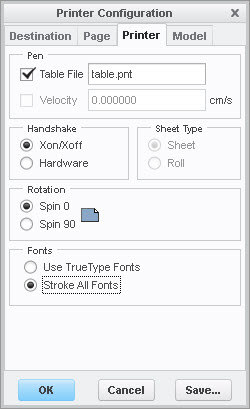
On the side note of the tolerance, I was referring to the fact that the tolerance was different from your Creo drawing to your .plt output...+.06/+.01 versus +.01. It may be just a simple screen grab at different times in the design/drafting process.
- Mark as New
- Bookmark
- Subscribe
- Mute
- Subscribe to RSS Feed
- Permalink
- Notify Moderator
Hi Stephen,
thanks for your advise, indeed I didn't know it and the fact is that in Parametric the drawing is ok graphically, maybe it is just Windchill .plt conversion that messes up fonts. In fact if I "save a copy" the drw to pvz in Parametric and then open it in View, the drawing is ok, just like as viewed in Parametric.
And I can't even suppose WC uses Parametric to create the .plt to then give to View, as .drws are openable from WC also when Parametric is closed.
Regarding the tolerance, I didn't notice they were different! And this is not due to different times but to another problem of View, that is sometimes it grabs previous version of the same file (I don't know why), it has just happened yesterday with another document...
bye
- Mark as New
- Bookmark
- Subscribe
- Mute
- Subscribe to RSS Feed
- Permalink
- Notify Moderator
Windchill does not retrieve the .drw file for Creo View, but uses a representation that is stored as Content with the drawing.
You have a CAD worker machine in your system that 'publishes' all drawings when they are checked in and that is what is stored as Content.
How you have the recipe file setup for publishing determines what output type is created. I output mine as PDF instead of plot files.
The settings on your CAD worker for Creo Parametric determine what the output will look like. The CAD worker will launch its own local copy of Creo Parametric to generate your output files.
If you are seeing a pvz file generated interactively that matches your on-screen image, then the Creo settings on the CAD worker are not the same as your computer.
- Mark as New
- Bookmark
- Subscribe
- Mute
- Subscribe to RSS Feed
- Permalink
- Notify Moderator
Hi Ben,
thank you very much for your explanation, now seems to be clearer where the problem is and maybe the way to solve it. I had already read about that recipe file, I know that there is an editor and it would be a matter of edit it just like my computer settings. The editor I saw it is one of the Adapters and I fear not to have them in my license. I will check and then let you know.
By the way I found a useful guide on the net on recipe editor if may be of some interest:
http://www.vizpundit.com/2013/08/15/recipe-editor-lesson-1-understanding-the-interface/
bye
- Mark as New
- Bookmark
- Subscribe
- Mute
- Subscribe to RSS Feed
- Permalink
- Notify Moderator
Hi Ben,
I managed to download the Recipe Editor, modified the .rcp files trying some kind of combinations between print manager, output as pdf, stroke fonts, ecc but with the same results. Maybe it is due to fonts used by Windchill, not being the same as MS's.
PS: I posted a screen-recording of the difference in reply to Lori Sood.
Bye
- Mark as New
- Bookmark
- Subscribe
- Mute
- Subscribe to RSS Feed
- Permalink
- Notify Moderator
Hi Ben,
I contacted my distributor and indeed we realized it was due to the fact that the font folder pointed by the worker was different from the one on the client machine, as well as pentables. So it has been just a matter of making them identical and set the config.pro option pen_table_file pointing the new file. Also, it was possible to edit the publishing format by using the Recipe editor of the worker machine (that is different from the client's, and that in fact was the cause of the ineffectiveness of previous modifications).
thanks for your support,
bye bye
Tommaso
- Mark as New
- Bookmark
- Subscribe
- Mute
- Subscribe to RSS Feed
- Permalink
- Notify Moderator
Hi Tommaso,
Thank you for the update on this! I have gone ahead and marked your last post as "Correct Answer" just so that it's clear to others in the future what fixed this. If you could mark the correct answer in the future when the issues are solved it would be very much appreciated as it benefits the community by having this type of confirmation clearly visible. ![]()
Have a great day!
Thanks,
Lori
- Mark as New
- Bookmark
- Subscribe
- Mute
- Subscribe to RSS Feed
- Permalink
- Notify Moderator
Hallo Lori,
no problem, indeed I had marked the post as "assumed answered", didn't notice I could mark my own replies as correct answer.
thanks
bye bye
Tommaso
- Mark as New
- Bookmark
- Subscribe
- Mute
- Subscribe to RSS Feed
- Permalink
- Notify Moderator
Apologize for the highjack here, but I am having a relate problem with a question. When we plot direct from Creo to PDF or to the printer using our pen table file, everything is clear and crisp. However, when we check in to WC and select to publish Models and Viewables, almost everything on the face of the drawing is roughly 10X the normal line weights. I was wondering which pen table file is being used for this publish and/or how to control it otherwise.
Thanks,
Patrick
- Mark as New
- Bookmark
- Subscribe
- Mute
- Subscribe to RSS Feed
- Permalink
- Notify Moderator
Patrick,
I would suggest doing what Ben Loosli does and copy over the config.pro and dtl files that you use on a normal client over to the worker machine to ensure that the same config and pentable settings are used there:
Re: Drawings text style in Creo View
BenLoosli Oct 14, 2015 9:24 AM (in response to Tommaso Leati)
Check your config.pro and drawing.dtl files.
When I set up a CAD worker, I copy those files from my a machine I know that creates a good plot/PDF file.





