- Community
- PLM
- Windchill Discussions
- Re: EPM Document UML, file store, vault in PDMLink
- Subscribe to RSS Feed
- Mark Topic as New
- Mark Topic as Read
- Float this Topic for Current User
- Bookmark
- Subscribe
- Mute
- Printer Friendly Page
EPM Document UML, file store, vault in PDMLink
- Mark as New
- Bookmark
- Subscribe
- Mute
- Subscribe to RSS Feed
- Permalink
- Notify Moderator
EPM Document UML, file store, vault in PDMLink
Hello,
I am a new user of Windchill PDMLink. I am exploring this topic and have read a couple of User Guide, SQL Queries and lot of discussions on this group.
Currently the below knowledge is scattered with me and I wanted help to understand them
I have come across some basic queries related to PDMLink:
1. FvVault and Vaults Topic:
In the Help Topics I have learnt to create a folder, vault, but I am not able to mount or link a folder to the created vault.
Is this true: Default, if we do not create the vaults manually, does PDMLink store everything onto "C:\ptc\Windchill_10.2\Windchill\vaults\defaultuploadrootfolder\defaultuploadrootfolder_Folder_1"
Do we need to create a vault structure for uploading the creo files from embedded browser (through workspace: upload CAD Documents process is known to me and could successfully do it).
2. I am basically curious to know how PDMLink stores the CAD Document (EPM Document) data. I have also checked EPMDocument, EPMDocumentMaster, EPMMemberLink, EPMReferenceLink tables (and uniqueLinkId, uniqueNDId).
3. I want to extract file path of each CAD Document on disk or know how to build this path.
For eg. In the DemoData of Golf_Cart, I could see some creo related files at
C:\ptc\Windchill_10.2\Windchill\loadFiles\pdmlink\demodata\GolfCart
Whereas, for Drive System, I am unable to get the location for the same.
I am able to extract properties like create date, modify date, file size, cadname, name, documentnumber, authoring application, docType, State, Version
Could you please guide me further on this.
Thank You in advance.
Regards,
Kalyani H
- Labels:
-
BOM_Platform Mgmt
- Mark as New
- Bookmark
- Subscribe
- Mute
- Subscribe to RSS Feed
- Permalink
- Notify Moderator
With valuting not set up (e.g forceContentToVault=false), the system actually stores the huge CAD files in the Oracle database on disk as BLOBS. This is the default condition after Windchill is installed.
When you set the related properties correctly, the system pretty much manages vaulting automatically. The only reason to get into this further really, is just for understanding, not really needed for Windchill admin work. There are some interesting query builder reports that can relate what you see on disk in the vault folders with what users see.
- Mark as New
- Bookmark
- Subscribe
- Mute
- Subscribe to RSS Feed
- Permalink
- Notify Moderator
By the way, I believe the golf cart is supplied with WTParts and viewables of CAD, but no actual CAD files, so no EPM Docs.
- Mark as New
- Bookmark
- Subscribe
- Mute
- Subscribe to RSS Feed
- Permalink
- Notify Moderator
Hello Mike,
Thank you for the prompt response.
I learnt from your response about how Windchill stores the data in both the cases- Vault and if no Vault created as BLOBS.
Further, I created a Vault, mounted it (using the UserGuide document). In the database query, I could see the Vault details under FvVault and FvMount tables.
As suggested by you, I did set the forceContentToVault=true using xconfManager utility. Further, I created a Part and checked the FvFolder and FvItem tables. However, unfortunately both seem to be empty.
Could you guide me to analyse if I missed any more steps in this process? Any possible reference link or document to insert EPM Document type of files in this newly created Vault would be of great help.
Thank You in advance.
Regards,
Kalyani H
- Mark as New
- Bookmark
- Subscribe
- Mute
- Subscribe to RSS Feed
- Permalink
- Notify Moderator
Kalyani Homkar wrote:
Hello Mike,
Thank you for the prompt response.
I learnt from your response about how Windchill stores the data in both the cases- Vault and if no Vault created as BLOBS.
Further, I created a Vault, mounted it (using the UserGuide document). In the database query, I could see the Vault details under FvVault and FvMount tables.
As suggested by you, I did set the forceContentToVault=true using xconfManager utility. Further, I created a Part and checked the FvFolder and FvItem tables. However, unfortunately both seem to be empty.
There is no content for a WTPart (Part). Creating a WTPart will only create database entries. You will have to create a document of some type ie checkin a cad prt/asm or create another type of document in which you upload a local file.
- Mark as New
- Bookmark
- Subscribe
- Mute
- Subscribe to RSS Feed
- Permalink
- Notify Moderator
Hello,
Thank You for your response.
I have tried this above method. It still gives me no record in above mentioned fvItem table.
Summary of my steps:
1. Created a Vault- Cache
2. Folder is created and Mounted.
3. In Windchill install folder, I could see the mount_validation_data file created and attached (db_snapshot_vault created.png) or below snapshot.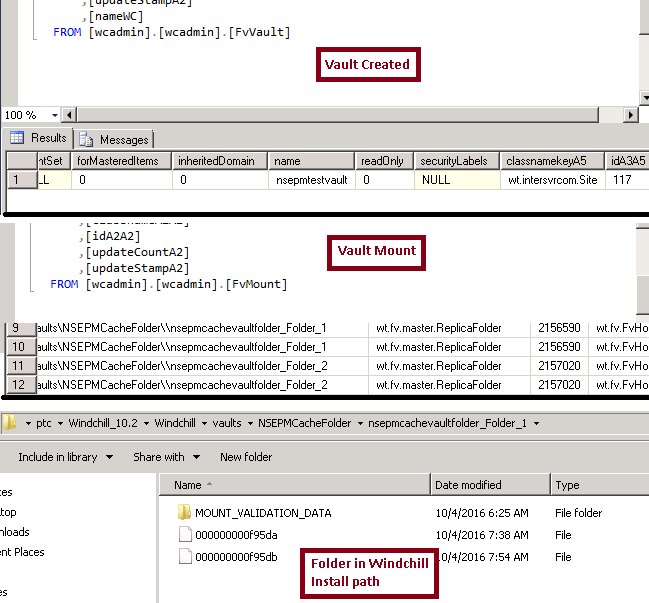
4. I am able to query Folders that is fvFolder table.
5. Further, through Creo Parametric, I have uploaded a brick.prt file and checked in the same in the workspace created previously as below:
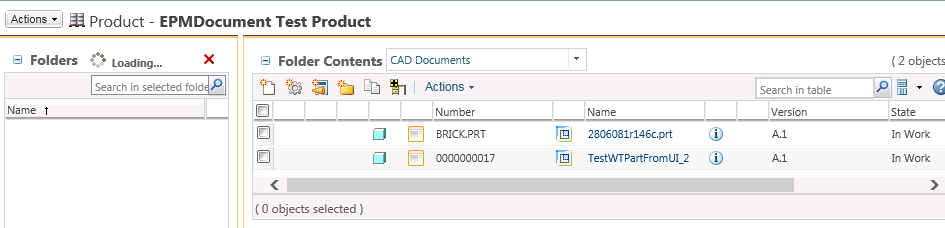
In fvItem, I am still not having any entries for above process.
I could see some data file in nsepmcachevaultfolder_Folder_1 snapshot above. If Windchill has stored this file here, I wanted to know its BLOBS details or table that stores this information (applicationdata table gives me the file size).
Or
Feel free to guide me if I have missed some step to get the data in fvItem table which is not happening currently.
Thank You in advance.
Regards,
Kalyani Homkar
- Mark as New
- Bookmark
- Subscribe
- Mute
- Subscribe to RSS Feed
- Permalink
- Notify Moderator
Kalyani: There are several articles on PTC's web site with queries that deal with finding the filename/folder/vault for particular files. Take a look at these 2 for starters:
https://support.ptc.com/appserver/cs/view/solution.jsp?n=CS238721
https://support.ptc.com/appserver/cs/view/solution.jsp?n=CS39037
For Creo Parametric files the first 12 lines are text so using a utility like head you can easily see if the 2 files in your fileVault folder are the ones you uploaded and checked in. So if you were on a unix os you could do something like this:
cd /opt/ptc/Windchill_10.2/Windchill/vaults/<rest of path...>
head -12 000000000f95da
- Mark as New
- Bookmark
- Subscribe
- Mute
- Subscribe to RSS Feed
- Permalink
- Notify Moderator
Hello,
Thank You for the prompt response.
As mentioned earlier, in my 'fvItem' table I see no records. Hence, the queries suggested by you or the ones I could find in discussion groups will not give me any result.
My query is, Why it is not giving any entry for the 'fvItem' Table or How can we have a entry in this step.
For eg, when I upload a document I could see its entry in the 'EPMDocumentMaster' table. But to get its Vault details when I used above query or just try to fetch top 100 records of 'fvItem' table, it displays no records found.
Could you please guide me on this further? I wanted to understand the Vaults and how we can fetch these details for a uploaded document from Creo or any other CAD System.
Regards,
Kalyani Homkar
- Mark as New
- Bookmark
- Subscribe
- Mute
- Subscribe to RSS Feed
- Permalink
- Notify Moderator
Hi,
Thank You for the response.
I tried the below query:
| SELECT |
dm.documentNumber DNUMBER,
| sys.fn_varbintohexsubstring(0,CAST(fvitem.uniqueSequenceNumber AS VARBINARY(7)),1,0) "FileInFolder", |
fm.path IN_PATH,doc.versionIdA2versionInfo,doc.iterationIdA2iterationInfo,
| folder.name FOLDER_NAME,fh.hostName IN_SERVER, |
fvitem.uniqueSequenceNumber
FROM
wcadmin.wcadmin.EPMDocumentMaster dm,
wcadmin.wcadmin.EPMDocument doc,
wcadmin.wcadmin.HolderToContent h,
wcadmin.wcadmin.ApplicationData app,
wcadmin.wcadmin.FvItem fvitem,
wcadmin.wcadmin.FvFolder folder,
wcadmin.wcadmin.FvMount fm,
wcadmin.wcadmin.FvHost fh
WHERE
doc.idA3masterReference = dm.idA2A2
AND dm.documentNumber = 'RISER.PRT'
AND doc.versionIdA2versionInfo ='A'
AND h.idA3A5 = doc.idA2A2
AND h.idA3B5 = app.idA2A2
AND app.idA3A5 = fvitem.idA2A2
AND fvitem.idA3A4 = folder.idA2A2
AND fvitem.idA3A4 = fm.idA3A5
AND fm.idA3B5=fh.idA2A2
AND doc.iterationIdA2iterationInfo ='1'
AND app.fileName='{$CAD_NAME}'
But still it fetches no record. I think I am not able to add files in the Vault correctly.
On your machine via SQL Query or SQL Server Management Studio, if we query 'fvItem':
"select top 10 * from fvItem;"
Does this show any records?
Regards,
Kalyani Homkar
- Mark as New
- Bookmark
- Subscribe
- Mute
- Subscribe to RSS Feed
- Permalink
- Notify Moderator
Yes, It's showing the Records.
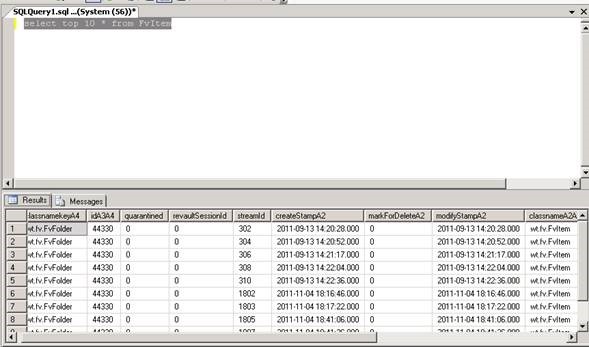
Thanks,
Bhagirath
- Mark as New
- Bookmark
- Subscribe
- Mute
- Subscribe to RSS Feed
- Permalink
- Notify Moderator
Kalyani,
I think it's storing the Data in Blobs.
Can you execute the below query and verify if it's uploading data into Blobs.
select count(*) from StreamData;
Note down the Count and Check-in few EPM Documents, wait for few minutes and see if Stream data Count increases.
You can also execute the below query to identify the no of items stored in Blobs.
select htc.classnamekeyroleAObjectRef, count(sd.idA2A2)
from HolderToContent htc, ApplicationData ad, StreamData sd
where ad.idA3A5 = sd.idA2A2
and htc.idA3B5 = ad.idA2A2
group by htc.classnamekeyroleAObjectRef;
Result
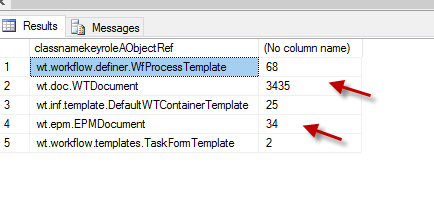
Thanks,
Bhagirath
- Mark as New
- Bookmark
- Subscribe
- Mute
- Subscribe to RSS Feed
- Permalink
- Notify Moderator
Hello Bhagirath,
Thank you for your response. I am glad to see this. From your response I learnt how I could see the BLOBS data.
Before uploading EPM Documents, I have the below content in the database after executing suggested queries: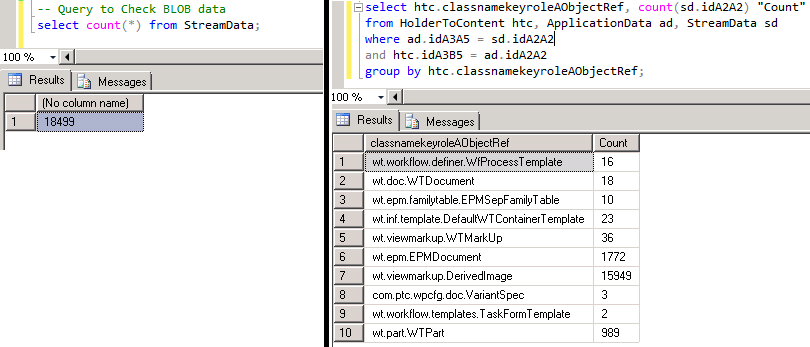
Unfortunately, after uploading 4 files and waiting for few minutes after uploading (10 Minutes approximately), it shows the same count.
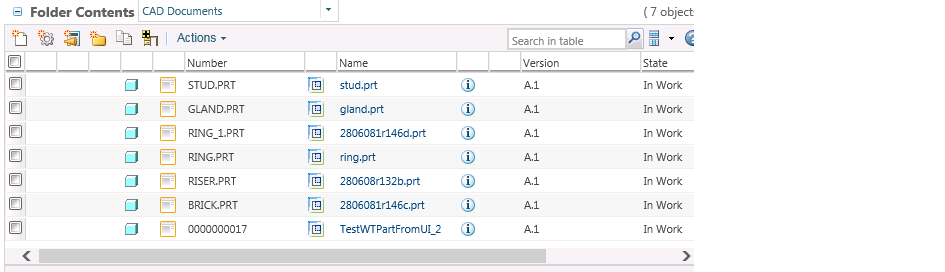
stud.prt, gland.prt, ring_1.prt from above image.
Also, still no records in my fvItem folder. However, I do see some changes in C:\ptc\Windchill_10.2\Windchill\vaults\NSEPMCacheFolder\nsepmcachevaultfolder_Folder_1\
this folder (files are getting added).
Let me know if you have any further suggestions for me which I can try in the morning tomorrow.
Thank You once again.
Regards,
Kalyani Homkar
- Mark as New
- Bookmark
- Subscribe
- Mute
- Subscribe to RSS Feed
- Permalink
- Notify Moderator
Kalyani,
Verify the blob count tomorrow morning and do you see any error message in Method server log when you are uploading EPM Documents.
Can you share the screenshot of the vault Configuration from Windchill and value of both the properties in <Windchill_Home\codebase\wt.properties.
wt.fv.useVaultsForAllContent
wt.fv.forceContentToVault
Thanks,
Bhagirath
- Mark as New
- Bookmark
- Subscribe
- Mute
- Subscribe to RSS Feed
- Permalink
- Notify Moderator
Hello Bhagirath,
Once again, Thank You for the suggestion.
When I checked the count, I could see it changing with a count of 1. Below is the snapshot for the same.
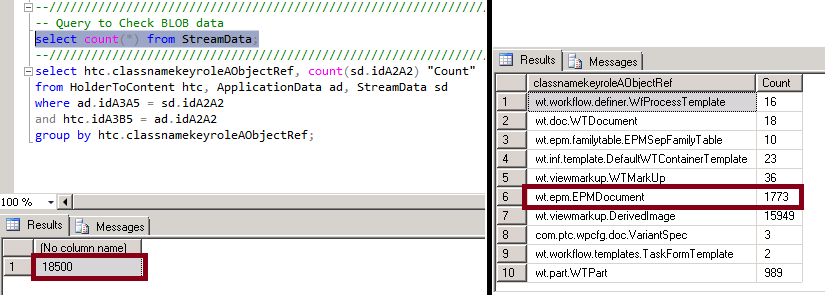
That means, the data is stored in BLOBS and not in Vault yet that is created.
As requested, please find the below snapshot of the Vault Management:
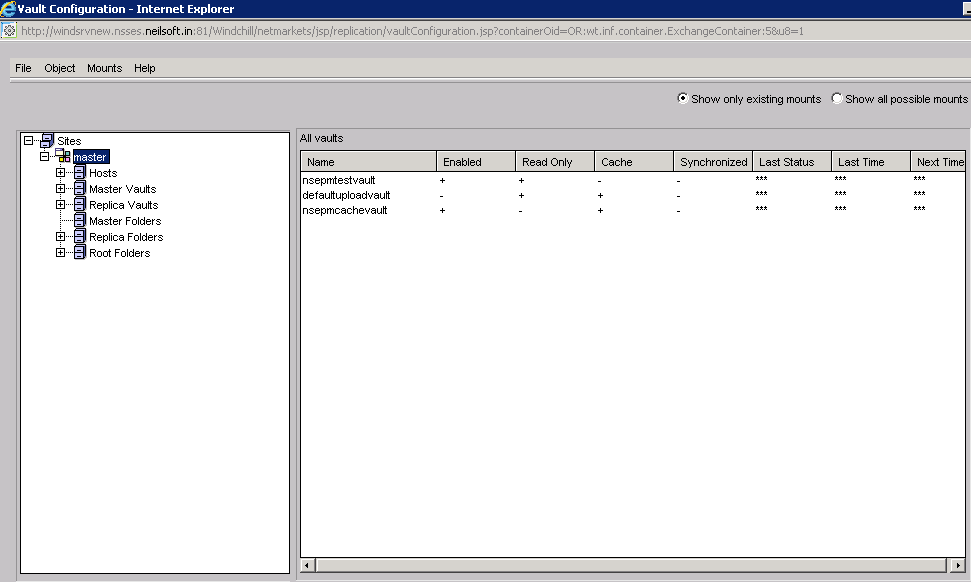
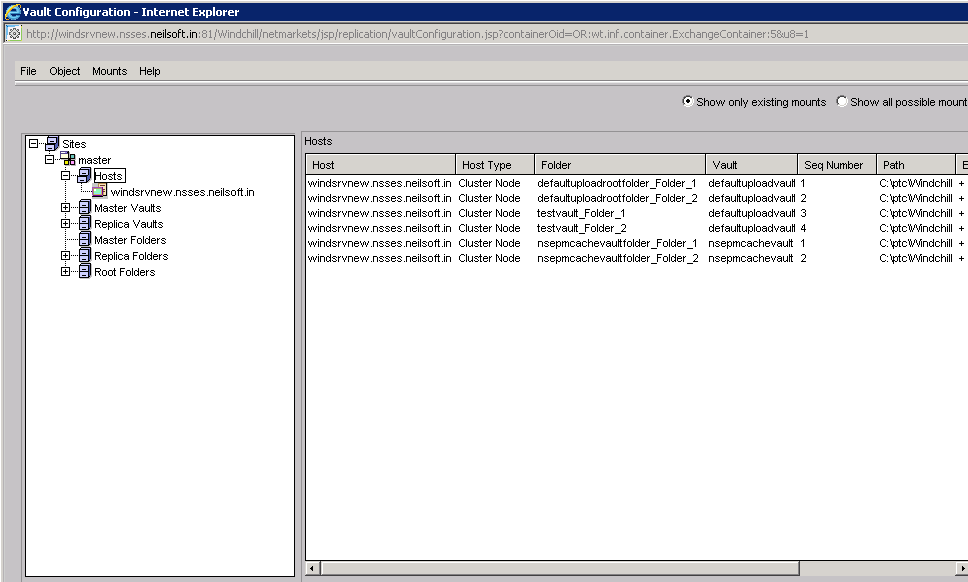
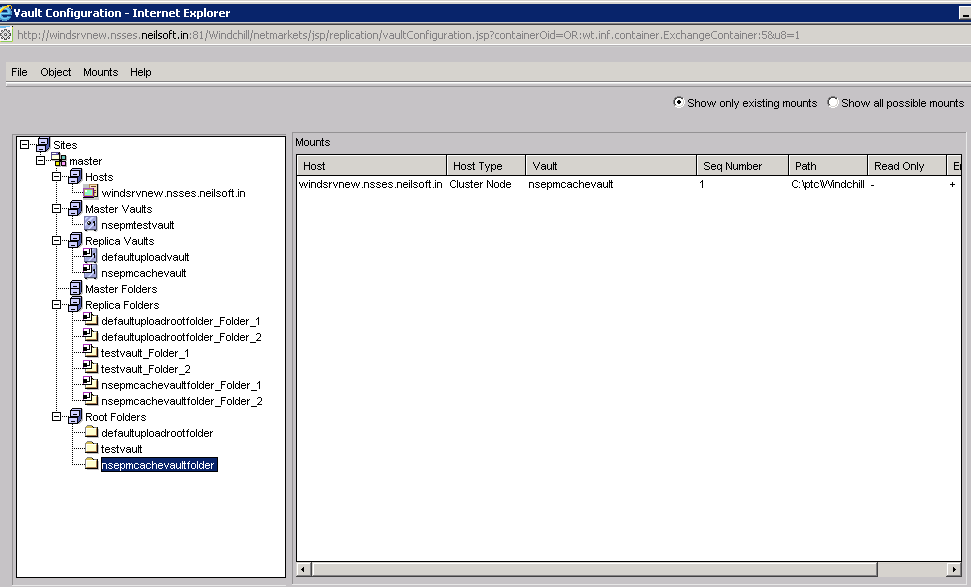
Vault Rule on the product to which I am uploading the documents:
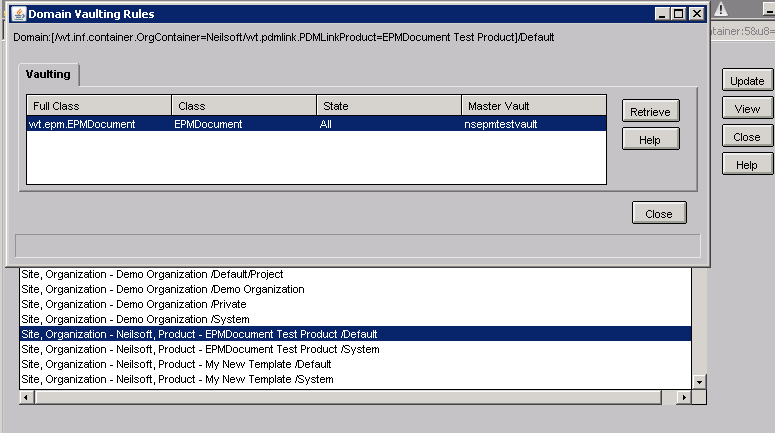
Regards,
Kalyani H
- Mark as New
- Bookmark
- Subscribe
- Mute
- Subscribe to RSS Feed
- Permalink
- Notify Moderator
What is the value of both the properties in wt.properties?
wt.fv.useVaultsForAllContent
wt.fv.forceContentToVault
Looking at your vault rule it is set to Master vault, What is the Mount Status of Master vault folders i.e. nsepmtestvault folders?
- Mark as New
- Bookmark
- Subscribe
- Mute
- Subscribe to RSS Feed
- Permalink
- Notify Moderator
Hello Bhagirath,
wt.fv.useVaultsForAllContent = true
wt.fv.forceContentToVault = true
These are the settings done in wt.properties file on my machine.
To check the Mount status, currently Windchill Service is not available and it is down. I will get this working and update you on this. I think, this could be the problem of Rule set on Master Vault. I will confirm this soon.
Thank You.
Regards,
Kalyani H
- Mark as New
- Bookmark
- Subscribe
- Mute
- Subscribe to RSS Feed
- Permalink
- Notify Moderator
Hello Bhagirath,
Hope you are doing fine.
Yepiieeee!!! Its working. The problem was with the Vault Rule and the "Read Only" setting was required on other vaults that were enabled and mounted.
I am now able to proceed with the queries and fetching the data related to those files.
However, I wanted to confirm, in Vaults too, the data stored in the Vault Mounted Folder is in Binary format on disk.
In this case, when we click the Visualization tab in Windchill UI, how does Windchill gather this View structure from this file (I am aware of the pvs, pvp file as I believe it does not store the part file (Creo prt file) file directly onto the disk).
I am curious to know about one of the way to get this part file (Creo prt file) of that EPM document onto the disk is Export from Workspace in the Embedded Browser option in Creo Parametric (I use the same for uploading the files). Is this the only way or you could give me some hints to take this further.
Thank You very very much for all your help and time.
Learning process was really very faster with your guidance on this topic. I am sure, our discussions will help many new users of Windchill.
Regards,
Kalyani Homkar
- Mark as New
- Bookmark
- Subscribe
- Mute
- Subscribe to RSS Feed
- Permalink
- Notify Moderator
Hi Kalyani,
I'm glad you resolved this issue so quickly. ![]()
Windchill gathers this information from Database. Metadata content of the Creo Models, Visualization files etc. will be stored in the Database and will be liked to corresponding files stored in the Vaults.
Even I use Export functionality to get the parts on to disk. I will verify and let you know if there is any other way.
Thanks,
Bhagirath
- Mark as New
- Bookmark
- Subscribe
- Mute
- Subscribe to RSS Feed
- Permalink
- Notify Moderator
Hello Bhagirath,
Thank You once again for all the help.
Sure, for now even I am using Export to Workspace.
Regards,
Kalyani Homkar
- Mark as New
- Bookmark
- Subscribe
- Mute
- Subscribe to RSS Feed
- Permalink
- Notify Moderator
Hello Bhagirath,
While we analyse the above problem, Could you record a video of how you created vault and steps you did to get the items in fvItem Table. This would help me analyse which step I missed out.
Thank You in advance.
Regards,
Kalyani H
- Mark as New
- Bookmark
- Subscribe
- Mute
- Subscribe to RSS Feed
- Permalink
- Notify Moderator
Thanks you Kalyani and Bhagirath,
It was good Discussion and very Helpful to me.
Regards
Shravan Ghongade





