Community Tip - Did you get called away in the middle of writing a post? Don't worry you can find your unfinished post later in the Drafts section of your profile page. X
- Community
- PLM
- Windchill Discussions
- Re: Edit product subtitles (Details,Folders,Worksp...
- Subscribe to RSS Feed
- Mark Topic as New
- Mark Topic as Read
- Float this Topic for Current User
- Bookmark
- Subscribe
- Mute
- Printer Friendly Page
Edit product subtitles (Details,Folders,Workspaces,Team..)
- Mark as New
- Bookmark
- Subscribe
- Mute
- Subscribe to RSS Feed
- Permalink
- Notify Moderator
Edit product subtitles (Details,Folders,Workspaces,Team..)
Hello all,
I want to edit product subtitles (Details,Folders,Workspaces,Packages,Team,Tasks..)
For example, I want to change "Details" as "Detaylar". How can I edit ?
Thanks in advance.
Solved! Go to Solution.
- Labels:
-
Other
Accepted Solutions
- Mark as New
- Bookmark
- Subscribe
- Mute
- Subscribe to RSS Feed
- Permalink
- Notify Moderator
Below the files you need to change
For EPMDocument --> com\ptc\windchill\uwgm\util\uwgmutilResource\java
For WTDocument --> com\ptc\windchill\enterprise\doc\documentResource.java
Thanks
Shreyas
- Mark as New
- Bookmark
- Subscribe
- Mute
- Subscribe to RSS Feed
- Permalink
- Notify Moderator
Labels for this actions are rendereeyasd from \Windchill\src\com\ptc\core\ui\navigationRB.java class
You can update the Java class to change the display.
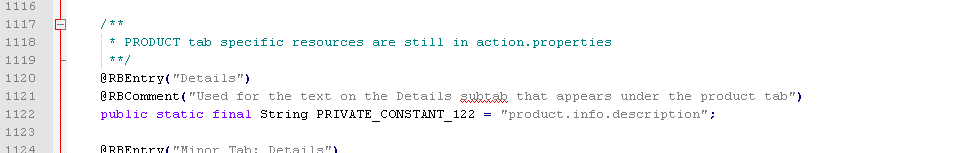
I am not sure about language which you are using. You can also check the if your language is available in Language Pack.
Hope it helps !!!
Thanks
Shreyas
- Mark as New
- Bookmark
- Subscribe
- Mute
- Subscribe to RSS Feed
- Permalink
- Notify Moderator
Dear Shreyas,
I updated that folder then I restarted the Windchill but there is no any change.
- Mark as New
- Bookmark
- Subscribe
- Mute
- Subscribe to RSS Feed
- Permalink
- Notify Moderator
After updating those files you need to compile java class and restart windchill services. You can run below command to compile java class.
ant -f bin/tools.xml class -Dclass.includes=com\ptc\core\ui\navigationRB.java
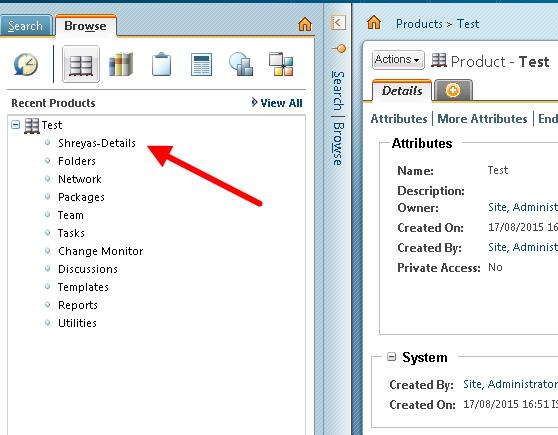
Thanks
shreyas
- Mark as New
- Bookmark
- Subscribe
- Mute
- Subscribe to RSS Feed
- Permalink
- Notify Moderator
Thanks Shreyas, it works !
- Mark as New
- Bookmark
- Subscribe
- Mute
- Subscribe to RSS Feed
- Permalink
- Notify Moderator
Shreyas,
Do you know how to edit tabs (History, Structure, Content, Changes etc.) in info page of Documents ?
- Mark as New
- Bookmark
- Subscribe
- Mute
- Subscribe to RSS Feed
- Permalink
- Notify Moderator
Below the files you need to change
For EPMDocument --> com\ptc\windchill\uwgm\util\uwgmutilResource\java
For WTDocument --> com\ptc\windchill\enterprise\doc\documentResource.java
Thanks
Shreyas





