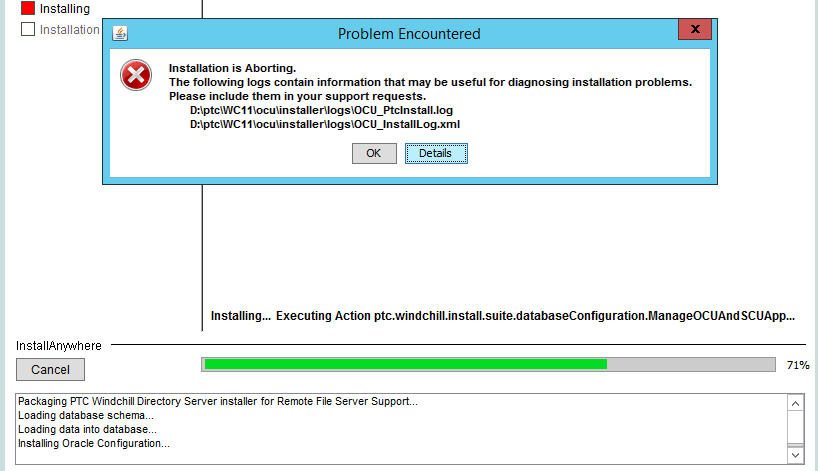- Community
- PLM
- Windchill Discussions
- Error while installing Windchill 11.0 M030 at OCU ...
- Subscribe to RSS Feed
- Mark Topic as New
- Mark Topic as Read
- Float this Topic for Current User
- Bookmark
- Subscribe
- Mute
- Printer Friendly Page
Error while installing Windchill 11.0 M030 at OCU configuration stage
- Mark as New
- Bookmark
- Subscribe
- Mute
- Subscribe to RSS Feed
- Permalink
- Notify Moderator
Error while installing Windchill 11.0 M030 at OCU configuration stage
Hi,
We're using Windchill 10.2. As a part of upgrading to 11.0, we're testing it in a test environment. 3 servers are configured as following in the same order as listed below;
- Oracle 11.2.0.4 and Windchill Directory Server are installed and configured in server WCDbSrv.company.com
- Business Reporting is installed in server WCBusRptSrv.company.com
- Windchill 11.0 M030 solution is to be installed in WCAppSrv.company.com. This task generates error as in below screenshot.
I'm also attaching the log files mentioned in the error. Please help identifying the cause of error.
Thank you
Solved! Go to Solution.
- Labels:
-
BOM_Platform Mgmt
Accepted Solutions
- Mark as New
- Bookmark
- Subscribe
- Mute
- Subscribe to RSS Feed
- Permalink
- Notify Moderator
I found the resolution for the issue. It seems PSI doesn't go very well with Windows Servers Auto Admin Approval mode.
Even after turning off UAC, installation was generating this error. But together with turning off UAC, if policy setting "User Account Control: Run all administrators in Admin Approval Mode" is disabled, PSI works fine.
- Mark as New
- Bookmark
- Subscribe
- Mute
- Subscribe to RSS Feed
- Permalink
- Notify Moderator
Did you close the error window before copying the log files? The log files are not closed until you hit OK in the error window.
- Mark as New
- Bookmark
- Subscribe
- Mute
- Subscribe to RSS Feed
- Permalink
- Notify Moderator
Oops... No, I didn't. I did reset the VMs to start over again.
I received the error both times I tried before. Will try again and if I get the same error, I will copy the logs after closing the error window.
- Mark as New
- Bookmark
- Subscribe
- Mute
- Subscribe to RSS Feed
- Permalink
- Notify Moderator
Hello BenLoosli,
It looks like the error is happening while creating/configuring either WC Install User account or WC App User account in Oracle. The reason for my conclusion is;
- First 2 times the error occurred while I was installing Windchill solution in AppSrv. I was trying to create both above mentioned user accounts at this point.
- Third time the error occurred while I was installing Database in DbSrv. This time I tried creating all required Oracle user accounts with this installation instead of doing it while installing Windchill solution.
I am attaching the fresh ocu installation logs. Yes, I copied these files after closing the error popup.
Thank you
- Mark as New
- Bookmark
- Subscribe
- Mute
- Subscribe to RSS Feed
- Permalink
- Notify Moderator
Hi,
Further analysis shows the error being thrown immediately after the following setup started running.
..\MED-60419-CD-110_M030\OCU\Disk1\InstData\Windows\NoVM\setup.exe
Any idea why it would throw error?
Thanks.
- Mark as New
- Bookmark
- Subscribe
- Mute
- Subscribe to RSS Feed
- Permalink
- Notify Moderator
Hello,
Checked further. I think it has got something to do with Java. See below log lines from one of the PSI log files.
INFO 2018-04-07 21:33:52 - ###################################################
INFO 2018-04-07 21:33:52 - Running ocu Installer
INFO 2018-04-07 21:33:52 - ###################################################
DEBUG 2018-04-07 21:33:52 - calling executeInstaller(\\192.168.30.1\Windchill_v11.0\MED-60419-CD-110_M030\OCU)
DEBUG 2018-04-07 21:33:52 - Processing subinstaller assembly (ocu): timer.start
INFO 2018-04-07 21:33:52 - Running: C:\Windows\system32\cscript.exe //E:vbscript \\192.168.30.1\Windchill_v11.0\MED-60419-CD-110_M030\OCU\setup.vbs WAIT LAX_VM C:\Users\Svc.Windchill\AppData\Local\Temp\I1523119846\Windows\resource\jre\bin\java.exe -f D:\ptc\WC11\PSI\installer\PSITempProps\ocu-installer.properties -DMULTI_PROGRAM_EXEC=1
INFO 2018-04-07 21:34:50 - Completed: C:\Windows\system32\cscript.exe //E:vbscript \\192.168.30.1\Windchill_v11.0\MED-60419-CD-110_M030\OCU\setup.vbs WAIT LAX_VM C:\Users\Svc.Windchill\AppData\Local\Temp\I1523119846\Windows\resource\jre\bin\java.exe -f D:\ptc\WC11\PSI\installer\PSITempProps\ocu-installer.properties -DMULTI_PROGRAM_EXEC=1
INFO 2018-04-07 21:34:50 - return code = -1
INFO 2018-04-07 21:34:50 -
============= start: ocu summary =============
ocu installer finished.
Return code: -1
One or more of the actions from the installation sequence caused a fatal error.
============= end: ocu summary =============
DEBUG 2018-04-07 21:34:50 - Installation is Aborting.
The following logs contain information that may be useful for diagnosing installation problems.
Please include them in your support requests.
D:\ptc\WC11\ocu\installer\logs\OCU_PtcInstall.log
D:\ptc\WC11\ocu\installer\logs\OCU_InstallLog.xml
FATAL 2018-04-07 21:38:15 - Aborting installation.
FATAL 2018-04-07 21:38:15 - Installation is Aborting.
The following logs contain information that may be useful for diagnosing installation problems.
Please include them in your support requests.
D:\ptc\WC11\ocu\installer\logs\OCU_PtcInstall.log
D:\ptc\WC11\ocu\installer\logs\OCU_InstallLog.xml
FATAL 2018-04-07 21:38:15 - One or more of the actions from the installation sequence caused a fatal error.D:\ptc\WC11\ocu\installer\logs\OCU_PtcInstall.logD:\ptc\WC11\ocu\installer\logs\OCU_InstallLog.xml
FATAL 2018-04-07 21:38:15 - aborting: original exit_code = 2
- Mark as New
- Bookmark
- Subscribe
- Mute
- Subscribe to RSS Feed
- Permalink
- Notify Moderator
I found the resolution for the issue. It seems PSI doesn't go very well with Windows Servers Auto Admin Approval mode.
Even after turning off UAC, installation was generating this error. But together with turning off UAC, if policy setting "User Account Control: Run all administrators in Admin Approval Mode" is disabled, PSI works fine.