Community Tip - Your Friends List is a way to easily have access to the community members that you interact with the most! X
- Community
- PLM
- Windchill Discussions
- Export tree structure
- Subscribe to RSS Feed
- Mark Topic as New
- Mark Topic as Read
- Float this Topic for Current User
- Bookmark
- Subscribe
- Mute
- Printer Friendly Page
Export tree structure
- Mark as New
- Bookmark
- Subscribe
- Mute
- Subscribe to RSS Feed
- Permalink
- Notify Moderator
Export tree structure
Just wondering... is there a way to exort the complete tree structure to an exel or other type of file where you have all number (parts/assys) and their level where they are in the structure?
I'm not getting there with a multilevel report?
I want a file (exel) that looks like if you would have expanded all assys in your tree on top level
Help me! ![]()
Preferred in windchill, not Creo
- Labels:
-
Other
- Mark as New
- Bookmark
- Subscribe
- Mute
- Subscribe to RSS Feed
- Permalink
- Notify Moderator
Or model structure report.... how you name it:
A complete structured overvieuw how everything is built up.
Like the modeltree we have/use in out interface, very handy, very handy to use in creoview too
But how to save it, to use elsewhere, should (MUST) be possible
http://communities.ptc.com/message/161325#161325
http://communities.ptc.com/message/197263#197263
http://communities.ptc.com/message/207215#207215
http://communities.ptc.com/message/223848#223848
As I am not the only one! ![]()
- Mark as New
- Bookmark
- Subscribe
- Mute
- Subscribe to RSS Feed
- Permalink
- Notify Moderator
It is explained there:
https://www.ptc.com/appserver/cs/view/solution.jsp?n=CS112369&posno=2&q=bom
https://www.ptc.com/images/cs/articles/2013/01/20225346_ovas.jpg
But I don't have that option in my Windchill? What am I missing here?
Screen of my windchill to compare:
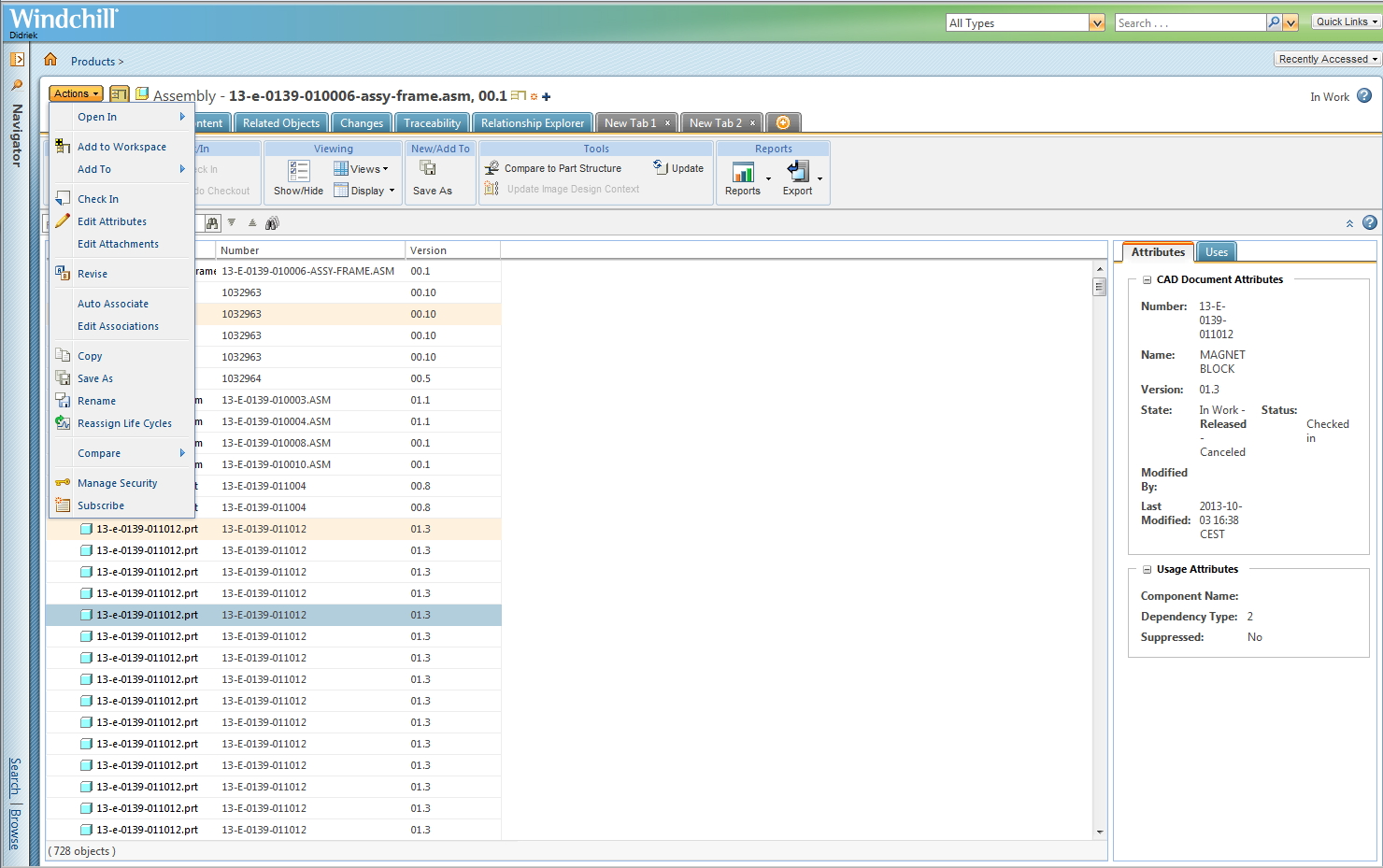
No one, anyone?
- Mark as New
- Bookmark
- Subscribe
- Mute
- Subscribe to RSS Feed
- Permalink
- Notify Moderator
Hi,
On your screenshot above I can see you are looking at the CAD Document structure (your Creo assembly and part structure). The documentation you refer to e.g. https://www.ptc.com/images/cs/articles/2013/01/20225346_ovas.jpg is about the Part Structure. Parts and CAD Documents are different object types that you can use to form two parallel structures in Windchill.
The reason for having both Parts and CAD Documents is that they serve different purpose. CAD Documents focus on you Creo modelling of the products and the responsibility of the Parts is to reflect your complete BOM. This gives you the freedom to not model everything in CAD e.g. glue etc that you still need to account for in your BOM.
There is an auto-associate button in your workspace to easily create Parts in a 1-to-1 fashion from your CAD objects.
You do not specify which Windchill version you are on. I think Parts are not available in the recently introduced 'Windchill Essentials' edition. Also availability of features is of course subject to how access rights is set up in your local environment.





