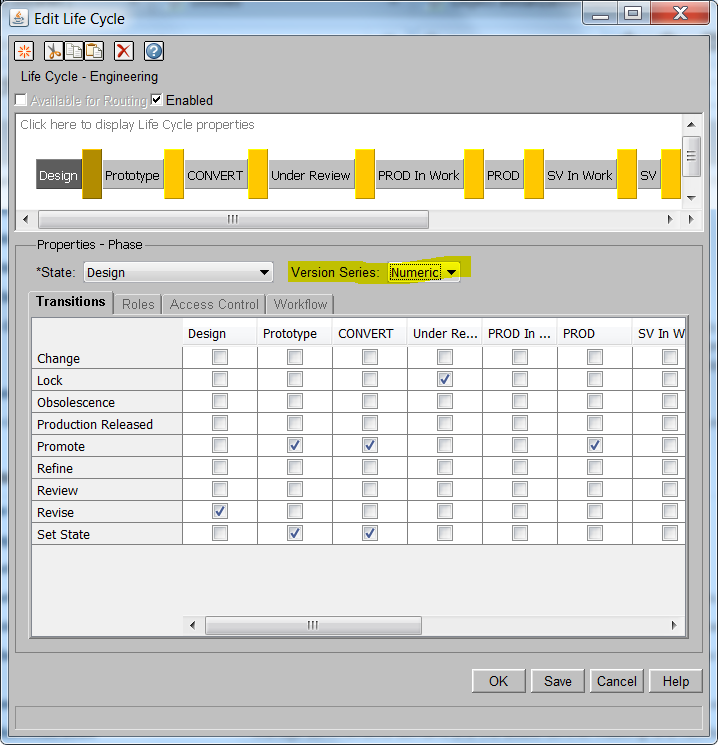Community Tip - Did you get an answer that solved your problem? Please mark it as an Accepted Solution so others with the same problem can find the answer easily. X
- Community
- PLM
- Windchill Discussions
- Re: File Based Series : The series or seed is unde...
- Subscribe to RSS Feed
- Mark Topic as New
- Mark Topic as Read
- Float this Topic for Current User
- Bookmark
- Subscribe
- Mute
- Printer Friendly Page
File Based Series : The series or seed is undefined
- Mark as New
- Bookmark
- Subscribe
- Mute
- Subscribe to RSS Feed
- Permalink
- Notify Moderator
File Based Series : The series or seed is undefined
Hi All,
I had created a new file based series for a sub type of WTDocument in Windchill_10.1\Windchill\loadFiles\pdmlink\custom_series.xml
Step 1.)
<?xml version="1.0" encoding="UTF-8"?>
<scheme>
<series name="name1">
<value>V1</value>
<value>V2</value>
<value>V3</value>
</series>
<series name="name2">
<value>V_1</value>
<value>V_2</value>
<value>V_3</value>
</series>
</scheme>
Step 2.)
After creating this series I had loaded this into Windchill from shell thereby running the command
windchill wt.series.LoadFileBasedSeries custom_series -load
This loaded successfully
Step 3.)
Upon Loading I had saved the current file or lists thereby running the below command in Windchill Shell
windchill wt.series.LoadFileBasedSeries custom_series -read
This was also loaded successfully and then I restarted Windchill.
Step 4.)
After that I went to OIR and downloaded the composite rule of the sub type of WTDocument that I created and edited the file to add the custom series.
<AttrValue
id="MBA|versionInfo"
algorithm="com.ptc.core.foundation.vc.server.impl.VersionInfoGenerator"
<Arg>wt.series.HarvardSeries.custom_series</Arg>
</AttrValue>
And then I uploaded my OIR file back to that sub type.
Step 5.)
And then I started creating a sub type of WTDocument
It says the series or seed is undefined and I am not able to create the document of that type
Can you please let me know where I had gone wrong ? Or is there any other step which is missing.
Thanks in advance.
Thanks and Regards,
Aditya Achanta
Solved! Go to Solution.
- Labels:
-
Other
Accepted Solutions
- Mark as New
- Bookmark
- Subscribe
- Mute
- Subscribe to RSS Feed
- Permalink
- Notify Moderator
Aditya,
You should only give one series in OIR i.e. <Arg>wt.series.HarvardSeries.name1</Arg>. 'name1' series should have two seeds under it. Refer the below screenshot and update your file to call V_1.
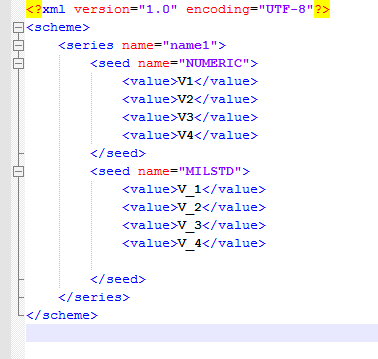
Thanks,
Bhagirath
- Mark as New
- Bookmark
- Subscribe
- Mute
- Subscribe to RSS Feed
- Permalink
- Notify Moderator
Hi All,
If anyone is aware of it. Kindly let me know about the same.
Thanks and Regards,
Aditya Achanta
- Mark as New
- Bookmark
- Subscribe
- Mute
- Subscribe to RSS Feed
- Permalink
- Notify Moderator
Hi All,
Any inputs/solutions ?
Let me know
Thanks and Regards,
Aditya Achanta
- Mark as New
- Bookmark
- Subscribe
- Mute
- Subscribe to RSS Feed
- Permalink
- Notify Moderator
Aditya Achanta wrote:
Hi All,
I had created a new file based series for a sub type of WTDocument in Windchill_10.1\Windchill\loadFiles\pdmlink\custom_series.xml
Step 1.)
<?xml version="1.0" encoding="UTF-8"?>
<scheme>
<series name="name1">
<value>V1</value>
<value>V2</value>
<value>V3</value>
</series>
<series name="name2">
<value>V_1</value>
<value>V_2</value>
<value>V_3</value>
</series>
</scheme>
Step 4.)
After that I went to OIR and downloaded the composite rule of the sub type of WTDocument that I created and edited the file to add the custom series.
<AttrValue
id="MBA|versionInfo"
algorithm="com.ptc.core.foundation.vc.server.impl.VersionInfoGenerator"
<Arg>wt.series.HarvardSeries.custom_series</Arg>
</AttrValue>
And then I uploaded my OIR file back to that sub type.
Can you please let me know where I had gone wrong ? Or is there any other step which is missing.
Thanks in advance.
Thanks and Regards,
Aditya Achanta
My first guess would be you have an problem in Step 4 where you have "wt.series.HarvardSeries.custom_series" because in step 1 you are naming your series "name1" and "name2".
- Mark as New
- Bookmark
- Subscribe
- Mute
- Subscribe to RSS Feed
- Permalink
- Notify Moderator
Hi Jones,
So in that case I had given in the OIR as
<Arg>wt.series.HarvardSeries.name1</Arg>
<Arg>wt.series.HarvardSeries.name2</Arg>
But after revising it for 4 times like after V4.1 I am not able to revise it once again.
When will V_1 series be called ? Can you please let me know ?
Thanks and Regards,
Aditya Achanta
- Mark as New
- Bookmark
- Subscribe
- Mute
- Subscribe to RSS Feed
- Permalink
- Notify Moderator
Aditya,
You should only give one series in OIR i.e. <Arg>wt.series.HarvardSeries.name1</Arg>. 'name1' series should have two seeds under it. Refer the below screenshot and update your file to call V_1.
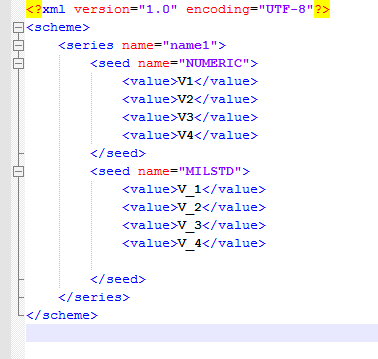
Thanks,
Bhagirath
- Mark as New
- Bookmark
- Subscribe
- Mute
- Subscribe to RSS Feed
- Permalink
- Notify Moderator
Aditya: Bhagirath is correct. You need to redo the syntax of your xml file like his example. Then step 4 would look like this:
<AttrValue
id="MBA|versionInfo"
algorithm="com.ptc.core.foundation.vc.server.impl.VersionInfoGenerator"
<Arg>wt.series.HarvardSeries.name1</Arg>
</AttrValue>
and in your LifeCycle for the WTDocument you would select NUMERIC or MILSTD as appropriate for the different states as shown in the screenshot: