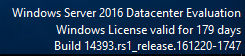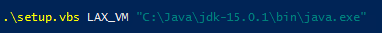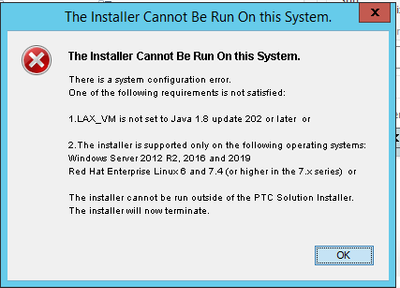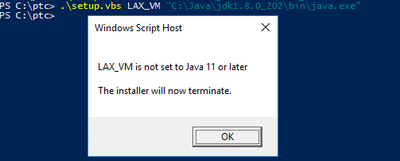- Community
- PLM
- Windchill Discussions
- Re: First Time Windchill Installation
- Subscribe to RSS Feed
- Mark Topic as New
- Mark Topic as Read
- Float this Topic for Current User
- Bookmark
- Subscribe
- Mute
- Printer Friendly Page
First Time Windchill Installation
- Mark as New
- Bookmark
- Subscribe
- Mute
- Subscribe to RSS Feed
- Permalink
- Notify Moderator
First Time Windchill Installation
Hi This is my first time trying to install Windchill, so I am sure I my issue is a simple mistake, but I have been struggling to find out the cause and need some insight or resources that can point me in the right direction.
I am trying to install Windchill 12.0.0.
I am trying to do the install on a VM with a Windows server 2016 datacenter Evaluation (I am using a trial license, I don’t know if this matters).
I have Java 15 installed and run the setup file with the following command in powershell:
When I do this I receive the following error.
Attached are the log files associated with this error
I also have java 1.8 update 202 installed.
When I run the install with this version of java I receive the following
I also get the above error when I use Jdk-11.0.7 which was recommended in the software matrix for windchill 12.0.0.0
I am sure it is a simple thing that I missed or didn’t do right.
Anyways, if you have any insight that would be awesome.
Solved! Go to Solution.
- Labels:
-
Installation
-
Windchill Visualization
Accepted Solutions
- Mark as New
- Bookmark
- Subscribe
- Mute
- Subscribe to RSS Feed
- Permalink
- Notify Moderator
Attached is a simple install procedure that you may find helpful.
- Mark as New
- Bookmark
- Subscribe
- Mute
- Subscribe to RSS Feed
- Permalink
- Notify Moderator
I just right click on the Setup.vbs file from File Explorer and select Run As Administrator.
- Mark as New
- Bookmark
- Subscribe
- Mute
- Subscribe to RSS Feed
- Permalink
- Notify Moderator
For some reason the "Run as Administrator" option doesn't come up when I right-click it.
what I have been doing is running powershell as admin then running it from there. Is that the same thing?
- Mark as New
- Bookmark
- Subscribe
- Mute
- Subscribe to RSS Feed
- Permalink
- Notify Moderator
Windchill 12 requires both Java 1.8 and 1.11.
Both need to be selected from the PSI also.
- Mark as New
- Bookmark
- Subscribe
- Mute
- Subscribe to RSS Feed
- Permalink
- Notify Moderator
So I have Java 1.8 update 202 installed,
how do I get the PSI to select both?
I get there error at the loading screen that appears after the language selection.
is there a way I can do it with powershell or cmd?
I feel like I'm over complicating this
- Mark as New
- Bookmark
- Subscribe
- Mute
- Subscribe to RSS Feed
- Permalink
- Notify Moderator
Attached is a simple install procedure that you may find helpful.
- Mark as New
- Bookmark
- Subscribe
- Mute
- Subscribe to RSS Feed
- Permalink
- Notify Moderator
your a hero!!
better than Batman! faster than the flash!