Community Tip - You can change your system assigned username to something more personal in your community settings. X
- Community
- PLM
- Windchill Discussions
- Generate a Report and store in the Windchill locat...
- Subscribe to RSS Feed
- Mark Topic as New
- Mark Topic as Read
- Float this Topic for Current User
- Bookmark
- Subscribe
- Mute
- Printer Friendly Page
Generate a Report and store in the Windchill location for the users to refer
- Mark as New
- Bookmark
- Subscribe
- Mute
- Subscribe to RSS Feed
- Permalink
- Notify Moderator
Generate a Report and store in the Windchill location for the users to refer
Dear Experts,
We have object type which is used for generating a number and specific details into it.
The New "object" creation and viewing is restricted to majority of the users due to the performance impact as the object type created is 10000 +, Meanwhile, they would need the report of object and description for reference.
I was thinking if I can store the report with Number and Description and other information into a specific location in Windchill and therefore users have the access to view.
The report can be ran everyday and replaced with newer report.
Any idea how we can achieve this ?
Thanks
Murthi
- Mark as New
- Bookmark
- Subscribe
- Mute
- Subscribe to RSS Feed
- Permalink
- Notify Moderator
You can consider using Data Monitor. You can run query builder reports on a schedule and get it delivered to a certain set of recipients. There are some constraints around the set of users. You can save a QB report in saved report and create a data monitor report from it - http://www.ptc.com/cs/help/windchill_hc/wc102_hc/index.jspx?id=ReportMgmtDataMonitorCreate&action=show
The executed report is saved in filevault and will have an entry in applicationdate. I think you can override some of the OOTB capabilities and achieve your requirement.
Thank you,
Binesh Kumar
- Mark as New
- Bookmark
- Subscribe
- Mute
- Subscribe to RSS Feed
- Permalink
- Notify Moderator
If you have Windchill business reporting/cognos then IBM cognos have capability to store reports in cognos and share it with all users.
If you don’t have cognos then you can give try on below approach
- Create one custom job in WVS job Scheduler to run everyday
- Run report from custom job and create/iterate one WTDocument in Windchill with report output
Hope it helps !!!
Thanks
Shreyas
- Mark as New
- Bookmark
- Subscribe
- Mute
- Subscribe to RSS Feed
- Permalink
- Notify Moderator
Thanks Shreyas and Binesh.
Data monitoring can only send mails to the users, instead I need the results to be stored to be viewed.
I don't have Cognos - I need to try out this option
- Create one custom job in WVS job Scheduler to run everyday
- Run report from custom job and create/iterate one WTDocument in Windchill with report output
Thanks
- Mark as New
- Bookmark
- Subscribe
- Mute
- Subscribe to RSS Feed
- Permalink
- Notify Moderator
A small correction, data monitor doesn't send report to users - it sends email to users with a link to the saved report. Like what I said before, the report is stored in the server and has an entry in application data table. It is also stored in temp directory for a brief time. I am not sure whether all the API's around this are supported for customization, but I think this would save your time around creating a custom report job and scheduling it.
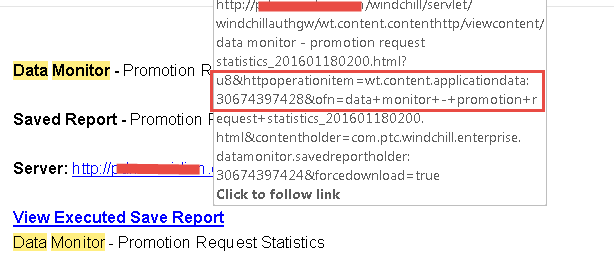
Thank you,
Binesh Kumar






