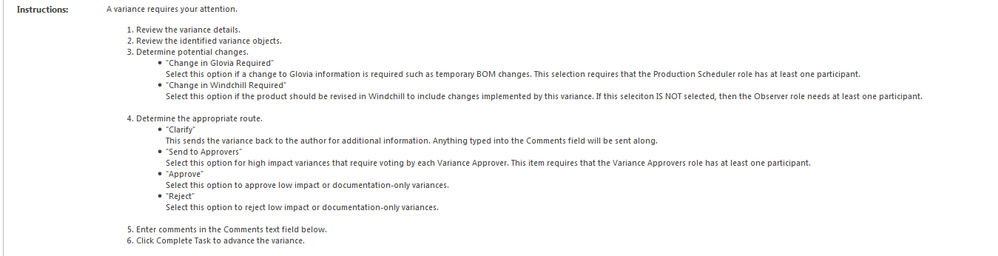- Community
- PLM
- Windchill Customization
- HTML Ordered Lists in Workflow Task Activity Instr...
- Subscribe to RSS Feed
- Mark Topic as New
- Mark Topic as Read
- Float this Topic for Current User
- Bookmark
- Subscribe
- Mute
- Printer Friendly Page
HTML Ordered Lists in Workflow Task Activity Instructions
- Mark as New
- Bookmark
- Subscribe
- Mute
- Subscribe to RSS Feed
- Permalink
- Notify Moderator
HTML Ordered Lists in Workflow Task Activity Instructions
The problem: I need some task instructions that are robust enough to require multi tiered list but not so robust that they require a whole other document.
The solution: Indented lists in the Task.
OOTB the tasks in Windchill look similar to the following...
You have been assigned a task for the change notice. 1. Review the object displayed. 2. Complete the work required. 3. Enter comments in the Comments text field below. 4. Click Complete Task to advance the change activity.
You have been selected as a Evaluator of the Nonconformance. To complete the task:- a. Add comments(Optional) and save the task. If no comments are required, skip this step. b. Click on the <b>Task Action</b> and identify the Business Impact. c. Determine if <b>Further Investigation</b> is required. d. Determine if <b>Disposition</b> needs to be performed for the Nonconformance. e. Click <b>Complete Task</b> to advance the workflow or click <b>Save</b> to advance it at a later time.
Which generate ok looking tasks as long as they are single level. But, without being able to use tabs, you are are reliant on spaces and characters to create these tabbed lists.
I want to use HTML lists to create a better experience for my users and have succesfully done so. Here is that code:
A variance requires your attention. <ol type="1"><li>Review the variance details. <li>Review the identified variance objects. <li>Determine potential changes. <ul><li>"Change in Glovia Required" <dl><dt>Select this option if a change to Glovia information is required such as temporary BOM changes. This selection requires that the Production Scheduler role has at least one participant.</dl> <li>"Change in Windchill Required" <dl><dt>Select this option if the product should be revised in Windchill to include changes implemented by this variance. If this seleciton IS NOT selected, then the Observer role needs at least one participant.</dl></ul> <li>Determine the appropriate route. <ul><li>"Clarify" <dl><dt>This sends the variance back to the author for additional information. Anything typed into the Comments field will be sent along.</dl> <li>"Send to Approvers" <dl><dt>Select this option for high impact variances that require voting by each Variance Approver. This item requires that the Variance Approvers role has at least one participant.</dl> <li>"Approve" <dl><dt>Select this option to approve low impact or documentation-only variances.</dl> <li>"Reject" <dl><dt>Select this option to reject low impact or documentation-only variances.</dl></ul> <li>Enter comments in the Comments text field below. <li>Click Complete Task to advance the variance.</ol>
The quirks that I ran into exist, I assume, because this field (instructions field in the activities tab of the work item) is meant for plain string input with some html formatting such as <b></b> for bold.
Quirks:
- A return after a list declaration will result in a blank list item.
- Start your first list item immediately after starting the list block.
- Completing a list item <li> with it's </li> will result in a blank list item following your actual list item.
- No idea why this happens, but simply do not use </li> </dt> or </dd> tags.
- Each list block <ul> <ol> or <dl> must be terminated.
- Despite the above behavior for list items, the lists themselves must be termated with their </ul> </ol> or </dl> tags.
I hope this information helps others out there as it took a bit of discovery on my end.
- Labels:
-
General Customization