Community Tip - If community subscription notifications are filling up your inbox you can set up a daily digest and get all your notifications in a single email. X
- Community
- PLM
- Windchill Discussions
- Re: Hide Folders from Certain Team Members
- Subscribe to RSS Feed
- Mark Topic as New
- Mark Topic as Read
- Float this Topic for Current User
- Bookmark
- Subscribe
- Mute
- Printer Friendly Page
Hide Folders from Certain Team Members
- Mark as New
- Bookmark
- Subscribe
- Mute
- Subscribe to RSS Feed
- Permalink
- Notify Moderator
Hide Folders from Certain Team Members
We're hosting a student design competition with a university on Windchill and I need to have certain team folders hidden and certain team folders visible. For example, Student Team One should only see their folder and not the other six, Team Two should only see their team folder, and so on.
I'm sure it is a privacy setting or something to that extent, and have even deleted those specific roles on each folder, but they can still see all of them. Does anyone know how to go about hiding those folders?
Any help would be MUCH appreciated! Thanks in advance!
Solved! Go to Solution.
- Labels:
-
Other
Accepted Solutions
- Mark as New
- Bookmark
- Subscribe
- Mute
- Subscribe to RSS Feed
- Permalink
- Notify Moderator
Choose Manage Security for the desired folder, unselect all the options for the role named Team Members and choose Apply.
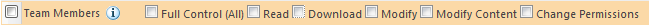
When done, the other roles will turn from gray to black and you will be able to set them individually.
- Mark as New
- Bookmark
- Subscribe
- Mute
- Subscribe to RSS Feed
- Permalink
- Notify Moderator
Sure, can you tell us which version of Windchill you're using and whether or not your team folders are in ProjectLink or PDMLink?
Generally speaking, you will want to create a team Role for each student group/team and then use the Manage Security option for each folder to control which team Role can access or perform a specific action in that folder.
- Mark as New
- Bookmark
- Subscribe
- Mute
- Subscribe to RSS Feed
- Permalink
- Notify Moderator
Hi Scott-
Thanks so much for your help! I'm using Windchill 10.0 ProjectLink.
There are two students per team and I've separated the each team into a separate team role. However, when I go to change the security in each team folder, I can't deselect read, download, etc. to the other teams, hopefully the image below helps (in manage security options for team two's folder):
Hopefully that makes more sense, my apologies if it is super vague.
Thanks for your help in advance!!
-Stacie
- Mark as New
- Bookmark
- Subscribe
- Mute
- Subscribe to RSS Feed
- Permalink
- Notify Moderator
You have to enable the ability to update the security settings. Bizarre, but yeah...
Site/Utilities/Preferences/Security/Access Permission Configuration
- Mark as New
- Bookmark
- Subscribe
- Mute
- Subscribe to RSS Feed
- Permalink
- Notify Moderator
Thanks so much for your help Matthew!!
One quick question that hopefully won't come off as completely ignorant but where do I access 'site' first, then I'm sure I can figure out the rest of the clicks I just don't know where to start.
Sorry, I'm really new to Windchill ![]() but I very much appreciate all the help!
but I very much appreciate all the help!
- Mark as New
- Bookmark
- Subscribe
- Mute
- Subscribe to RSS Feed
- Permalink
- Notify Moderator
Assuming you're logged in as site admin, it'll be under the windchill banner, next to home/project/library/etc.
- Mark as New
- Bookmark
- Subscribe
- Mute
- Subscribe to RSS Feed
- Permalink
- Notify Moderator
Choose Manage Security for the desired folder, unselect all the options for the role named Team Members and choose Apply.
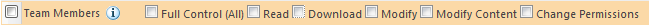
When done, the other roles will turn from gray to black and you will be able to set them individually.





