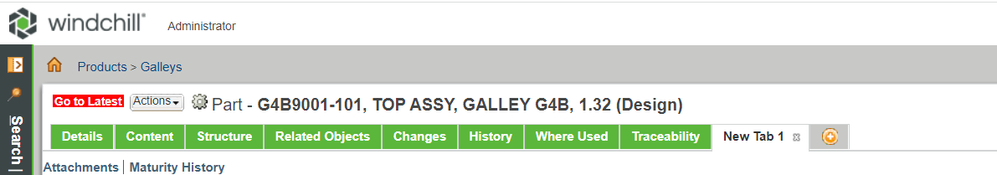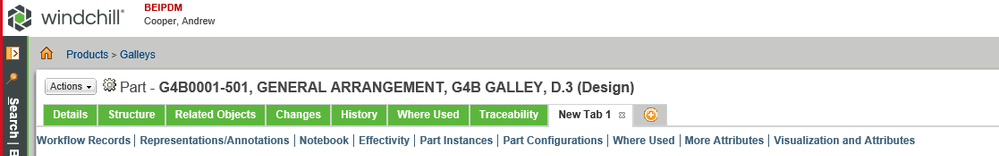Community Tip - Your Friends List is a way to easily have access to the community members that you interact with the most! X
- Community
- PLM
- Windchill Discussions
- How do I expose the WT_PART "Content" tab?
- Subscribe to RSS Feed
- Mark Topic as New
- Mark Topic as Read
- Float this Topic for Current User
- Bookmark
- Subscribe
- Mute
- Printer Friendly Page
How do I expose the WT_PART "Content" tab?
- Mark as New
- Bookmark
- Subscribe
- Mute
- Subscribe to RSS Feed
- Permalink
- Notify Moderator
How do I expose the WT_PART "Content" tab?
How do I expose the WT_PART "Content" tab?
Solved! Go to Solution.
Accepted Solutions
- Mark as New
- Bookmark
- Subscribe
- Mute
- Subscribe to RSS Feed
- Permalink
- Notify Moderator
This is my top menu for a WTpart. It is on by default.
Has your sys admin turned it off or set up profiles that hide certain menu functions?
- Mark as New
- Bookmark
- Subscribe
- Mute
- Subscribe to RSS Feed
- Permalink
- Notify Moderator
This is my top menu for a WTpart. It is on by default.
Has your sys admin turned it off or set up profiles that hide certain menu functions?
- Mark as New
- Bookmark
- Subscribe
- Mute
- Subscribe to RSS Feed
- Permalink
- Notify Moderator
This is the old top menu
This is the new system top menu
It appears that the OTB configuration does not display the "Content" tab
- Mark as New
- Bookmark
- Subscribe
- Mute
- Subscribe to RSS Feed
- Permalink
- Notify Moderator
I notice that one user is the administrator and the other is a named user. Is the named user part of the administrator's group or have admin rights? It looks like it may be a profile applied to the users but not the administrator.
I just checked my Windchill 11.0 M030 system and a normal user is showing the same set of tabs that I pasted in here before.